March
March 17, 2024
Spaces
Refined AI Mapping PrecisionWe’ve fine-tuned the interplay between AI-generated mapping suggestions and user-defined mapping history to enhance accuracy and user trust in our system. Previously, AI recommendations marked as “very confident” could override mappings with a user history score greater than 0.99. To address this, we’ve now implemented a cap on AI mapping scores, ensuring they do not exceed 0.99. This change guarantees that high-confidence user history takes precedence, fostering a more reliable and user-centric mapping experience.
March 15, 2024
Spaces
Streamlined User Invitation ProcessWe’ve enhanced our user invitation system for improved clarity and data integrity. Each user can now hold only one active invitation at any given time. Any new invitation issued to a user will automatically replace the previous one. This measure is designed to maintain data accuracy and eliminate user confusion.
March 13, 2024
Spaces
Intuitive Column Management in Real-TimeWe’ve refined our column management experience to align with your expectations for immediate, responsive interactions. Key updates include:Instant Feedback: Adjustments made within the column management panel now reflect instantly on the table. This immediate update ensures you can dynamically manage your view without waiting for panel closure.Enhanced User Experience: This change addresses feedback regarding the previous UX, where updates only occurred post-panel closure, leading to confusion. Now, you can see the impact of your selections or deselections in real-time, making for a more intuitive and satisfying user experience.These improvements are designed to make your data management processes more efficient and user-friendly, allowing for seamless adjustments to your viewing preferences on the fly.
March 8, 2024
Spaces
Introducing
lastActivityAt - Your Insight into Space DynamicslastActivityAt is designed to provide you with comprehensive insights into the activity within your Spaces. Here’s what you need to know:What is lastActivityAt? An optional datetime attribute that marks the date of the last significant activity within a Space. Activities considered include, but are not limited to, adding records to a sheet, uploading files, or altering the configuration of a workbook.Precision and Insight: Tracked with second-by-second-level precision, lastActivityAt offers a valuable overview of your Space’s engagement and operational dynamics, helping you understand user behavior and space utilization better.Reach out with feedback as we continue to enhance the utility of this feature to support your needs better.Learn moreMarch 7, 2024
Spaces
Resolved Document Auto-Update IssueWe fixed an issue where Documents weren’t automatically updating in response to event stream activities (such as document creation, updates, or deletions). This fix ensures that document changes are now promptly reflected in the UI, keeping your Space synchronized with all recent activities.
March 5, 2024
Spaces
Enhanced Metadata Management in
@flatfile/plugin-record-hookWe’ve resolved a critical bug in the RecordHook functionality, where metadata wasn’t correctly assigned during record updates. By overhaulubg the workflow for setting and clearing metadata across various scenarios, we’ve can ensure accurate and consistent metadata management.February (11)
February 29, 2024
Spaces
Introducing Email Theming for Pro Plan CustomersUsers can now update their space metadata object with a theme configuration to customize the look of their emails. When this feature is flagged on, users can enjoy custom theming in their email communications.Learn more about Theming.
Spaces
Enhanced Enum Mapping Logic for Datasets with No ValuesWe’ve addressed a nuanced issue concerning enum mapping and rule application in datasets with no values. Previously, the system saved enum mapping rules with a logic in place to reuse these rules if every value in a new dataset matched the rule. This approach inadvertently included scenarios where datasets had no values, considering them as matching all rules due to the absence of values.Now, the system filters and applies enum mapping rules based solely on the values present in the new dataset. This change ensures that rules are applied more accurately, enhancing the system’s logic in handling datasets, especially those without any values. This update aims to provide a more reliable and logical framework for data processing and rule application.
Spaces
Dashboard authentication now lasts 24 hoursEnjoy longer, uninterrupted sessions when working with your Flatfile Dashboard.
Spaces
Enhanced File Upload Experience: Multi-Selection and Drag-and-Drop SupportWe’ve upgraded the Files View with new capabilities to improve your file management workflow. Now, you can select and upload multiple files simultaneously through the File Uploader, streamlining the process.Additionally, the drag-and-drop feature has been enhanced to support multiple files, making it easier than ever to upload documents directly into the Files View. This update is designed to enhance productivity and simplify your data management tasks.
While the upload progress is displayed for the initial file to maintain clarity, rest assured that all selected files are being uploaded.
February 27, 2024
Spaces
Optimized Space Loading Series: Reduced Requests for TranslationsWe’ve streamlined the loading process for Spaces by eliminating an unnecessary request for translations that previously triggered an additional getSpaceById call. This refinement reduces the load time, ensuring Spaces are displayed more promptly for a smoother user experience.
Spaces
Enhanced Filtering on
GET /spaces Endpoint with Namespace Parameter SupportWe’ve upgraded the GET /spaces endpoint to support an empty value for the namespace query parameter. This update allows for more nuanced filtering, specifically enabling the identification of spaces without a namespace. When the namespace parameter is omitted entirely, the endpoint now returns spaces across all namespaces, providing greater flexibility in data retrieval and management.Spaces
Optimized Space Loading Performance Series: Deferring Blocking RequestsBy strategically eliminating or deferring five key blocking requests, we’ve streamlined the data fetching process. Key improvements include the removal of non-essential data fetches, optimizing the placement of the i18n context for more efficient rendering, and introducing a new utility for pre-processing date formats.These updates collectively result in a smoother, faster user experience, reinforcing our commitment to efficiency and performance.
February 23, 2024
Spaces
Optimized Space Loading Series: Reduced Requests for TranslationsWe’ve streamlined the loading process for Spaces by eliminating an unnecessary request for translations that previously triggered an additional getSpaceById call. This refinement reduces the load time, ensuring Spaces are displayed more promptly for a smoother user experience.
Spaces
New: Advanced Column Filtering FeatureBeyond the existing functionalities of sorting, replacing empty values, and conducting searches within fields, we’ve now integrated a precise value filtering option for columns. This new feature includes a convenient search mechanism to effortlessly pinpoint and filter by the specific value you’re seeking. Streamline your data analysis and management with this robust filtering capability.
Spaces
Enhanced Data Mapping Consistency with user created custom fieldsIn our continuous efforts to streamline data import processes, we’ve implemented an improvement targeting the scenario where mapping rules from previous imports include destination fields no longer present in the current schema. This situation can arise if a custom field was added during a past import session and the data being imported is from a completely new sheet, often observed in embedded imports. With this update, we ensure a smoother data mapping experience by automatically filtering out rules that do not match the current destination blueprint, maintaining consistency and accuracy in your data integration efforts.
January (9)
January 24, 2024
Spaces
Introducing the Flatfile Dedicated Mapping APIsWe’re excited to announce the launch of the Flatfile Dedicated Mapping API, a significant enhancement to our suite of tools. This new API, encapsulated within a user-friendly Python library, is designed to fully harness Flatfile’s mapping capabilities. It provides a robust solution for mapping schemas directly within your systems, ensuring that your data remains secure in your database. This API is ideal for a range of applications, from data pipelines and API integrations to complex data conversion workflows.The essence of mapping with this API is the transformation of source records into target records. This process ranges from straightforward tasks like renaming fields (for example, changing “first_name” to “firstName”) to more complex operations such as extracting substrings from fields or concatenating multiple fields.Our Mapping API and accompanying Python library bring forth new opportunities for efficient and precise data mapping, offering customization to meet your unique needs and workflow requirements.To get started, refer to the README.
January 22, 2024
Spaces
Expanding Global Reach with Additional LanguagesWe’ve added an expansion of our language support to include a variety of new translations. This update builds upon our existing capabilities, which previously covered French, German, Indonesian, Portuguese, and Spanish.What’s New?
- Italian (it)
- Japanese (jp)
- Korean (kr)
- Brazilian Portuguese (pt-BR)
- Turkish (tr)
- Vietnamese (vi)
- Chinese (zh)
Data XP
New Feature Added: Disabling Actions for Empty Records in Workbook & Sheet-Mounted ActionsDevelopers can now add an optional flag to Actions, preventing users from initiating Actions when Sheets or Workbooks don’t yet have any records. This helps avoid unnecessary job failures and ensures Actions are performed only once data is present.Learn more about all the constraints available for Sheet and Workbook Actions. or See the Guide to see it in use.
Data XP
Introducing Composite Uniqueness for Enhanced Data IntegrityWe’re delighted to introduce a new constraint in Sheets aimed at bolstering data integrity. This constraint guarantees that a designated combination of two or more fields maintains uniqueness throughout the entire Sheet.To activate this feature, it’s as simple as adding certain parameters to the constraints property in your Sheet configuration. See a breakdown of the necessary parameters to effectively implement composite uniqueness.
January 18, 2024
Theming
Powered by Flatfile looks a little different now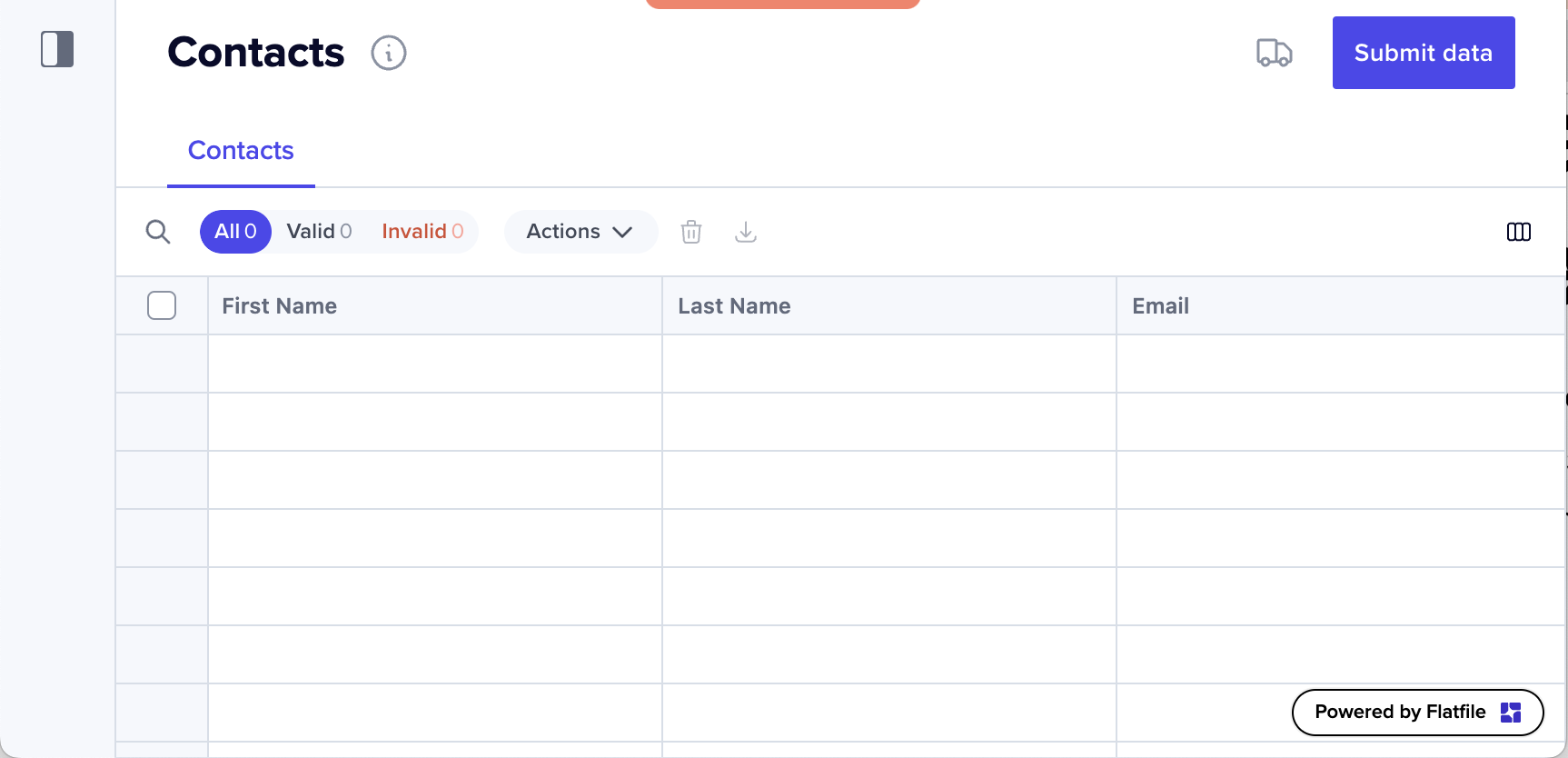 Based on user feedback, we’ve updated the visual design of the “Powered by Flatfile” chip to distinguish it from actionable buttons, enhancing the user interface for clarity.
Based on user feedback, we’ve updated the visual design of the “Powered by Flatfile” chip to distinguish it from actionable buttons, enhancing the user interface for clarity.
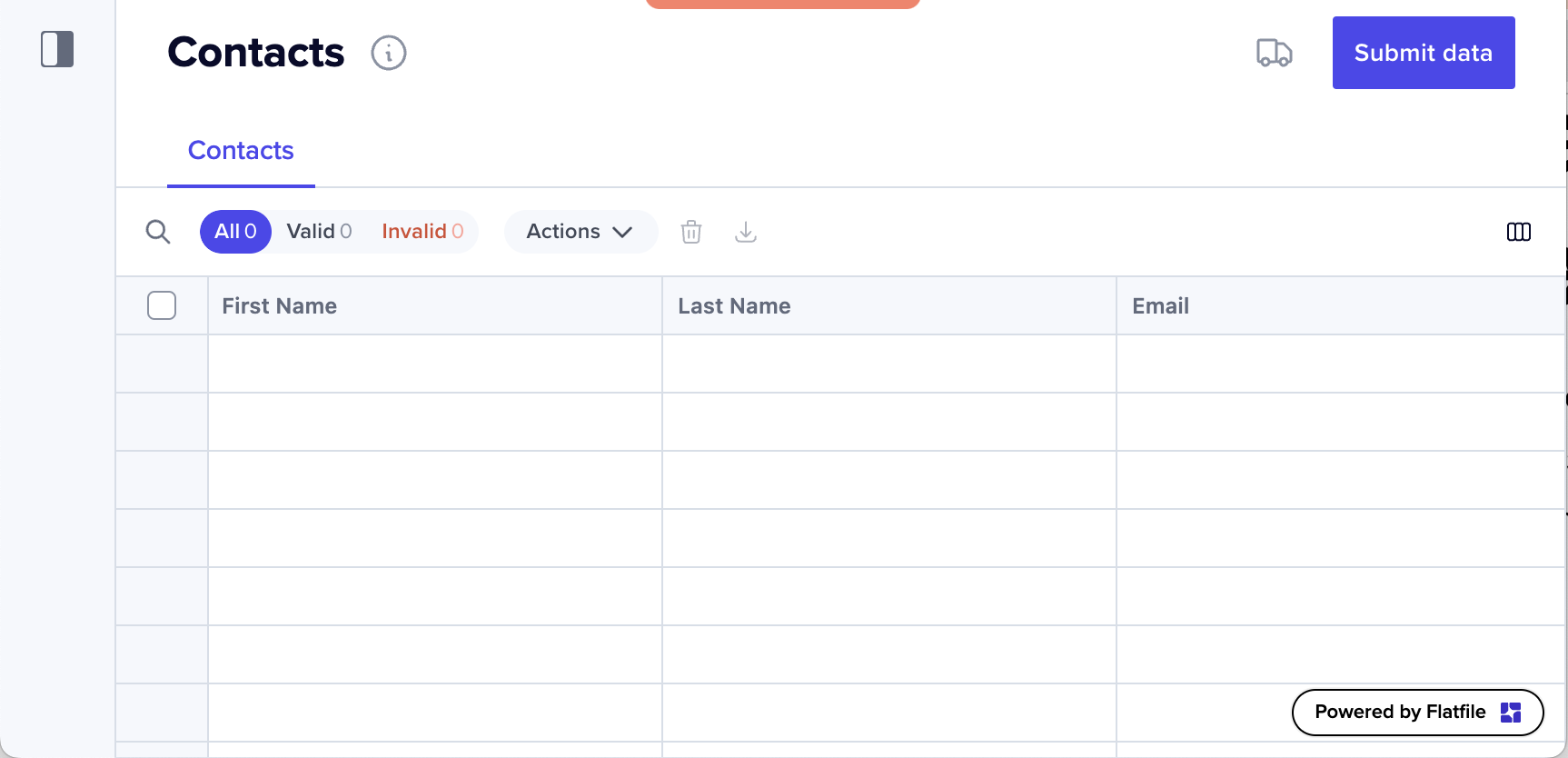 Based on user feedback, we’ve updated the visual design of the “Powered by Flatfile” chip to distinguish it from actionable buttons, enhancing the user interface for clarity.
Based on user feedback, we’ve updated the visual design of the “Powered by Flatfile” chip to distinguish it from actionable buttons, enhancing the user interface for clarity.For those interested in a fully branded experience, we offer the option to remove this chip entirely through our Professional package.
Data XP
Improvements for
trackChanges functionalityFor users utilizing the trackChanges on their Workbooks (disables your actions until all commits are complete), we’ve addressed a critical workflow concern.Changes in a Reference field result in the creation of a new commit event, which was leaving the original commit incomplete. Furthermore, this new commit wasn’t triggering an event emission, leading to a chain of incomplete commits.We’ve refined the commit completion process: now, commits will be marked as complete whenever the user explicitly references a commit in an update request.This adjustment is handled out of the box with @flatfile/plugin-record-hook and ensures a more streamlined and reliable change tracking experience.January 17, 2024
Spaces
New: At-a-glance Insights are now available in the Sidebar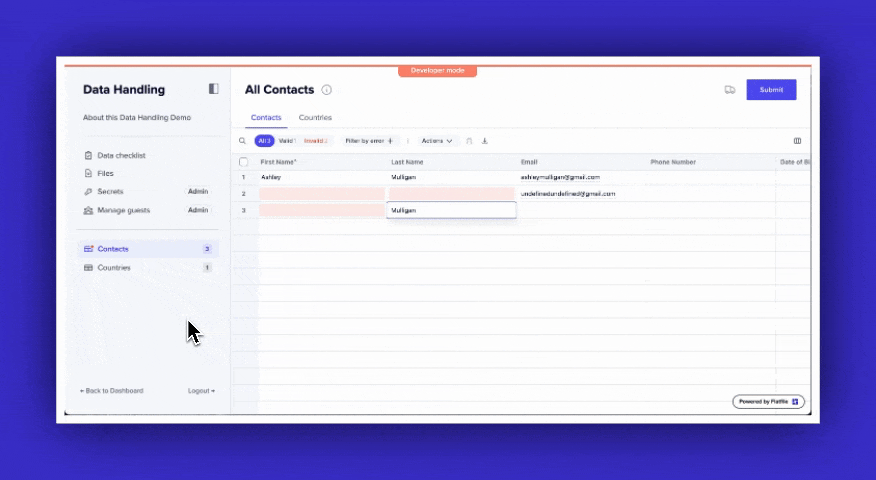 Enhancements to the Spaces sidebar now offer at-a-glance insights for greater efficiency: each workbook’s entry displays a count of contained Sheets, alongside a tally of records within each Sheet. Additionally, the validity of records is intuitively indicated with color-coded dots—green for valid and red for invalid—directly within the Sheet summary. This allows for quick identification and management of data accuracy.
Enhancements to the Spaces sidebar now offer at-a-glance insights for greater efficiency: each workbook’s entry displays a count of contained Sheets, alongside a tally of records within each Sheet. Additionally, the validity of records is intuitively indicated with color-coded dots—green for valid and red for invalid—directly within the Sheet summary. This allows for quick identification and management of data accuracy.
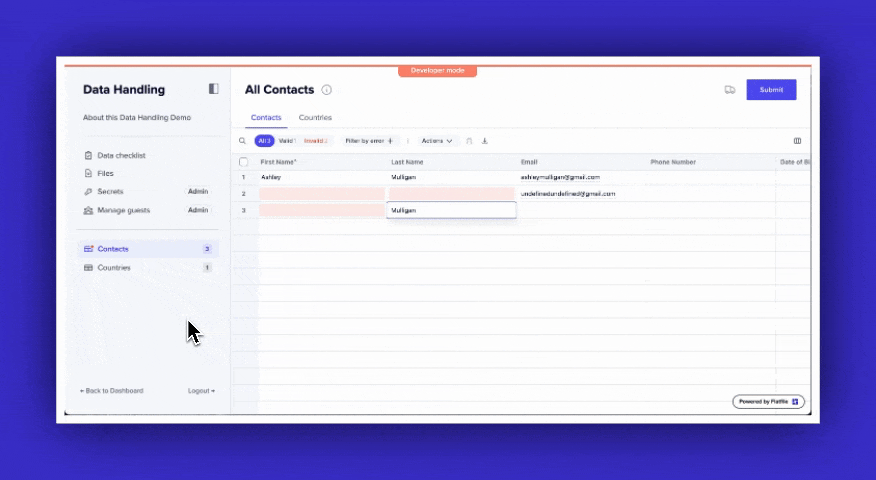 Enhancements to the Spaces sidebar now offer at-a-glance insights for greater efficiency: each workbook’s entry displays a count of contained Sheets, alongside a tally of records within each Sheet. Additionally, the validity of records is intuitively indicated with color-coded dots—green for valid and red for invalid—directly within the Sheet summary. This allows for quick identification and management of data accuracy.
Enhancements to the Spaces sidebar now offer at-a-glance insights for greater efficiency: each workbook’s entry displays a count of contained Sheets, alongside a tally of records within each Sheet. Additionally, the validity of records is intuitively indicated with color-coded dots—green for valid and red for invalid—directly within the Sheet summary. This allows for quick identification and management of data accuracy.Data XP
We’ve optimized the file deletion process for large files. The next time you remove a sizable file, expect to experience a noticeably faster removal speed.
January 12, 2024
Data XP
Toolbar blocking jobs Extended to Workbook-Mounted ActionsWe’ve extended the functionality of the
toolbarBlocking job mode beyond individual Sheets. Now, when it’s applied to Workbook-mounted actions, this mode also disables workbook actions (including all of the Sheets actions/toolbars) during a job’s progress. By its nature, it also still allows interaction with the actual data tables.This enhancement provides more consistent control throughout your entire Workbook, ensuring tasks are completed efficiently and without accidental interference or unintended navigation.Learn moreData XP
State-Based Messaging on Actions via TooltipsWe’ve introduced an exciting new capability to enhance user interaction and feedback in our application. You can now add custom messages to actions, tailored according to their state:
- Error
- Info
Data XP
Decoupling Actions Updates from the Workbook’s SchemaPreviously, using workbook update endpoint necessitated submitting all the fields, even for minor adjustments to an action. Now, with our improved
PATCH endpoint, you can update actions without needing to include the fields property in your payload.This refinement simplifies the update process, focusing solely on the changes you intend to make.See the endpointData XP
Previously, users experienced difficulties in adjusting column sizes correctly when other columns were either hidden or pinned. This fix ensures seamless and accurate resizing of columns, regardless of the visibility or status of adjacent columns, enhancing the overall usability and functionality of the data table.
January 3, 2024
Data XP
Enhanced Visibility with Status Updates During File Extraction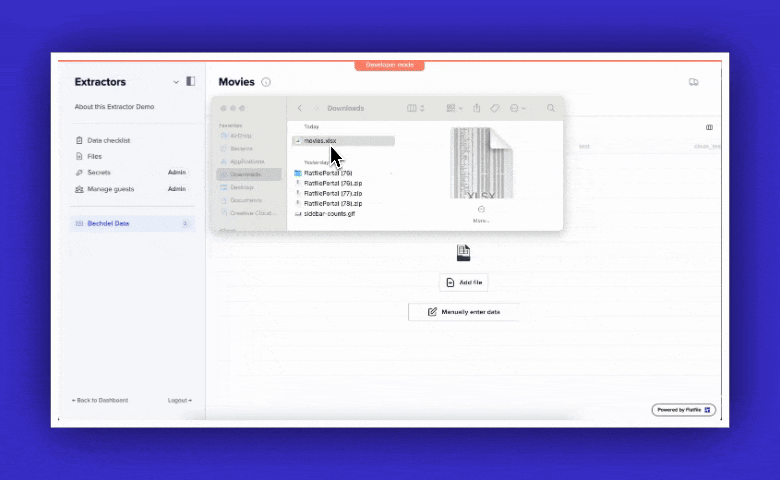 A Toast now displays intermediate states to keep you informed every step of the way during file extraction.When uploading a file directly to the table, you’ll see statuses like “Waiting for Extraction”, “Extracting”, and “Unsupported File”, along with detailed information about the outcome of extraction jobs.When uploading on the Files page, the error message is toned down to an info message, as uploading files without an extractor is a legitimate scenario.These updates are aimed at enhancing transparency and efficiency, ensuring you’re well-informed throughout the file extraction process.See extractor plugins
A Toast now displays intermediate states to keep you informed every step of the way during file extraction.When uploading a file directly to the table, you’ll see statuses like “Waiting for Extraction”, “Extracting”, and “Unsupported File”, along with detailed information about the outcome of extraction jobs.When uploading on the Files page, the error message is toned down to an info message, as uploading files without an extractor is a legitimate scenario.These updates are aimed at enhancing transparency and efficiency, ensuring you’re well-informed throughout the file extraction process.See extractor plugins
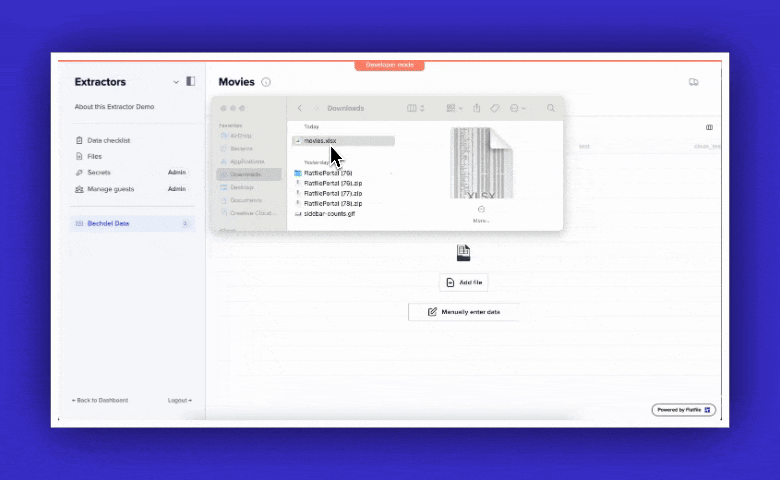 A Toast now displays intermediate states to keep you informed every step of the way during file extraction.When uploading a file directly to the table, you’ll see statuses like “Waiting for Extraction”, “Extracting”, and “Unsupported File”, along with detailed information about the outcome of extraction jobs.When uploading on the Files page, the error message is toned down to an info message, as uploading files without an extractor is a legitimate scenario.These updates are aimed at enhancing transparency and efficiency, ensuring you’re well-informed throughout the file extraction process.See extractor plugins
A Toast now displays intermediate states to keep you informed every step of the way during file extraction.When uploading a file directly to the table, you’ll see statuses like “Waiting for Extraction”, “Extracting”, and “Unsupported File”, along with detailed information about the outcome of extraction jobs.When uploading on the Files page, the error message is toned down to an info message, as uploading files without an extractor is a legitimate scenario.These updates are aimed at enhancing transparency and efficiency, ensuring you’re well-informed throughout the file extraction process.See extractor pluginsData XP
Improved Search Functionality for Null Values in GET Records EndpointWe’ve refined the search mechanism for empty cells in the GET records endpoint. In the past, users would specify
null in the searchValue parameter to locate empty cells. However, this method posed ambiguity as it didn’t clearly distinguish between an exact search for null values and a partial search for the string “null”.Now, to accurately search for cells with null values, you should use empty double quotes "" in the searchValue parameter.See the endpointDecember (10)
December 21, 2023
Theming
Enhanced Theming Tabs, Tooltips, and PopoversWe’re excited to announce a broad range of new theming capabilities that enhance the visual appeal and customization of our platform:Usage
- Theming for Tabs: Customize the look and feel of tabs to better match your application’s design and user experience.
- Enhanced Tooltip Styling: Gain more control over tooltip aesthetics with expanded theming options, ensuring they align seamlessly with your interface.
- Refined Borders Across Components: Apply custom themes to borders, providing a sharper and more cohesive visual distinction for various elements.
- Popover Customization: Tailor the appearance of popovers with new theming capabilities, enhancing their integration within your application’s layout.
- Modal Window Styling: Elevate the design of modal windows with customizable theming options, contributing to a more engaging and harmonious user experience.
December 15, 2023
Data XP
Field Descriptions now have Markdown Support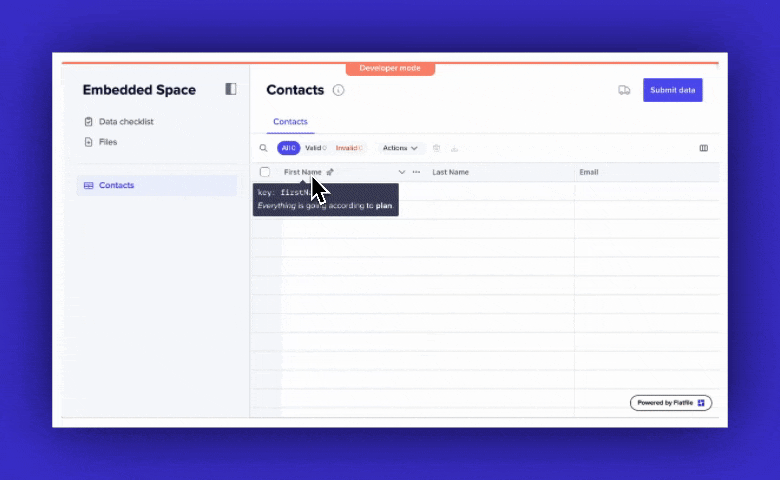 We’re delighted to announce that field descriptions now support Markdown formatting. This enhancement enables you to create more informative and engaging field descriptions, complete with formatted text and hyperlinks.Usage
We’re delighted to announce that field descriptions now support Markdown formatting. This enhancement enables you to create more informative and engaging field descriptions, complete with formatted text and hyperlinks.Usage
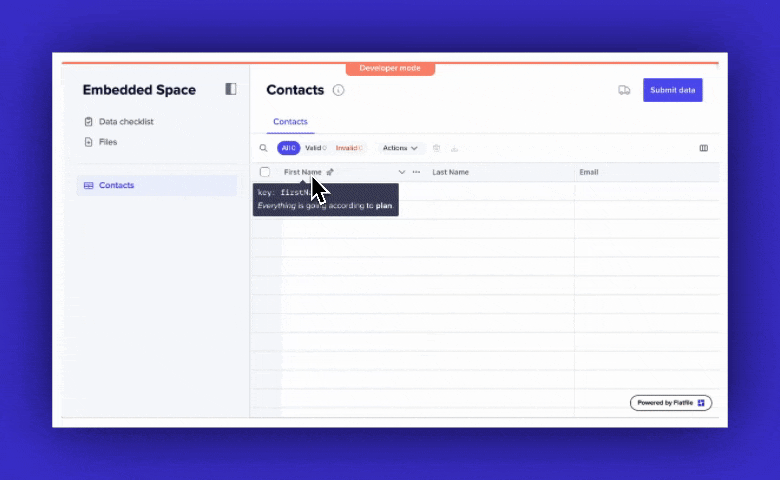 We’re delighted to announce that field descriptions now support Markdown formatting. This enhancement enables you to create more informative and engaging field descriptions, complete with formatted text and hyperlinks.Usage
We’re delighted to announce that field descriptions now support Markdown formatting. This enhancement enables you to create more informative and engaging field descriptions, complete with formatted text and hyperlinks.Usage- Rich Formatting Capabilities: Leverage the power of Markdown to format your field descriptions, making them more readable and useful.
- Incorporate Links: Easily include links in your field descriptions, providing direct access to additional resources or related information.
- Versatile Display Across Interfaces: These enriched descriptions are displayed as tooltips within the data table and in mapping. Additionally, the full text of the descriptions is available in the data checklist for comprehensive insights.
Data XP
Default Value Added to This update allows for more intuitive and efficient data entry, as default values can be pre-filled in these fields, streamlining the user experience.Learn more about Actions and Input Forms.
inputForm fieldsWe’ve enhanced the inputForm feature in Actions by supporting defaultValue settings for enums, strings, and textarea field types.UsageTheming
Enhanced Theming Interactive options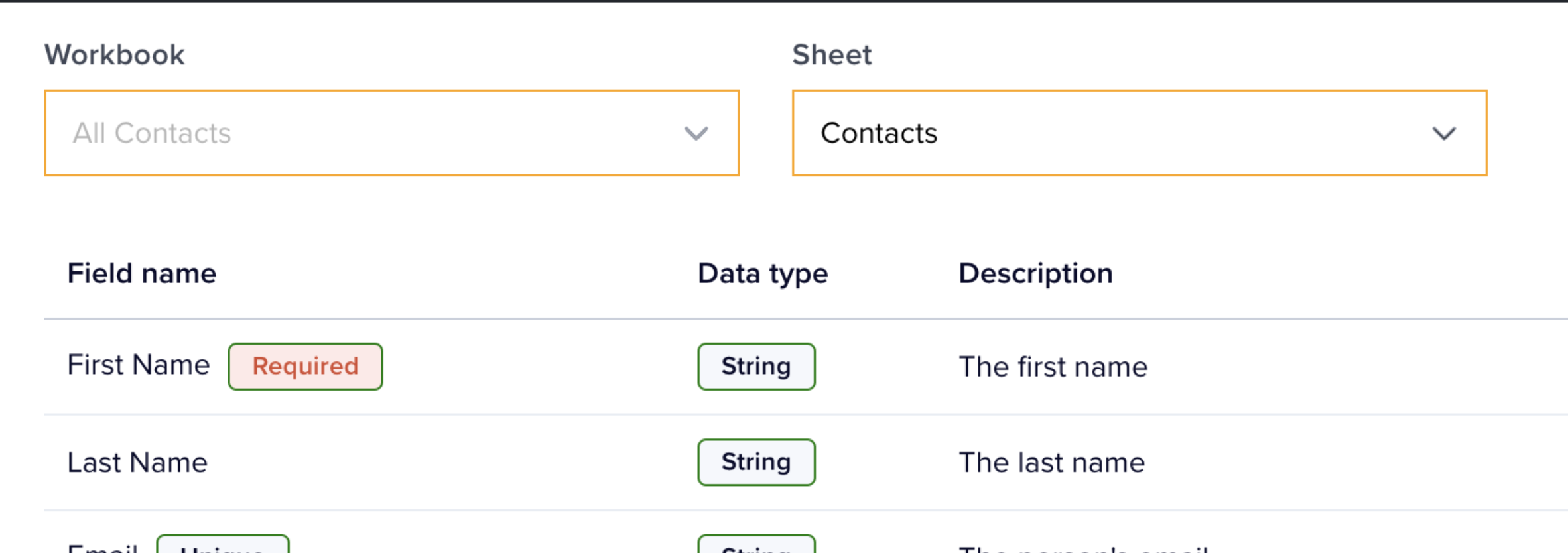 The latest updates in our theming capabilities bring a fresh look and enhanced customization to various UI elements:Usage
The latest updates in our theming capabilities bring a fresh look and enhanced customization to various UI elements:Usage
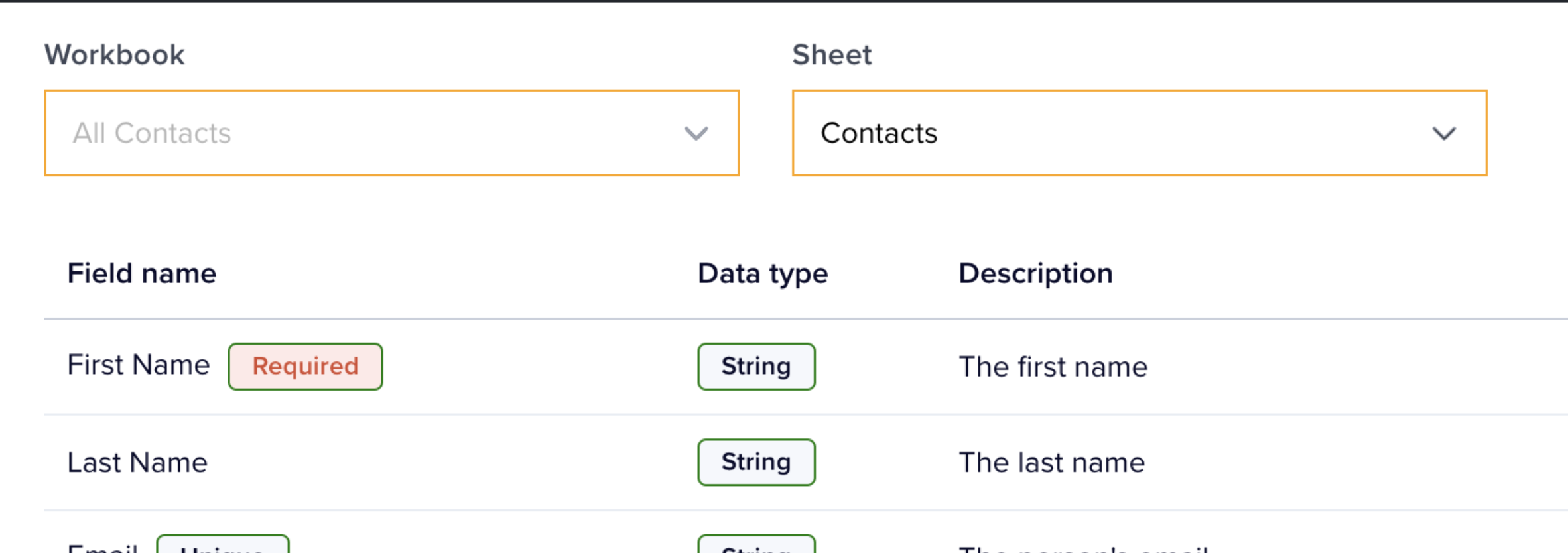 The latest updates in our theming capabilities bring a fresh look and enhanced customization to various UI elements:Usage
The latest updates in our theming capabilities bring a fresh look and enhanced customization to various UI elements:Usage- Enhanced Dropdown, Text Input, and Context Menu Theming: Users can now apply customized themes to dropdowns, text inputs, and context menus, offering a more cohesive and personalized interface design.
- Refined Active Cell Styling in Tables: The active cell in the table now features themable border width and box shadow, adding depth and focus to the selected cell.
- Upgraded Tooltips in Tables: Tooltips in the table now support theming for border radius and box shadow, allowing for smoother integration with the overall design aesthetic.
- New Optional Border for Badges: An optional border can now be added to badges within the app. This update extends to TT badges in enum columns, providing a consistent and visually appealing element across the platform.
December 21, 2023
Theming
Enhanced Theming Tabs, Tooltips, and PopoversWe’re excited to announce a broad range of new theming capabilities that enhance the visual appeal and customization of our platform:Usage
- Theming for Tabs: Customize the look and feel of tabs to better match your application’s design and user experience.
- Enhanced Tooltip Styling: Gain more control over tooltip aesthetics with expanded theming options, ensuring they align seamlessly with your interface.
- Refined Borders Across Components: Apply custom themes to borders, providing a sharper and more cohesive visual distinction for various elements.
- Popover Customization: Tailor the appearance of popovers with new theming capabilities, enhancing their integration within your application’s layout.
- Modal Window Styling: Elevate the design of modal windows with customizable theming options, contributing to a more engaging and harmonious user experience.
December 15, 2023
Data XP
Field Descriptions now have Markdown Support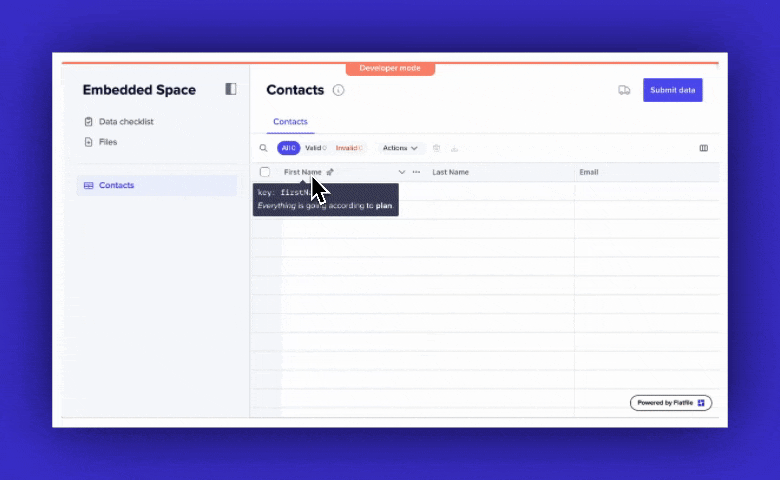 We’re delighted to announce that field descriptions now support Markdown formatting. This enhancement enables you to create more informative and engaging field descriptions, complete with formatted text and hyperlinks.Usage
We’re delighted to announce that field descriptions now support Markdown formatting. This enhancement enables you to create more informative and engaging field descriptions, complete with formatted text and hyperlinks.Usage
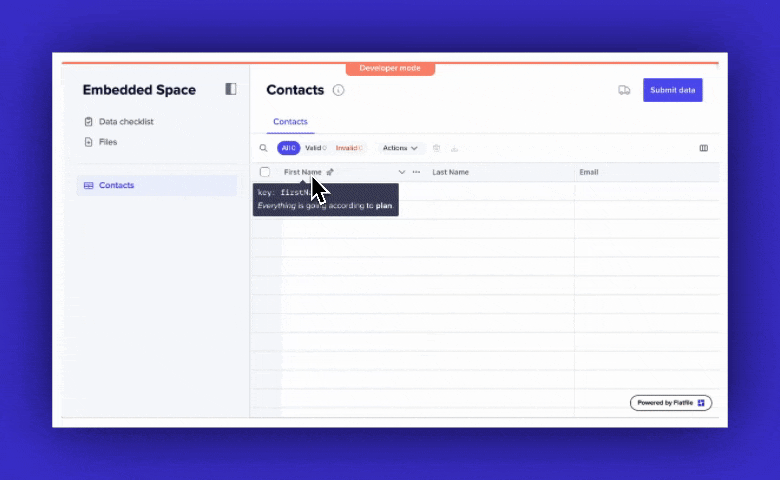 We’re delighted to announce that field descriptions now support Markdown formatting. This enhancement enables you to create more informative and engaging field descriptions, complete with formatted text and hyperlinks.Usage
We’re delighted to announce that field descriptions now support Markdown formatting. This enhancement enables you to create more informative and engaging field descriptions, complete with formatted text and hyperlinks.Usage- Rich Formatting Capabilities: Leverage the power of Markdown to format your field descriptions, making them more readable and useful.
- Incorporate Links: Easily include links in your field descriptions, providing direct access to additional resources or related information.
- Versatile Display Across Interfaces: These enriched descriptions are displayed as tooltips within the data table and in mapping. Additionally, the full text of the descriptions is available in the data checklist for comprehensive insights.
Theming
Enhanced Theming Interactive options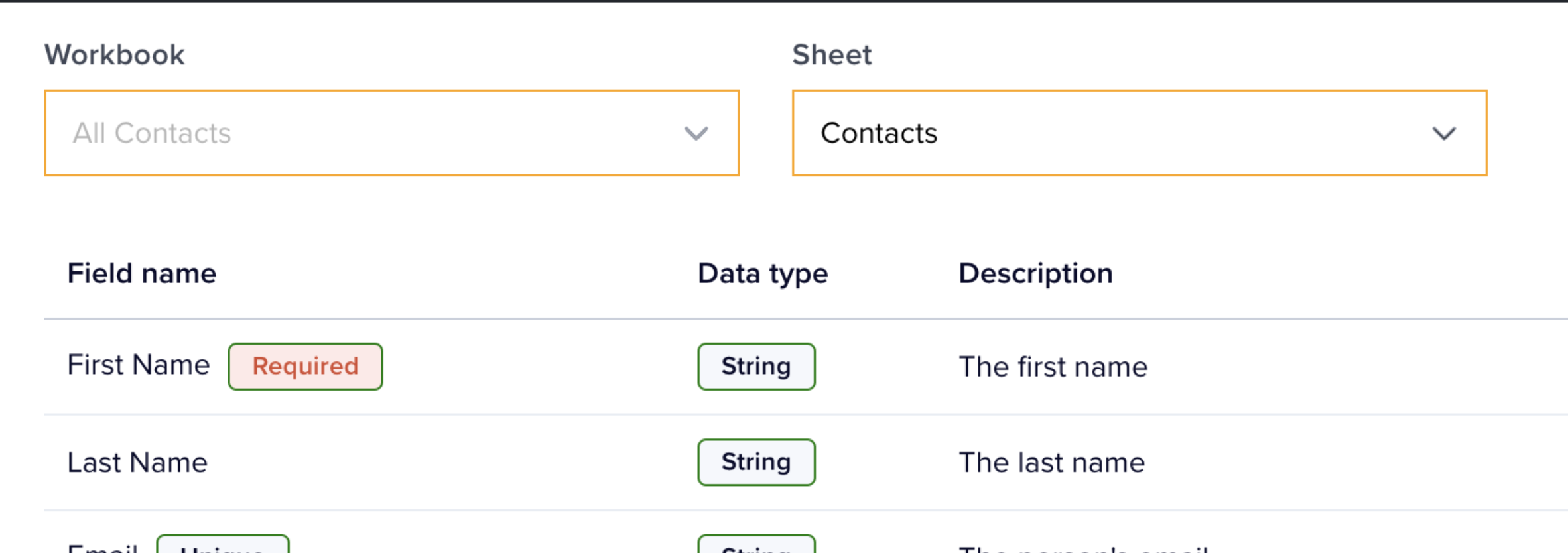 The latest updates in our theming capabilities bring a fresh look and enhanced customization to various UI elements:Usage
The latest updates in our theming capabilities bring a fresh look and enhanced customization to various UI elements:Usage
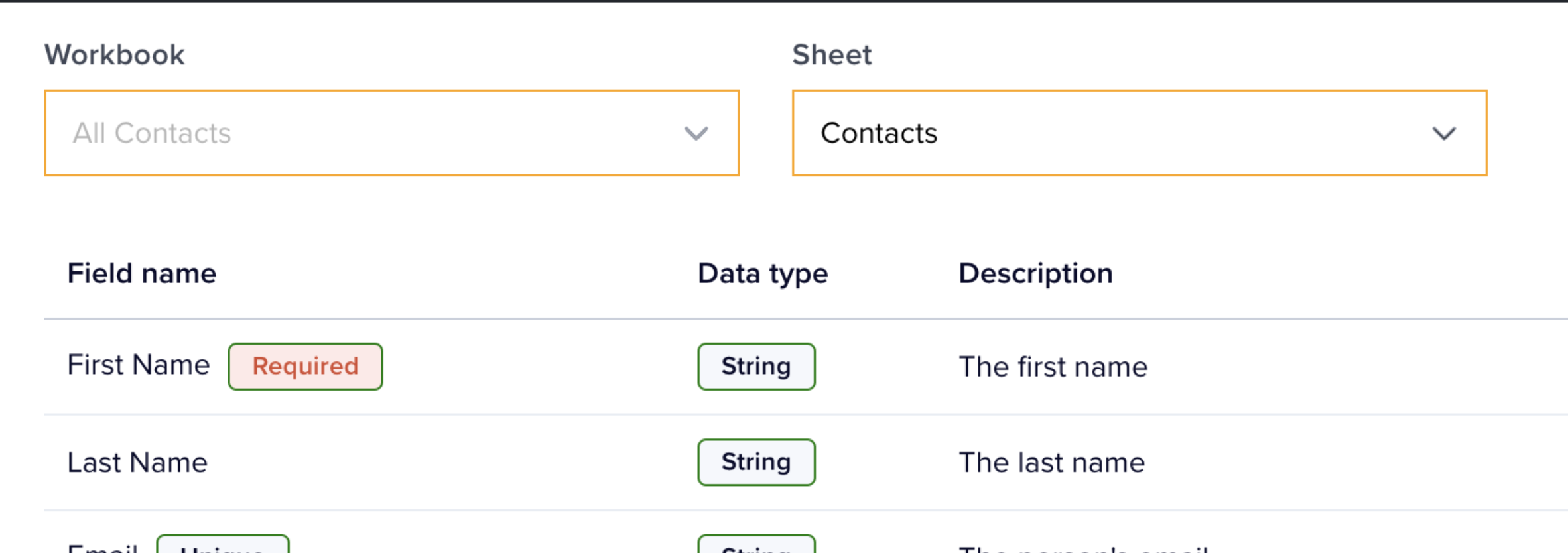 The latest updates in our theming capabilities bring a fresh look and enhanced customization to various UI elements:Usage
The latest updates in our theming capabilities bring a fresh look and enhanced customization to various UI elements:Usage- Enhanced Dropdown, Text Input, and Context Menu Theming: Users can now apply customized themes to dropdowns, text inputs, and context menus, offering a more cohesive and personalized interface design.
- Refined Active Cell Styling in Tables: The active cell in the table now features themable border width and box shadow, adding depth and focus to the selected cell.
- Upgraded Tooltips in Tables: Tooltips in the table now support theming for border radius and box shadow, allowing for smoother integration with the overall design aesthetic.
- New Optional Border for Badges: An optional border can now be added to badges within the app. This update extends to TT badges in enum columns, providing a consistent and visually appealing element across the platform.
December 14, 2023
Theming
Enhanced Theming options for Checkboxes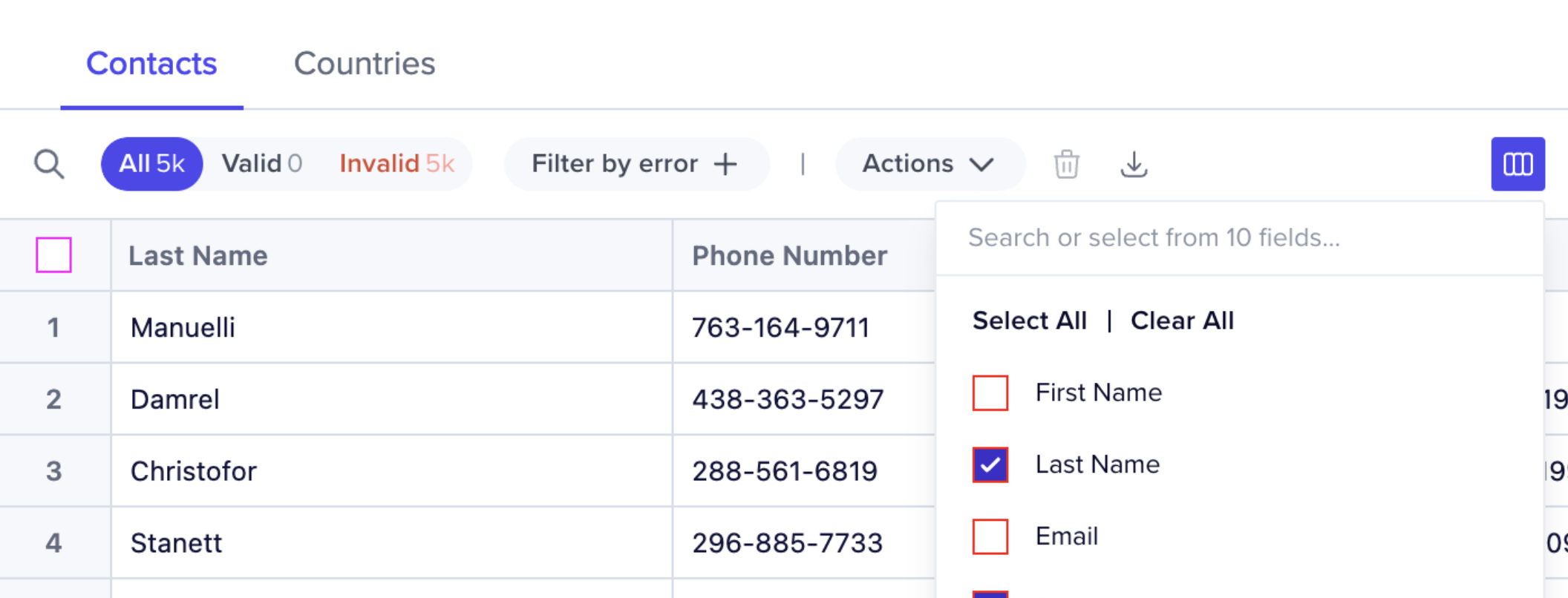 We’re pleased to announce the expansion of our theming capabilities with new customization options for checkboxes:Usage
We’re pleased to announce the expansion of our theming capabilities with new customization options for checkboxes:Usage
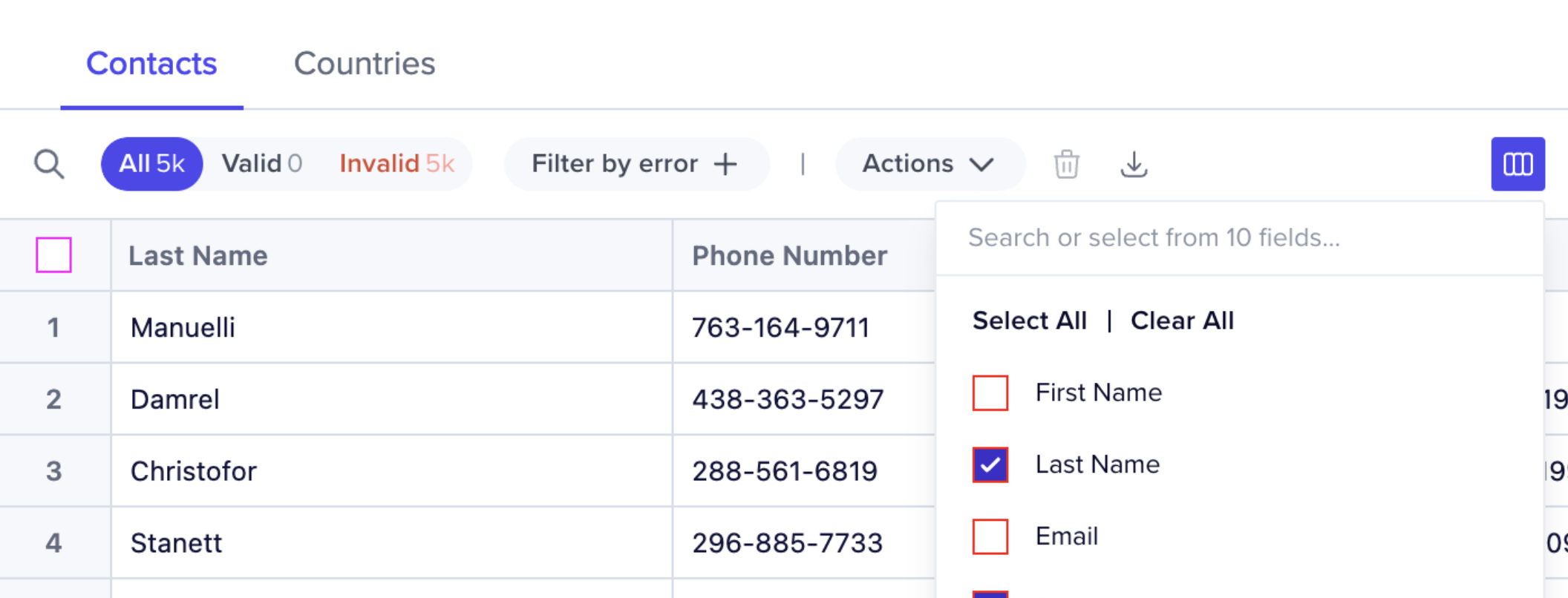 We’re pleased to announce the expansion of our theming capabilities with new customization options for checkboxes:Usage
We’re pleased to announce the expansion of our theming capabilities with new customization options for checkboxes:Usage- Customizable Checkbox Border Radius: Users now have the flexibility to theme the border radius of checkboxes, allowing for a more personalized and visually cohesive interface.
- Theming for Checkbox Border Color: Alongside border radius customization, users can also theme the border color of checkboxes, adding another layer of visual customization to match your application’s aesthetic.
- Override Options in Table View: In table contexts, users have the added ability to override the default checkbox border color, offering even more control over the table’s appearance and consistency with your overall design theme.
December 8, 2023
Theming
Enhanced Theming options for Badges+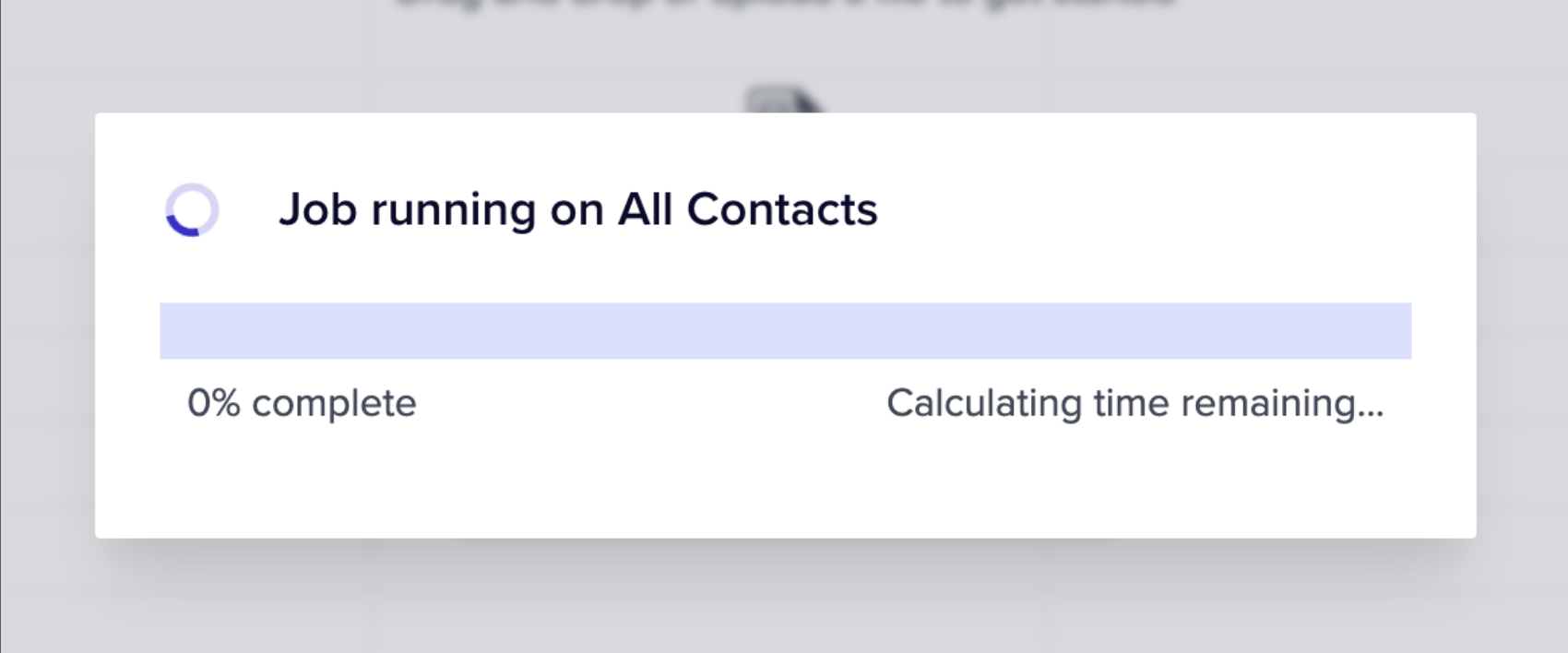 We’re excited to announce new additions to our theming capabilities, allowing for even more customization and a refined user experience.UsageWhat’s New:
We’re excited to announce new additions to our theming capabilities, allowing for even more customization and a refined user experience.UsageWhat’s New:
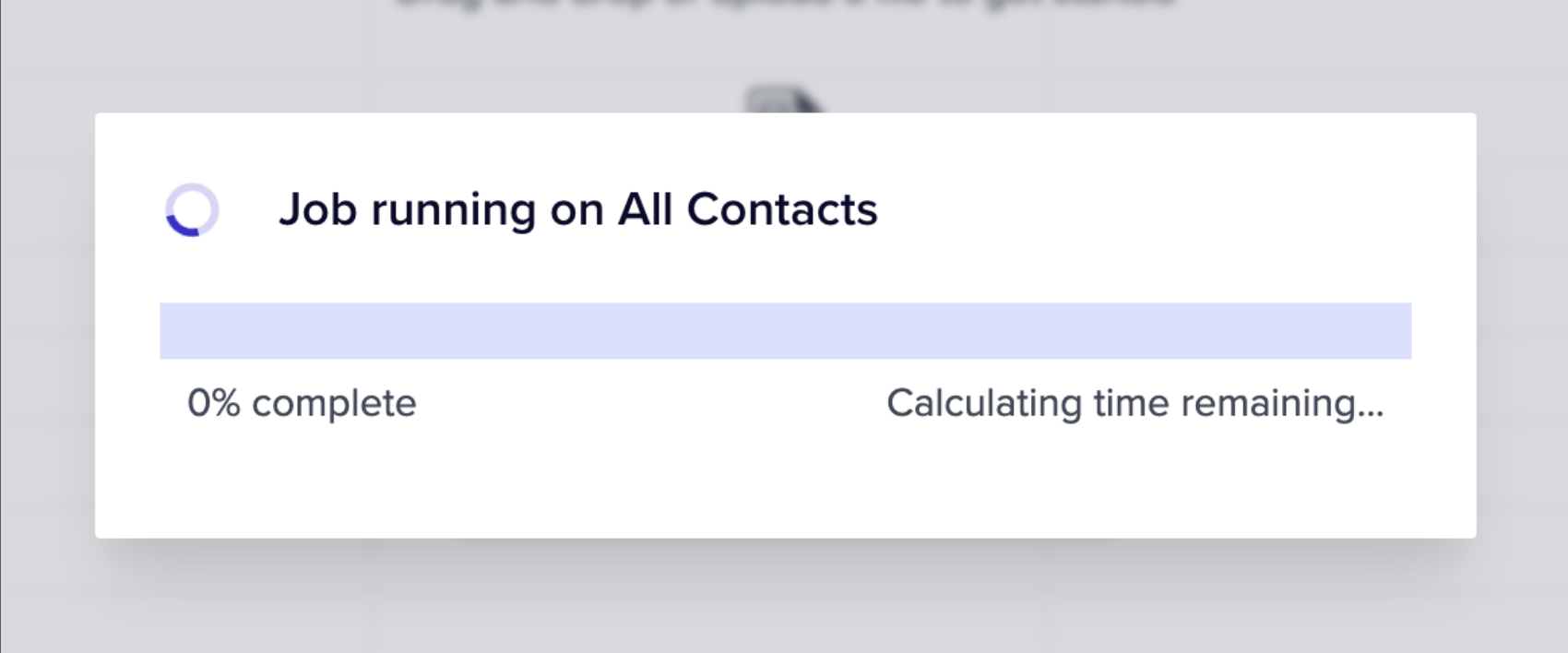 We’re excited to announce new additions to our theming capabilities, allowing for even more customization and a refined user experience.Usage
We’re excited to announce new additions to our theming capabilities, allowing for even more customization and a refined user experience.Usage- Pill and Badge Border Radius Customization: You can now tailor the border radius of pills and badges within space theming. This update enables you to define and apply a consistent look across all pills and badges in the space according to your design preferences.
- Toolbar Button Color Theming: We’ve also introduced the option to customize the color of toolbar buttons, giving you more control over the visual style of your toolbar.
- Inherited and Customizable Toolbar Filters: Toolbar filters will automatically inherit the pill border radius settings for a unified appearance. However, this can be overridden to suit specific design needs, offering both convenience and flexibility.
December 1, 2023
Data XP
Revamped UI for Foreground Jobs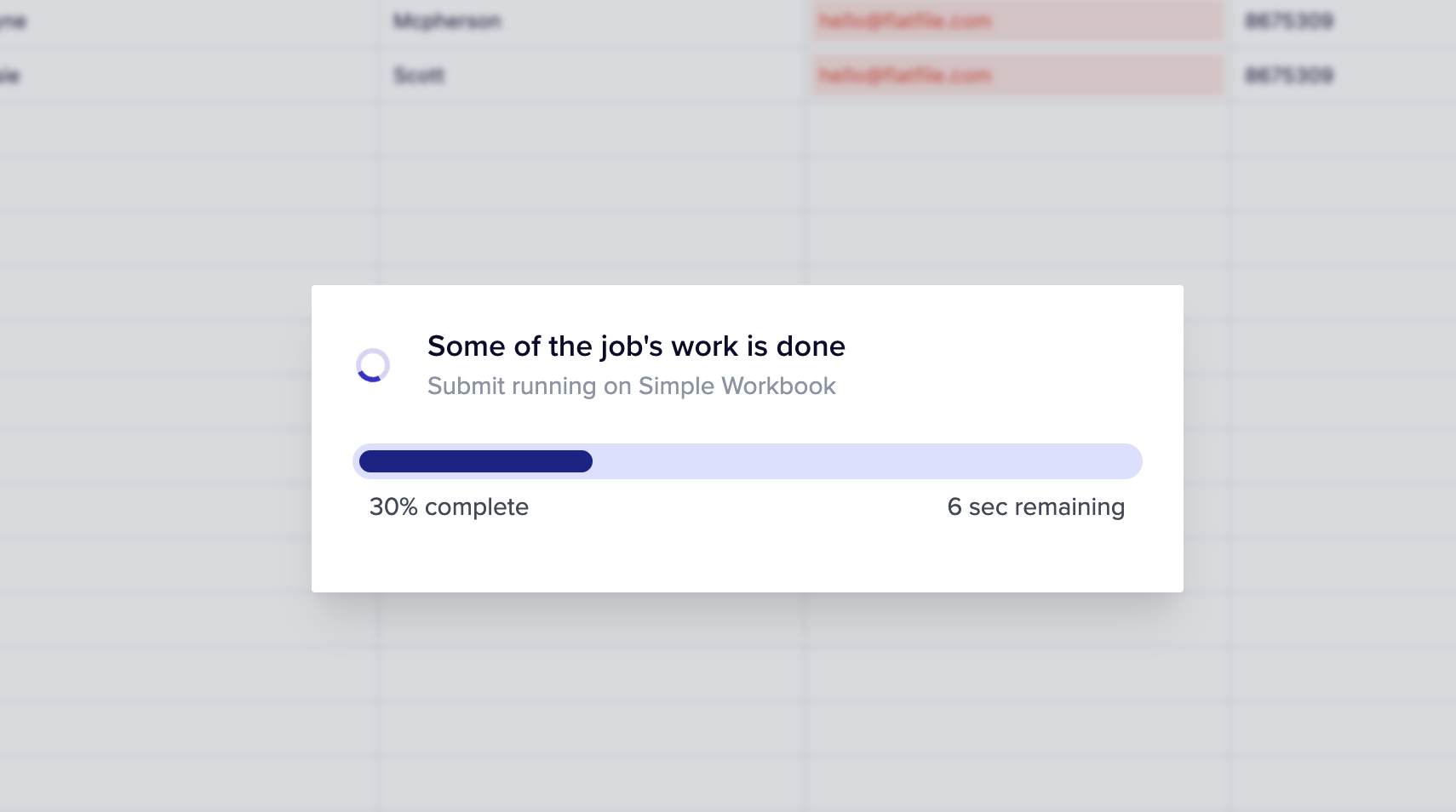 We’ve given our foreground jobs a fresh, new look:
We’ve given our foreground jobs a fresh, new look:
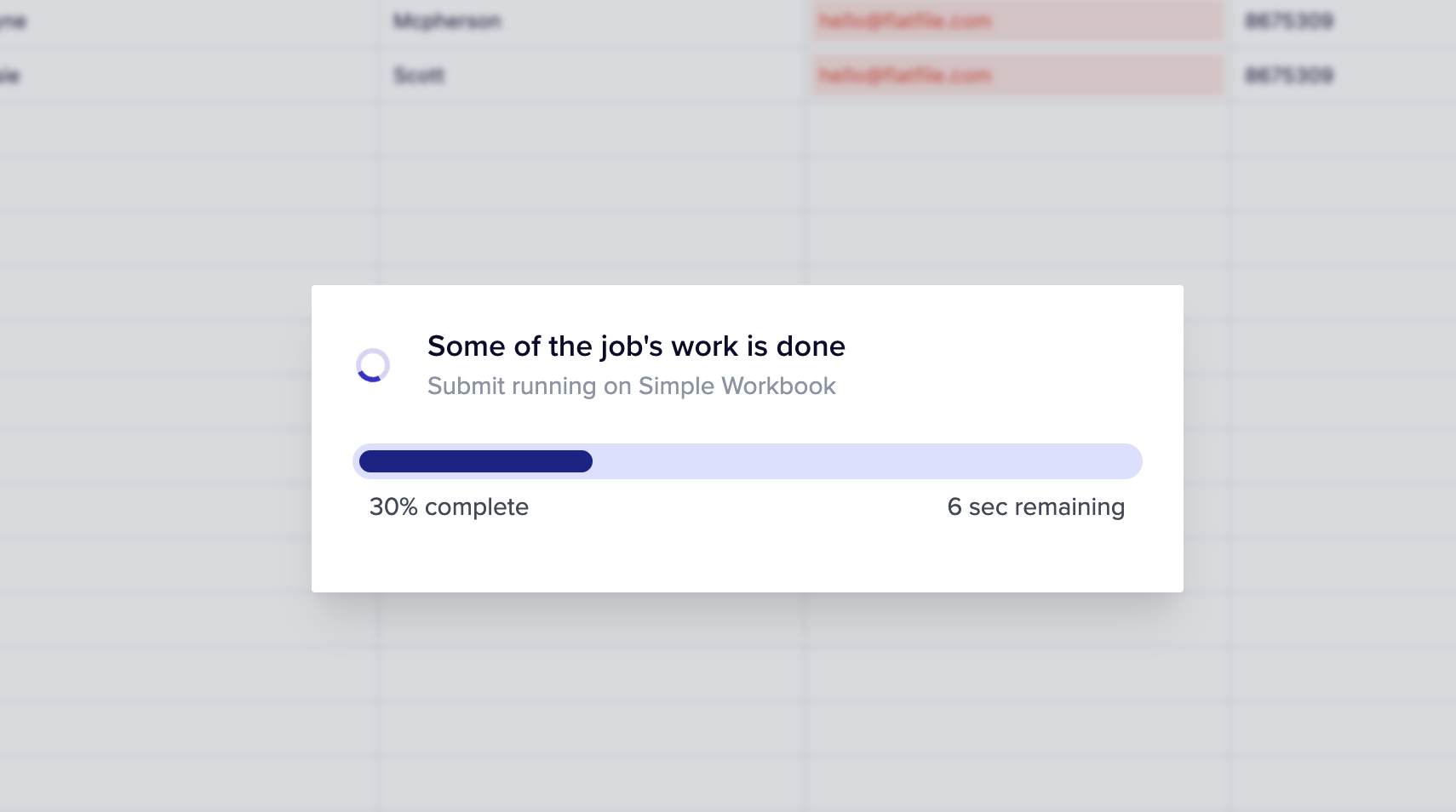 We’ve given our foreground jobs a fresh, new look:
We’ve given our foreground jobs a fresh, new look:- Enhanced Job Modal Header: The job modal header now prominently displays job information, making it instantly visible and accessible.
- Refined Display Details: Information that was previously in the header is now elegantly presented as an ultralight subline for improved readability.
- Optimized Layout: We’ve repositioned the display of the percentage and remaining time for better clarity and focus.
- Improved Time Estimation: For estimated completion time, we’ve introduced a fallback mechanism based on simple linear extrapolation, ensuring more accurate and reliable predictions.
Data XP
Next Action Links in Job Outcome Dialogs Now Support Linking to internal resources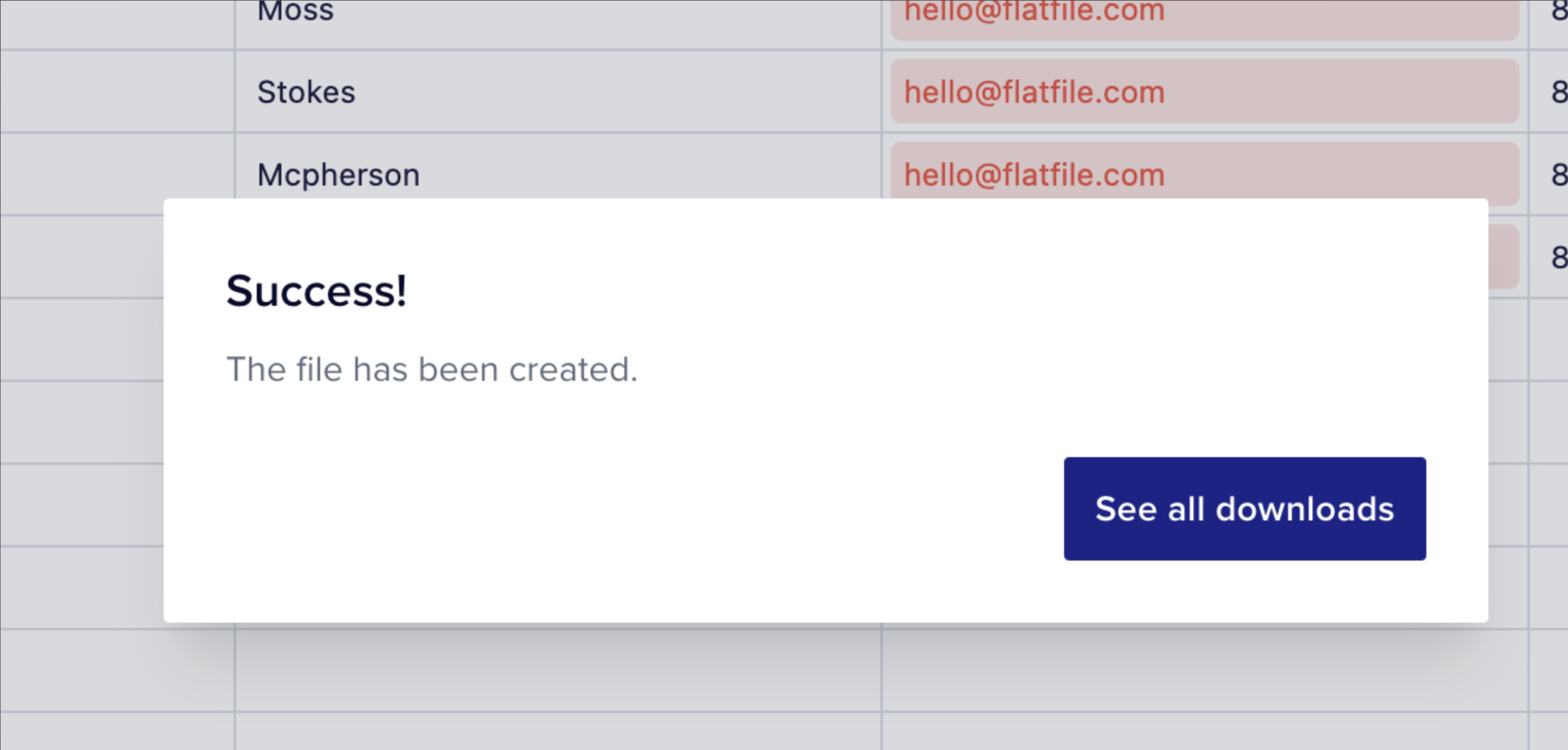 In addition to the existing ability to link to external URLs and trigger downloads, you can now also display links to internal resources upon job completion. This enhancement broadens the scope of actions you can perform, offering more versatility in directing users to relevant resources or actions post-job completion.In this code below, we will create a button that says “See all downloads” with this path: This improvement adds versatility and flexibility to your job outcomes, enhancing user interaction and experience.Learn more.
In addition to the existing ability to link to external URLs and trigger downloads, you can now also display links to internal resources upon job completion. This enhancement broadens the scope of actions you can perform, offering more versatility in directing users to relevant resources or actions post-job completion.In this code below, we will create a button that says “See all downloads” with this path: This improvement adds versatility and flexibility to your job outcomes, enhancing user interaction and experience.Learn more.
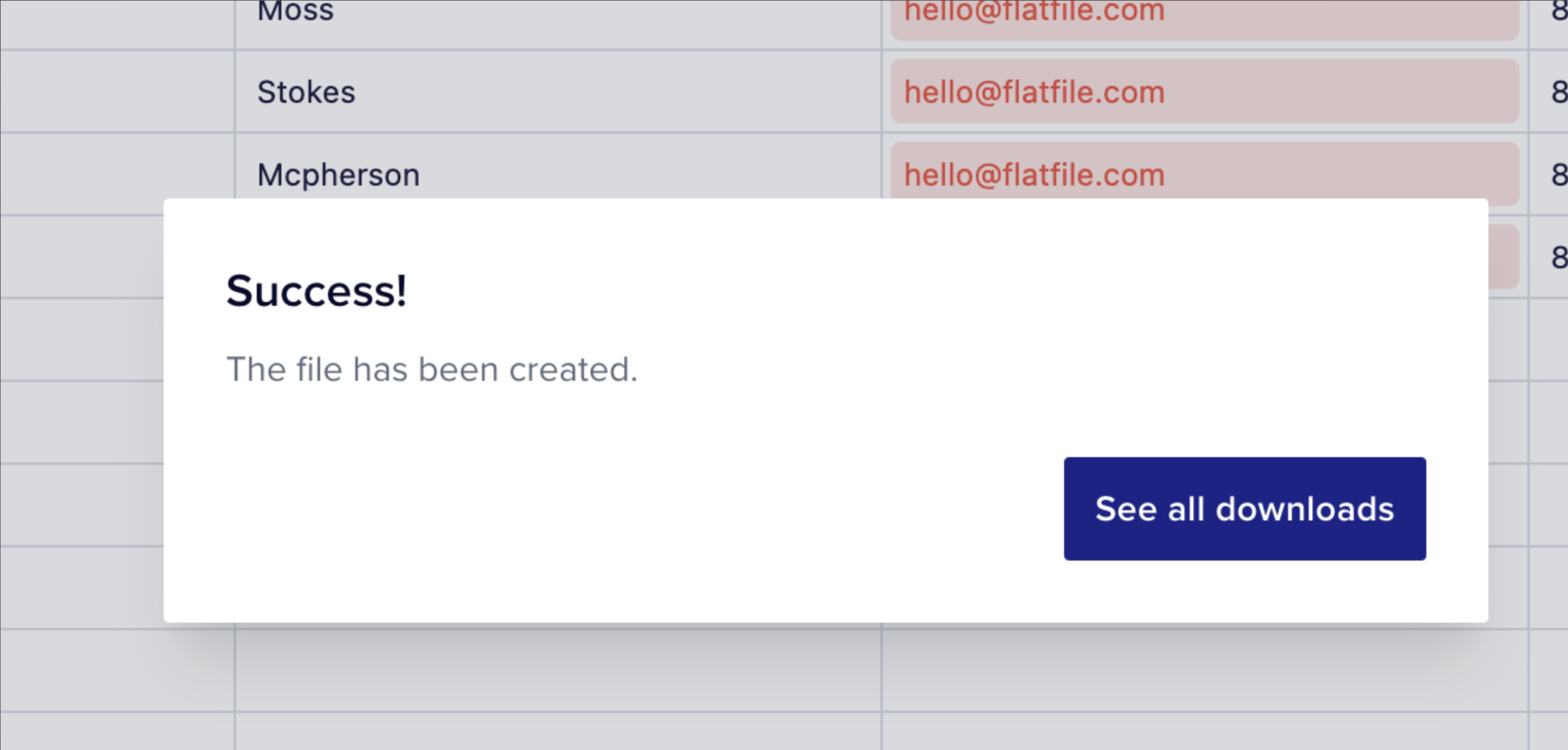 In addition to the existing ability to link to external URLs and trigger downloads, you can now also display links to internal resources upon job completion. This enhancement broadens the scope of actions you can perform, offering more versatility in directing users to relevant resources or actions post-job completion.In this code below, we will create a button that says “See all downloads” with this path:
In addition to the existing ability to link to external URLs and trigger downloads, you can now also display links to internal resources upon job completion. This enhancement broadens the scope of actions you can perform, offering more versatility in directing users to relevant resources or actions post-job completion.In this code below, we will create a button that says “See all downloads” with this path: /space/us_sp_1234/files?mode=exportUsagelistener
Data XP
Next Action Links in Job Outcome Dialogs Now Support RetryingYou can now also display links to retry a job upon job completion or failure. This enhancement broadens the scope of actions you can perform, offering more versatility in directing users to relevant resources or actions post-job completion.UsageThis improvement adds versatility and flexibility to your job outcomes, enhancing user interaction and experience.Learn more.
listener
Theming
Enhanced Theming options for Filters We’ve expanded the theming capabilities for filters, providing a more customizable and visually appealing interface:Usage
We’ve expanded the theming capabilities for filters, providing a more customizable and visually appealing interface:Usage
 We’ve expanded the theming capabilities for filters, providing a more customizable and visually appealing interface:Usage
We’ve expanded the theming capabilities for filters, providing a more customizable and visually appealing interface:Usage- New Styling Features for Filters: We’ve introduced the option to customize filters with borders and border radius as part of the table theme.
- Flexible Border Radius Design: To accommodate the varying sizes of elements and the potential difference in calculated border radius, we now use both inner and outer border radius settings. This enhancement not only ensures a cohesive look but also adds an extra layer of styling flexibility to the filters.
November (20)
November 28, 2023
Data XP
Introducing New Endpoint for Workbook Commit RetrievalWe’re excited to announce the addition of the new GET
/workbooks/{workbookId}/commits endpoint. This improvement streamlines the process of retrieving all commits associated with a specific workbook, offering a more efficient way to determine the completion status of all processing activities on that workbook.While this enhancement primarily benefits the Flatfile UI, the endpoint is fully exposed, making it a valuable tool for developers looking to optimize commit retrieval and processing status checks in their own applications.See the endpointData XP
We’ve successfully addressed and fixed the issue related to extracting/uploading files with special characters in their names. If you previously encountered difficulties with such files, this update resolves those challenges, ensuring smoother and more reliable file handling going forward.
Data XP
Improved Handling of Long-Running Jobs with New Timeout Feature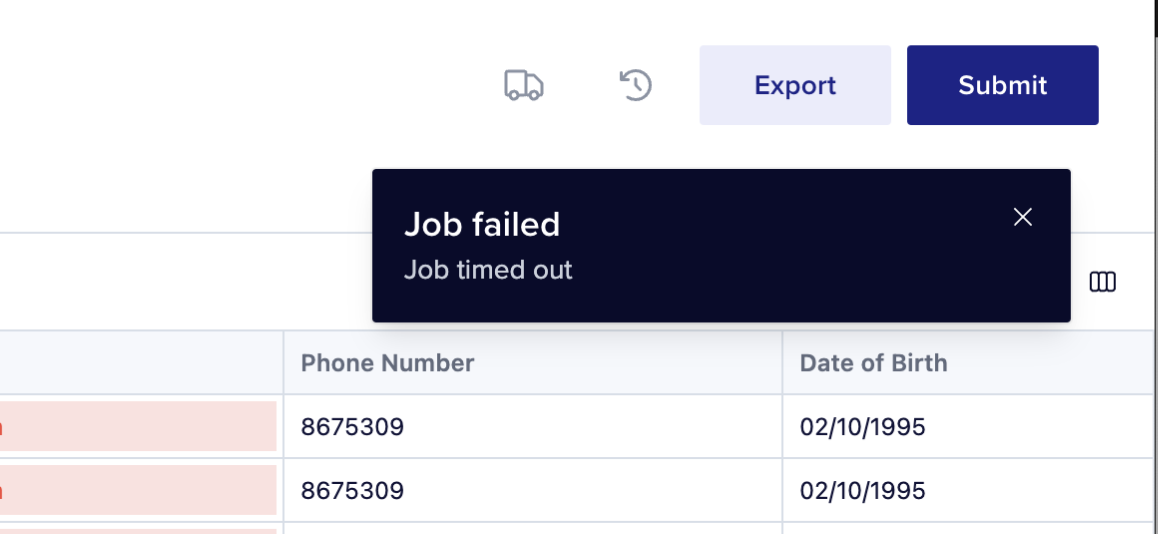 To enhance clarity and efficiency in job processing, we’ve implemented an update for managing long-running jobs. Previously, jobs that weren’t acknowledged within 5 minutes would silently fail due to a timeout by the agent, leading to confusion as these jobs never reached completion (They were left in an executing state).To address this, we’ve now added a routine check that occurs every 5 minutes. This check will automatically fail jobs that are still executing but haven’t been acknowledged (ack’d) within this timeframe. This update ensures better transparency and control in the job execution process, reducing confusion and streamlining operations.
To enhance clarity and efficiency in job processing, we’ve implemented an update for managing long-running jobs. Previously, jobs that weren’t acknowledged within 5 minutes would silently fail due to a timeout by the agent, leading to confusion as these jobs never reached completion (They were left in an executing state).To address this, we’ve now added a routine check that occurs every 5 minutes. This check will automatically fail jobs that are still executing but haven’t been acknowledged (ack’d) within this timeframe. This update ensures better transparency and control in the job execution process, reducing confusion and streamlining operations.
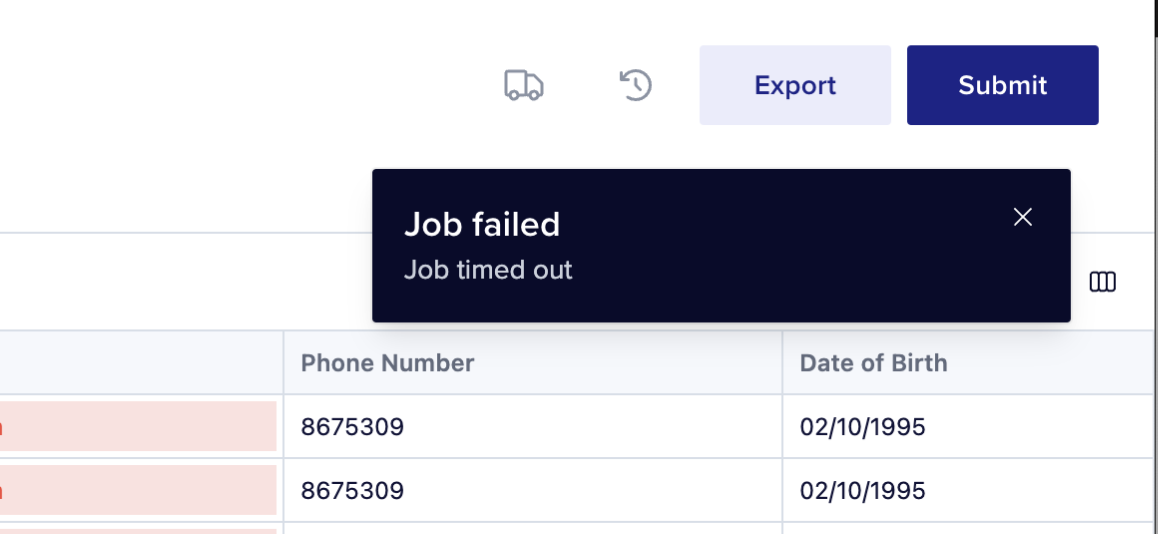 To enhance clarity and efficiency in job processing, we’ve implemented an update for managing long-running jobs. Previously, jobs that weren’t acknowledged within 5 minutes would silently fail due to a timeout by the agent, leading to confusion as these jobs never reached completion (They were left in an executing state).To address this, we’ve now added a routine check that occurs every 5 minutes. This check will automatically fail jobs that are still executing but haven’t been acknowledged (ack’d) within this timeframe. This update ensures better transparency and control in the job execution process, reducing confusion and streamlining operations.
To enhance clarity and efficiency in job processing, we’ve implemented an update for managing long-running jobs. Previously, jobs that weren’t acknowledged within 5 minutes would silently fail due to a timeout by the agent, leading to confusion as these jobs never reached completion (They were left in an executing state).To address this, we’ve now added a routine check that occurs every 5 minutes. This check will automatically fail jobs that are still executing but haven’t been acknowledged (ack’d) within this timeframe. This update ensures better transparency and control in the job execution process, reducing confusion and streamlining operations.November 20, 2023
Data XP
You can now disable Actions when there are invalid records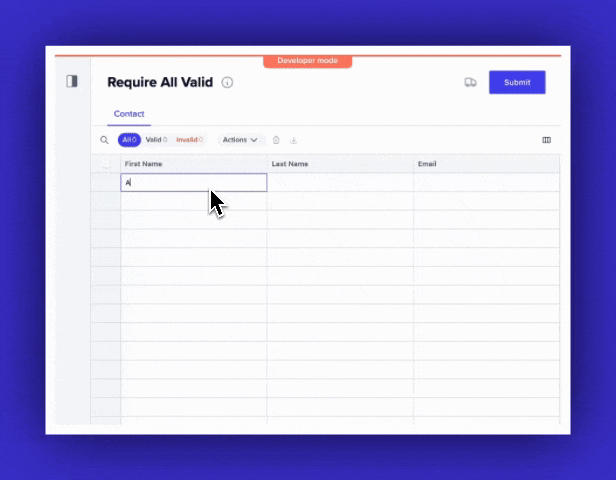 Previously, developers faced challenges in determining when all rows were valid, essential for preventing unintended data egress.Now, developers can now add an optional flag to Actions, preventing users from initiating Actions when Sheets or Workbooks contain invalid records.Add a
Previously, developers faced challenges in determining when all rows were valid, essential for preventing unintended data egress.Now, developers can now add an optional flag to Actions, preventing users from initiating Actions when Sheets or Workbooks contain invalid records.Add a
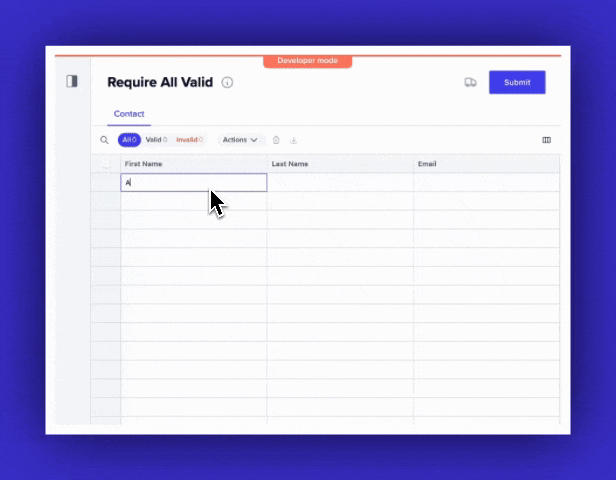 Previously, developers faced challenges in determining when all rows were valid, essential for preventing unintended data egress.Now, developers can now add an optional flag to Actions, preventing users from initiating Actions when Sheets or Workbooks contain invalid records.
Previously, developers faced challenges in determining when all rows were valid, essential for preventing unintended data egress.Now, developers can now add an optional flag to Actions, preventing users from initiating Actions when Sheets or Workbooks contain invalid records.constraints parameter in your Action that includes type: hasAllValid, to disable actions when there are invalid records.Learn moreSpaces
We made an enhancement to bulk cell pasting. Previously, locking the cell occurred prematurely, causing values to flash after pasting. Now, locking is effectively executed later, resulting in a smoother and more stable pasting experience.
Spaces
Space ID Search is now available in the Spaces Table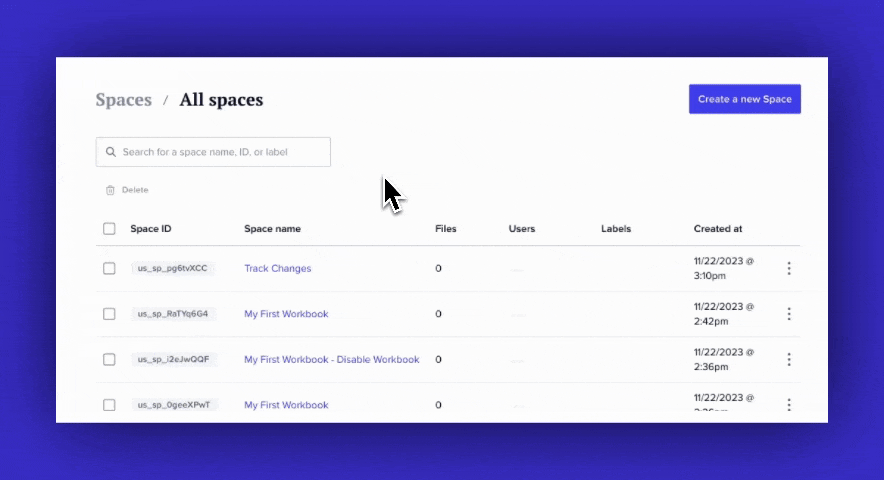 We’ve added a new feature that allows you to search for spaces using their Space ID in the Spaces table. This enhancement simplifies the process of locating specific spaces quickly and efficiently.
We’ve added a new feature that allows you to search for spaces using their Space ID in the Spaces table. This enhancement simplifies the process of locating specific spaces quickly and efficiently.
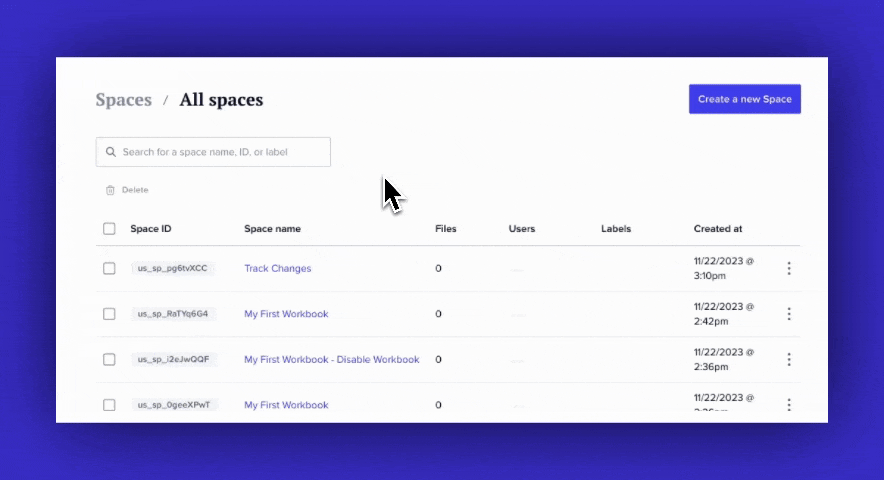 We’ve added a new feature that allows you to search for spaces using their Space ID in the Spaces table. This enhancement simplifies the process of locating specific spaces quickly and efficiently.
We’ve added a new feature that allows you to search for spaces using their Space ID in the Spaces table. This enhancement simplifies the process of locating specific spaces quickly and efficiently.November 17, 2023
Files/Mapping
Enhanced Weighting Mechanism for User History in Enum MappingWe assign an 80% value to other users’ history compared to the current user’s history. Previously, this was only applied to field mapping, Now, this approach has been extended to enum mapping as well.This update addresses an issue where conflicting histories between two users could result in one user being unable to edit due to the other’s history taking precedence.With this enhancement, the system now more effectively balances historical inputs from different users, ensuring smoother and more equitable enum mapping automation.
Spaces
It’s the little things: Bulk delete in Spaces is now available***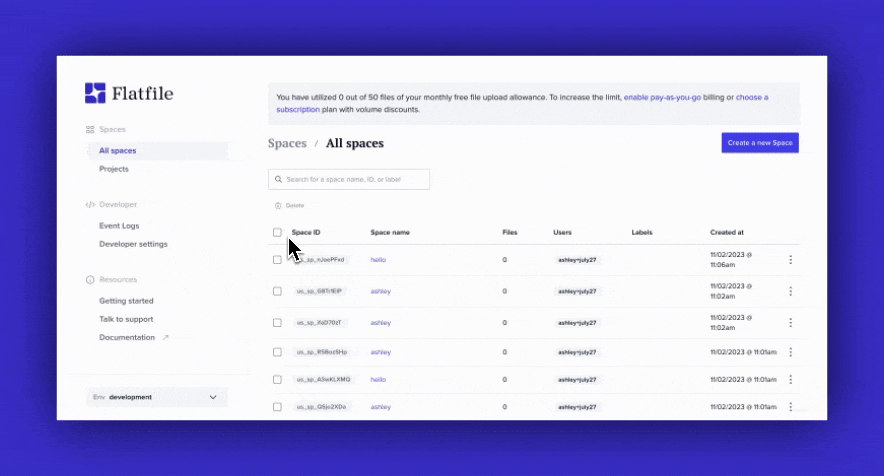 We’ve added a new feature that allows for the selection and bulk deletion of Spaces from your list. This enhancement is particularly beneficial for customers managing numerous Spaces, as it eliminates the need to delete each Space individually, streamlining the process and saving time. Enjoy!
We’ve added a new feature that allows for the selection and bulk deletion of Spaces from your list. This enhancement is particularly beneficial for customers managing numerous Spaces, as it eliminates the need to delete each Space individually, streamlining the process and saving time. Enjoy!
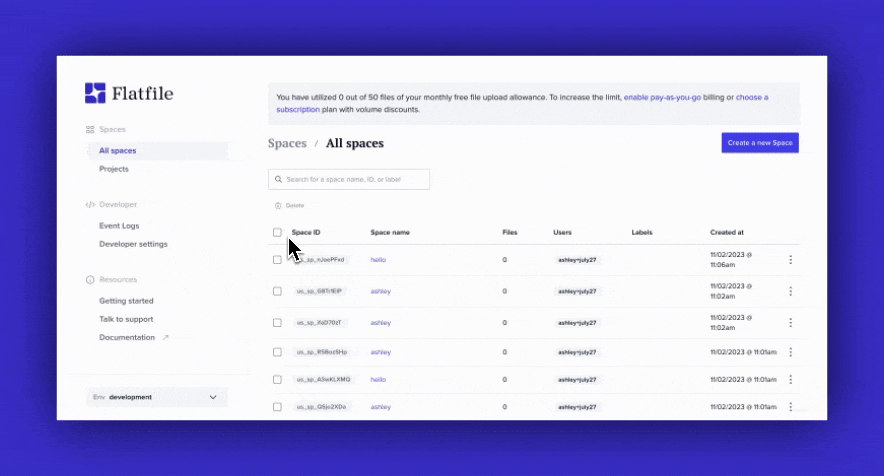 We’ve added a new feature that allows for the selection and bulk deletion of Spaces from your list. This enhancement is particularly beneficial for customers managing numerous Spaces, as it eliminates the need to delete each Space individually, streamlining the process and saving time. Enjoy!
We’ve added a new feature that allows for the selection and bulk deletion of Spaces from your list. This enhancement is particularly beneficial for customers managing numerous Spaces, as it eliminates the need to delete each Space individually, streamlining the process and saving time. Enjoy!Spaces
New: Column Visibility Control with Local Storage Memory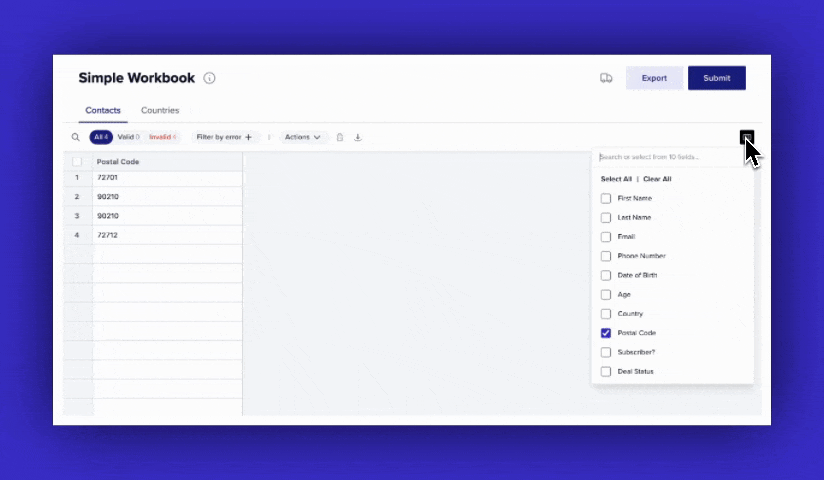 We’ve introduced a new feature that allows for selective hiding or showing of columns, enabling users to customize their view for more focused work. Additionally, your column visibility preferences will now be automatically saved to local storage, ensuring that your personalized settings are remembered for future sessions. This update aims to enhance user efficiency by allowing you to tailor the interface to your specific needs and workflow.
We’ve introduced a new feature that allows for selective hiding or showing of columns, enabling users to customize their view for more focused work. Additionally, your column visibility preferences will now be automatically saved to local storage, ensuring that your personalized settings are remembered for future sessions. This update aims to enhance user efficiency by allowing you to tailor the interface to your specific needs and workflow.
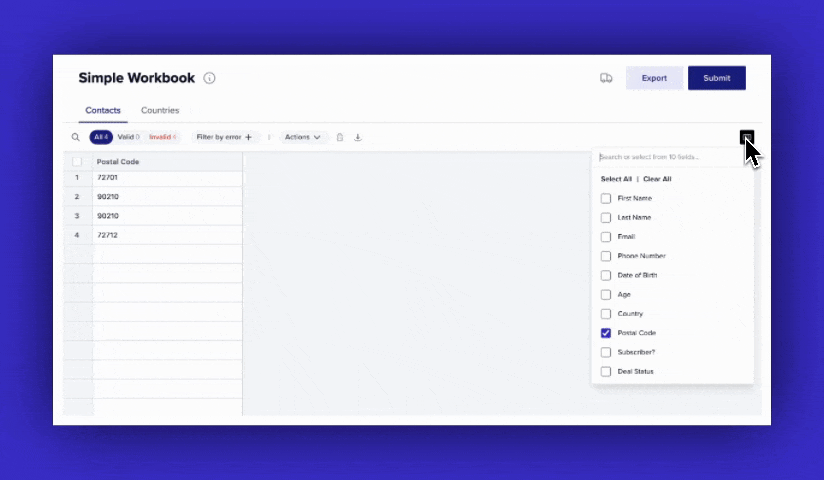 We’ve introduced a new feature that allows for selective hiding or showing of columns, enabling users to customize their view for more focused work. Additionally, your column visibility preferences will now be automatically saved to local storage, ensuring that your personalized settings are remembered for future sessions. This update aims to enhance user efficiency by allowing you to tailor the interface to your specific needs and workflow.
We’ve introduced a new feature that allows for selective hiding or showing of columns, enabling users to customize their view for more focused work. Additionally, your column visibility preferences will now be automatically saved to local storage, ensuring that your personalized settings are remembered for future sessions. This update aims to enhance user efficiency by allowing you to tailor the interface to your specific needs and workflow.Spaces
Guests can now be named in a Spaces URLPreviously, accessing Flatfile either directly through a URL or via an iframe with an
accessToken would categorize all user activities under an anonymous guest. Now, if you know the guestId, interactions in Flatfile can be tied back to that person.This is made possible with a new endpoint, /guests/:guestId/token, which generates an accessToken, and can be used to load the Flatfile space at http://platform.flatfile.com/space/:spaceId?token=:accessToken.With this method, Guests are now accurately named and identifiable, enhancing user recognition and auditing.See the endpoint.Files/Mapping
Speed Optimization for Large Enum ListsWhen either the source (file) or destination (Blueprint) list contains more than 100 enums, our mapping AI will now utilize a simplified algorithm. This change addresses scenarios where customers have extensive enum lists, such as 5,000 different Shopify products, which previously slowed down our assignment algorithm. With this update, the execution speed for such extensive lists will be faster, ensuring a more efficient and responsive experience for clients with large datasets.
Files/Mapping
Fixed File Extraction for Workbook-Only GuestsWe’ve fixed an issue where guests with workbook-only access could upload files but couldn’t extract them due to access restrictions. Guests can now upload and extract files smoothly in workbooks they have access to.
November 13, 2023
Spaces
Full Whitelabeling now available in Pro+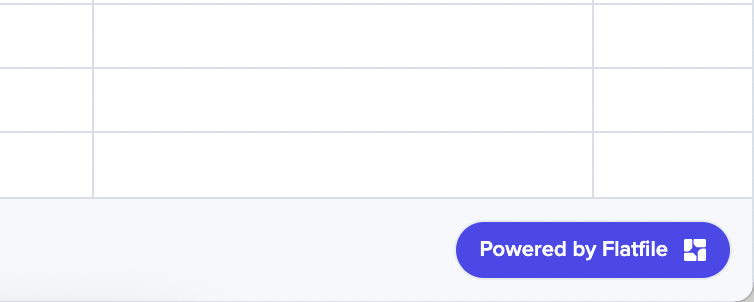 There are a few places where the Flatfile logo appears to your end customers.
There are a few places where the Flatfile logo appears to your end customers.
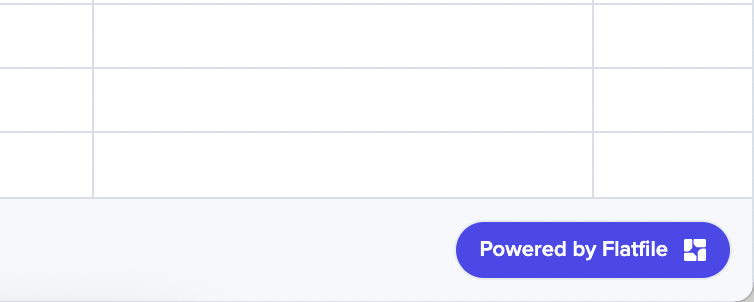 There are a few places where the Flatfile logo appears to your end customers.
There are a few places where the Flatfile logo appears to your end customers.- The Powered By Flatfile logo appears in the bottom right of Workbooks.
- When sending invitations to Users or Guests, the Flatfile logo is included at the top of the emails.
Spaces
Hide the info Tooltip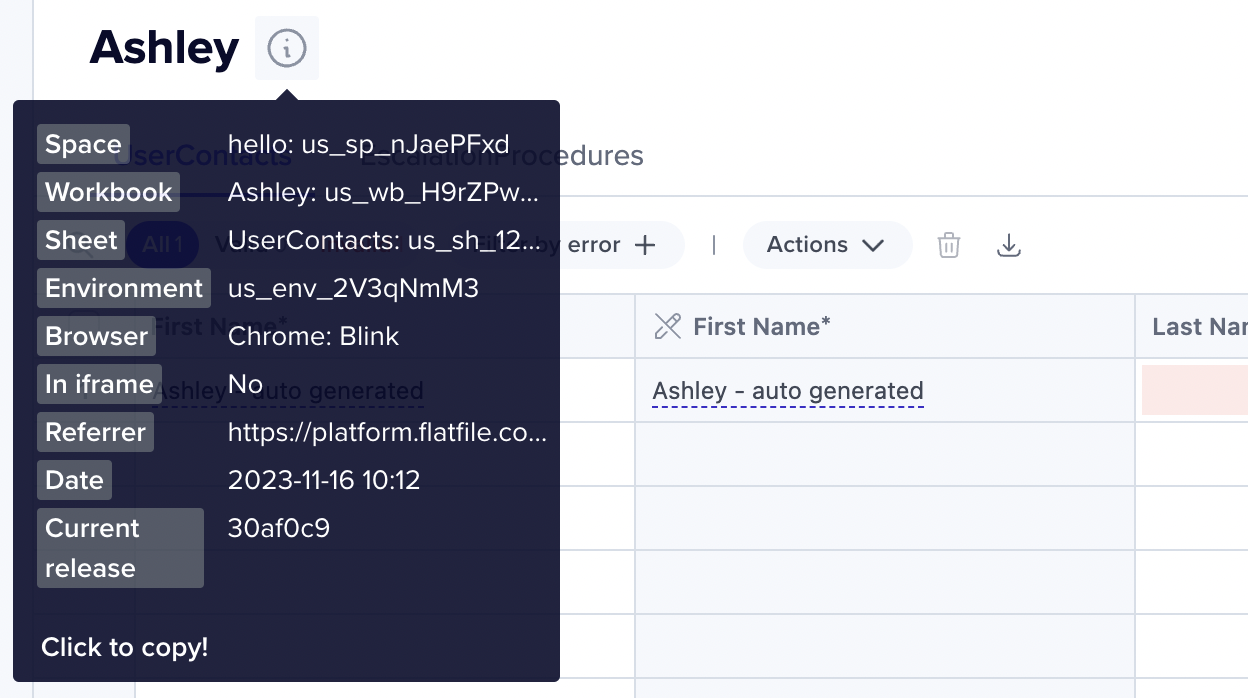 Within each Space, we’ve implemented an informative tooltip providing essential details about the Space. This tooltip serves as valuable support for addressing customer inquiries and issues. However, we understand that there are scenarios where you may prefer to hide this information from your customers.To accommodate your preferences, we’ve introduced the option to hide this Space tooltip. To make this adjustment, you can utilize the “Update Environment” patch available in our API Reference.
Within each Space, we’ve implemented an informative tooltip providing essential details about the Space. This tooltip serves as valuable support for addressing customer inquiries and issues. However, we understand that there are scenarios where you may prefer to hide this information from your customers.To accommodate your preferences, we’ve introduced the option to hide this Space tooltip. To make this adjustment, you can utilize the “Update Environment” patch available in our API Reference.
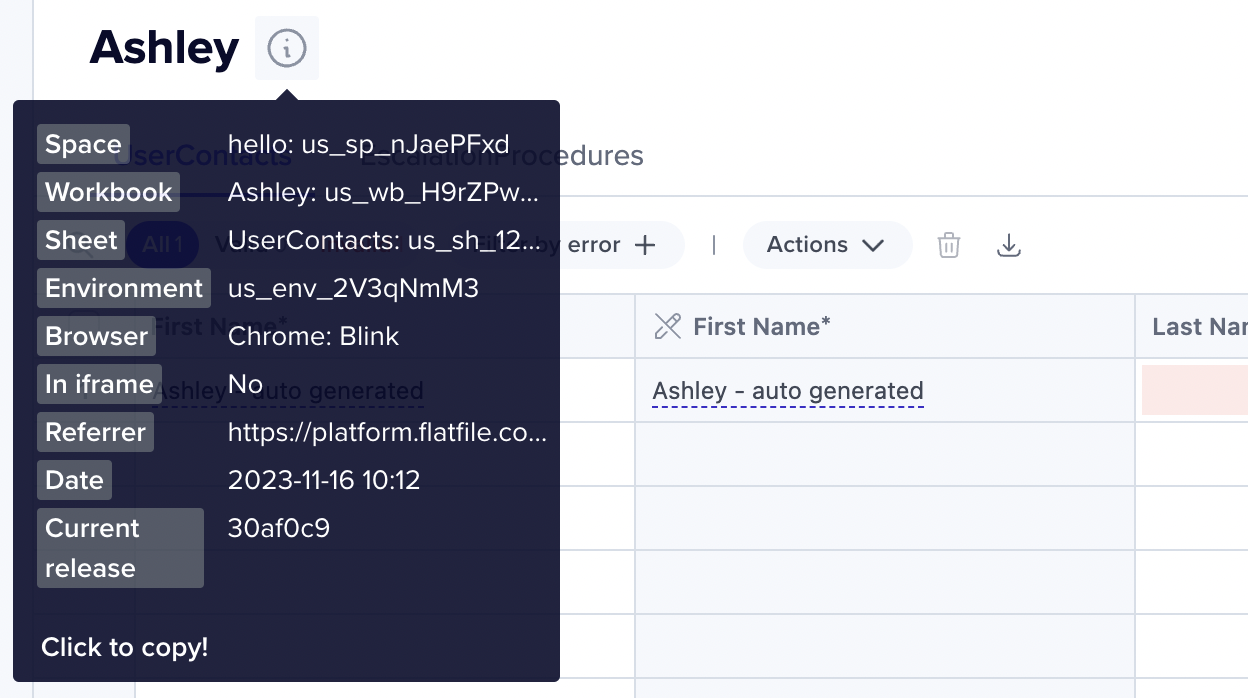 Within each Space, we’ve implemented an informative tooltip providing essential details about the Space. This tooltip serves as valuable support for addressing customer inquiries and issues. However, we understand that there are scenarios where you may prefer to hide this information from your customers.To accommodate your preferences, we’ve introduced the option to hide this Space tooltip. To make this adjustment, you can utilize the “Update Environment” patch available in our API Reference.
Within each Space, we’ve implemented an informative tooltip providing essential details about the Space. This tooltip serves as valuable support for addressing customer inquiries and issues. However, we understand that there are scenarios where you may prefer to hide this information from your customers.To accommodate your preferences, we’ve introduced the option to hide this Space tooltip. To make this adjustment, you can utilize the “Update Environment” patch available in our API Reference.Core
In this update, we’ve implemented a crucial enhancement by unifying the casing in our API. We’ve resolved issues where certain properties were inconsistently cased, which had previously hindered their proper setting and retrieval.With this unification, you can now seamlessly interact with our API, ensuring a smoother and more reliable experience.
Data XP
Previously, if an existing value was present in the enum field, you couldn’t select a different value from the dropdown. Additionally, when a dropdown field was empty, you were unable to use the dropdown to select a valid option, and typing out an option wasn’t possible either. Both of these limitations have now been resolved.
November 7, 2023
Data XP
Control your mapping accuracyWe’re excited to announce a new parameter within Sheet configuration, aptly named Learn more
mappingConfidenceThreshold. This parameter empowers you to fine-tune your experience when working with automatically suggested fields during mapping jobs.With mappingConfidenceThreshold, you have the flexibility to configure the minimum required confidence level. Think of it as a precision control, offering you the choice between conservative (exact match) or liberal (fuzzy matching) settings.How it worksSet the value greater than 0 and up to a maximum of 1, for a more precise control over the mapping process:workbook.js
Data XP
More Precise Filtering is now AvailableNow, FFQL queries made via filter: in the the search bar can be seamlessly combined with other filters. Whether you prefer using tabbed filters like “valid” and “error,” or you rely on the “Filter By Value” menu, you can now harness the power of FFQL alongside these filters.With this update, you’ll experience precise narrowing of row results every time you apply FFQL queries in conjunction with other filters. No more guesswork—your filtered results will be spot on, making it easier than ever to find the information you need with pinpoint accuracy.
Theming
Theming Column Headers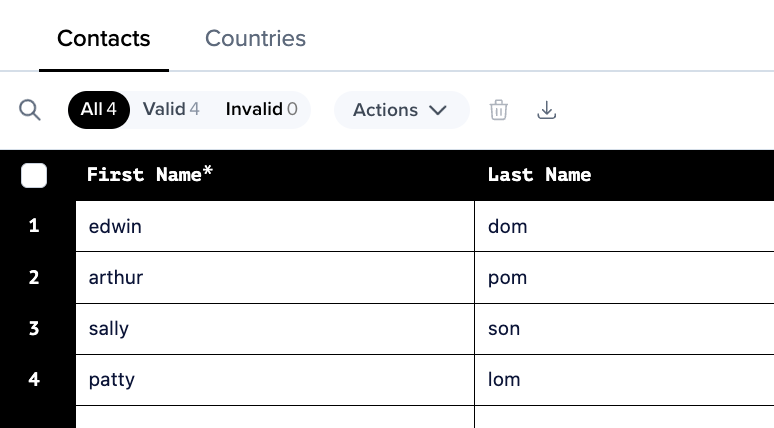 You can now control the font of the headers in a table using the
You can now control the font of the headers in a table using the
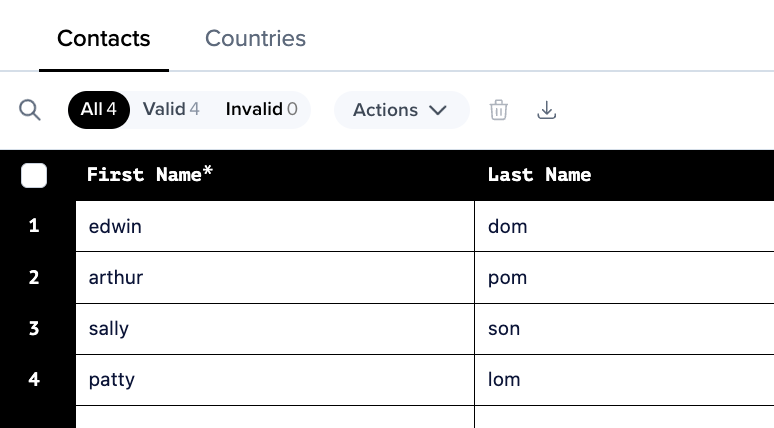 You can now control the font of the headers in a table using the
You can now control the font of the headers in a table using the column.header.fontFamily property.Learn moreNovember 1, 2023
Data XP
Enhanced Cell Copying with Multi-line PreservationWe’ve improved the functionality for copying cells from external spreadsheets into our system. Now, when you copy cells containing more than one line, these new lines are preserved in the cell value upon pasting.While these additional lines may not be visually apparent in the table, you can verify their presence by inspecting the data through the API, or by copying and pasting the cell content into another application.This update ensures better data integrity and consistency when transferring content with complex formatting.
October (25)
October 30, 2023
Spaces
Removed Character Limit on Mappings, Jobs, and Enum MappingsWe have lifted the previous 255-character limit for mappings, jobs, and enum mappings. This update allows for greater flexibility and more detailed entries in these areas.
Spaces
New API Feature to Restore Archived SpacesAPI users now have the capability to restore an archived space. This can be done by setting the
archivedAt property of the space to null via the PATCH /spaces/:spaceId endpoint.Spaces
Improved Cascade Deletion for Spaces, Workbooks, and SheetsWe’ve enhanced the deletion process for Spaces. In the past, deleting a Space did not automatically cascade to its Workbooks and Sheets. Now, with the latest update, soft deleting a Space will also soft delete its associated Workbooks and Sheets.Furthermore, we’ve refined the
GET /workbooks query. It now filters out workbooks linked to previously deleted Spaces, ensuring that only relevant and active workbooks are displayed. This update is helpful for Spaces deleted before this improvement was implemented.Spaces
Enhanced Display of Enum Options in TurntableWe’ve addressed an issue in the table where enum options without a label were incorrectly displaying as ‘undefined’. With the latest update, in cases where an enum option lacks a label, the table will now default to showing the option’s value instead.This ensures a more accurate and user-friendly display of data.
October 25, 2023
Spaces
Disable Actions while Hooks are Running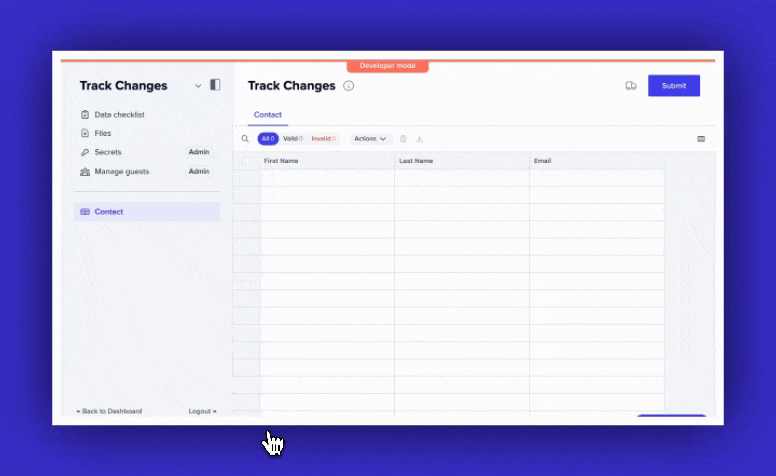 Previously, developers faced challenges in determining when all hooks had finished running, essential for ensuring data transformation completion and preventing unintended data egress. As a workaround, they resorted to creating placeholder fields that defaulted to invalid states. When a hook completed processing for a record, it marked the field as valid, allowing submission only when there were no errors in this field.Now, we’re thrilled to introduce a solution to simplify this process—an all-new event: Add a
Previously, developers faced challenges in determining when all hooks had finished running, essential for ensuring data transformation completion and preventing unintended data egress. As a workaround, they resorted to creating placeholder fields that defaulted to invalid states. When a hook completed processing for a record, it marked the field as valid, allowing submission only when there were no errors in this field.Now, we’re thrilled to introduce a solution to simplify this process—an all-new event: Add a
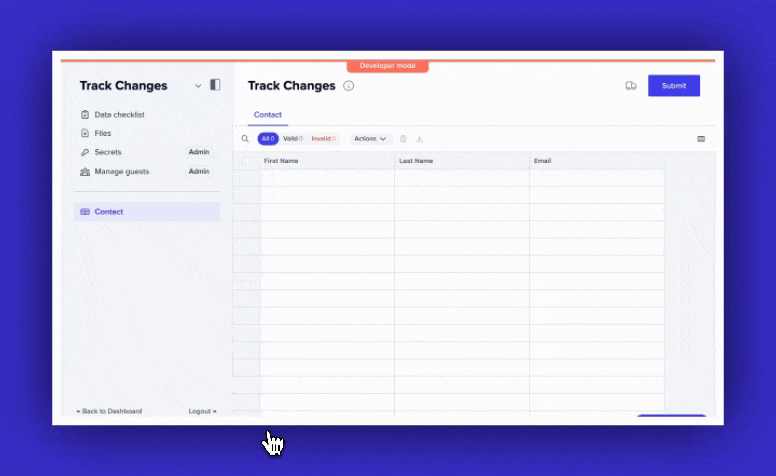 Previously, developers faced challenges in determining when all hooks had finished running, essential for ensuring data transformation completion and preventing unintended data egress. As a workaround, they resorted to creating placeholder fields that defaulted to invalid states. When a hook completed processing for a record, it marked the field as valid, allowing submission only when there were no errors in this field.Now, we’re thrilled to introduce a solution to simplify this process—an all-new event:
Previously, developers faced challenges in determining when all hooks had finished running, essential for ensuring data transformation completion and preventing unintended data egress. As a workaround, they resorted to creating placeholder fields that defaulted to invalid states. When a hook completed processing for a record, it marked the field as valid, allowing submission only when there were no errors in this field.Now, we’re thrilled to introduce a solution to simplify this process—an all-new event: commit:completed. This event signals the end of all processing tasks.settings parameter in your sheet that includes trackChanges: true, to disable actions on both Sheets and Workbooks until any pending commits have been completed.Learn moreSpaces
New Job Mode:
toolbar-blockingWe’re excited to introduce a third job mode called toolbarBlocking alongside the existing foreground and background modes. With this new mode, toolbarBlocking, you have the flexibility to disable the Sheet Toolbar and Column Header Menus while still allowing users to enter records manually.Learn moreOctober 18, 2023
Spaces
Improved copy-paste experience while bulk selecting cellsWe’ve enhanced the bulk selection experience by enabling paste functionality. When you paste, we simply transition you out of the selection state, similar to when editing. Note: if you paste without selecting any cells, the operation will automatically apply to the bulk-selected rows.
October 16, 2023
Data XP
In the past, when your Space took more than 10 seconds to build, an “empty space created” message would appear. With our latest update, as long as you acknowledge the space:configure job, you can rest assured this dialog will no longer appear.
Spaces
New: Embed Sheets inside DocumentsNow, by simply incorporating the This enhancement provides further freedom to tailor document-driven interactions precisely to your needs.Learn more
embed HTML entity into your markdown body and providing the sheet ID, workbook ID, and name, you can effortlessly embed Sheets into Documents. Additionally, you have the flexibility to choose whether the embedded Sheet starts in an expanded or collapsed state when the document is loaded.October 13, 2023
Data XP
Actions are now available on Documents.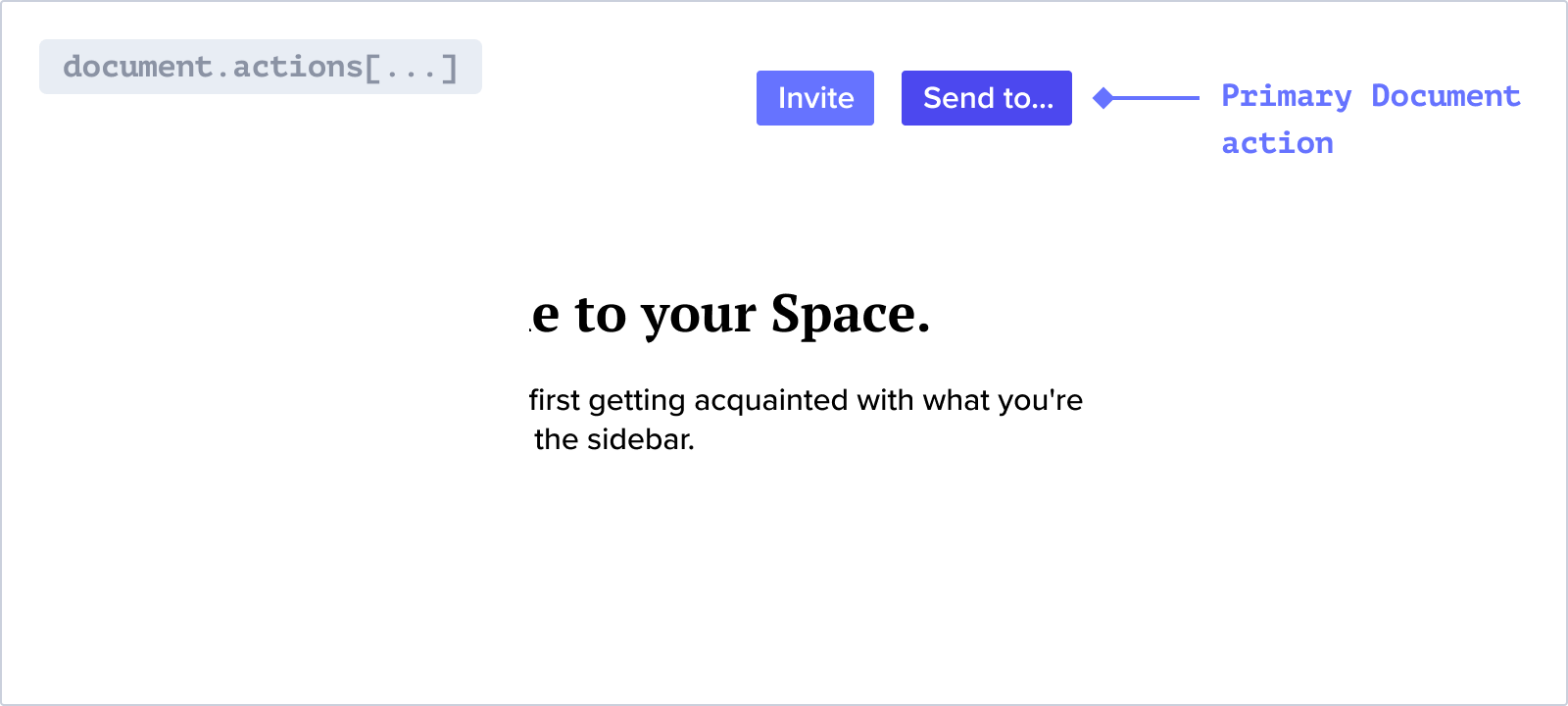 Documents, which are standalone webpages within your Spaces, can now host a variety of actions, just like Workbooks, Sheets, and Files.Document-Mounted Actions have their own configuration within a Document object. The executable code within an Action is compiled into a Job entity, offering the flexibility to run asynchronously or immediately. This empowers you to create more interactive and dynamic Documents, enhancing the overall user experience within your Flatfile Spaces.Learn more
Documents, which are standalone webpages within your Spaces, can now host a variety of actions, just like Workbooks, Sheets, and Files.Document-Mounted Actions have their own configuration within a Document object. The executable code within an Action is compiled into a Job entity, offering the flexibility to run asynchronously or immediately. This empowers you to create more interactive and dynamic Documents, enhancing the overall user experience within your Flatfile Spaces.Learn more
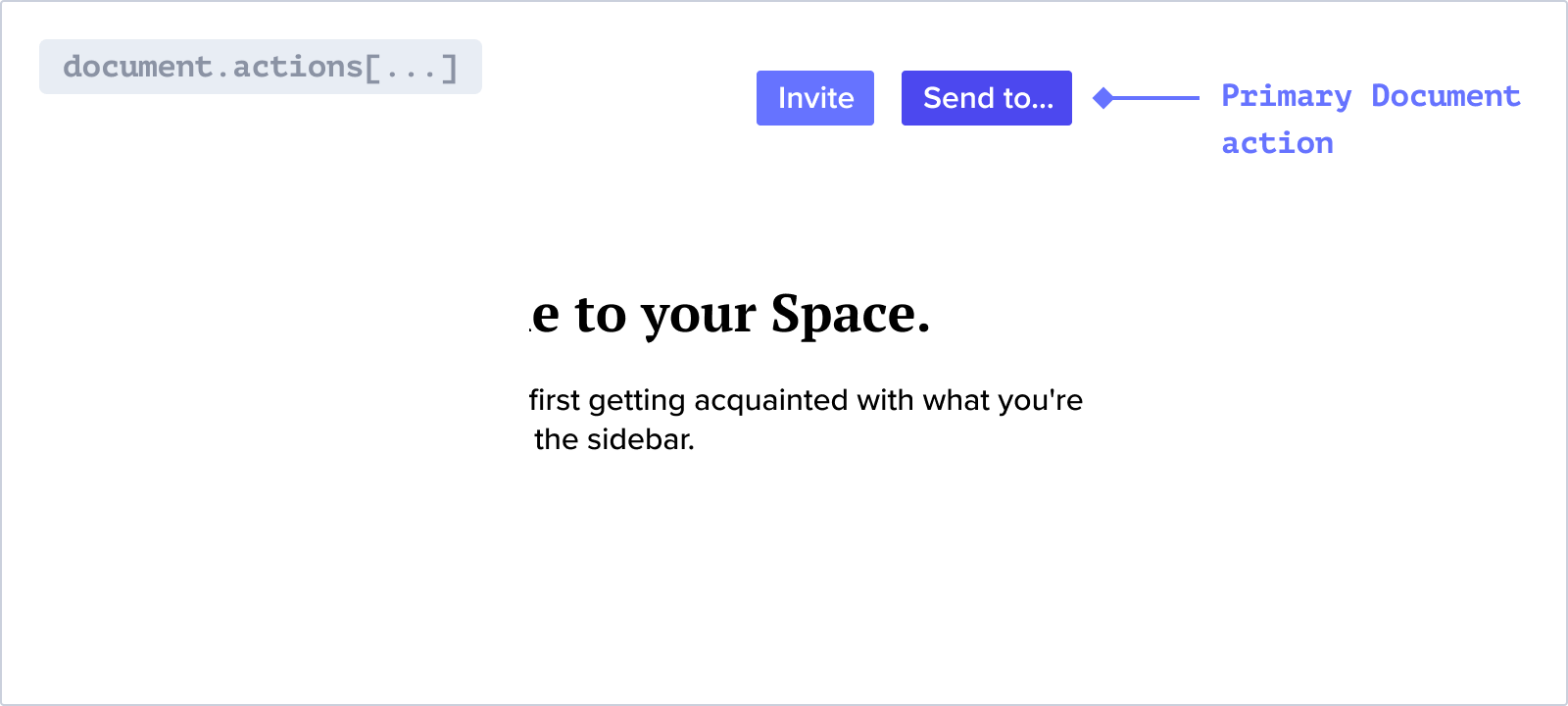 Documents, which are standalone webpages within your Spaces, can now host a variety of actions, just like Workbooks, Sheets, and Files.Document-Mounted Actions have their own configuration within a Document object. The executable code within an Action is compiled into a Job entity, offering the flexibility to run asynchronously or immediately. This empowers you to create more interactive and dynamic Documents, enhancing the overall user experience within your Flatfile Spaces.
Documents, which are standalone webpages within your Spaces, can now host a variety of actions, just like Workbooks, Sheets, and Files.Document-Mounted Actions have their own configuration within a Document object. The executable code within an Action is compiled into a Job entity, offering the flexibility to run asynchronously or immediately. This empowers you to create more interactive and dynamic Documents, enhancing the overall user experience within your Flatfile Spaces.workbook.js
October 11, 2023
Spaces
The API now supports two new actions:
sheets.lock and sheets.unlock.With the introduction of these API actions, you gain the ability to manage sheet locking within your application. The sheets.lock action allows you to lock a sheet, preventing any further modifications to its content. Conversely, the sheets.unlock action enables you to release the lock and restore full editing capabilities to the sheet.These new API actions provide greater control and flexibility when it comes to managing sheet access and data integrity.See the endpointSpaces
New: Full-screen Documents!Documents have gained a new capability, allowing them to seamlessly transition into full-screen takeovers, thus removing their presence from the sidebar.How it works:To enable this functionality, we’ve introduced a new property on Documents: Learn more
treatments. This property allows users to define specific descriptors for each Document. When a Document is assigned the “ephemeral” treatment, it will transform into a full-screen overlay, visible exclusively within the Spaces dashboard, while being discreetly tucked away from the Spaces sidebar.This enhancement enhances user creativity and provides the freedom to tailor document-driven interactions precisely to their needs.Spaces
We’ve added Indonesia (ID) translations!Building upon our existing language support (based on your customers’ browser locale), which already included French, German, Portuguese and Spanish translations, we’ve expanded our capabilities to cater to an even broader audience.Need another language? Let us know and we’ll prioritize getting it added.
October 9, 2023
Data XP
Now Available: Set estimated time of completion on Jobs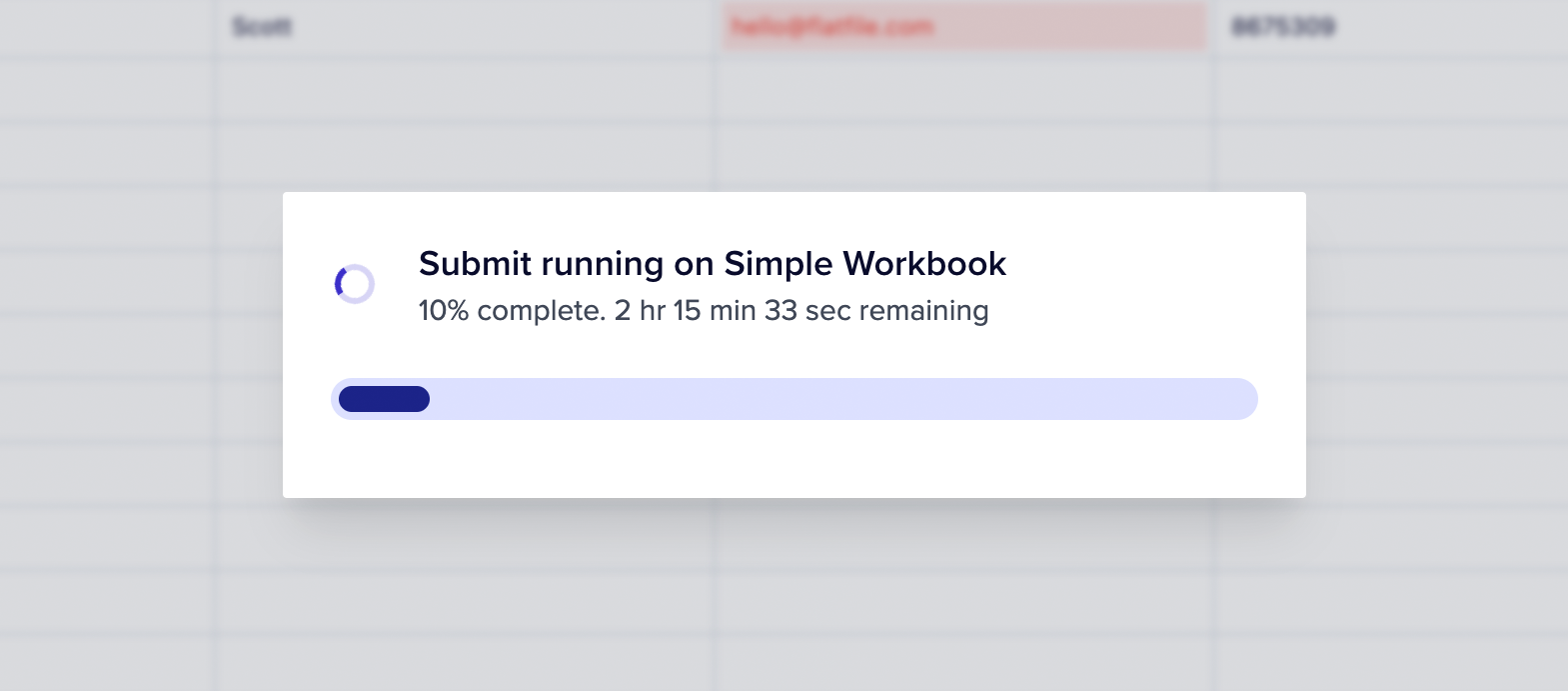 When acknowledging a job from a Workbook or Sheet action, you now have the option to set the
When acknowledging a job from a Workbook or Sheet action, you now have the option to set the
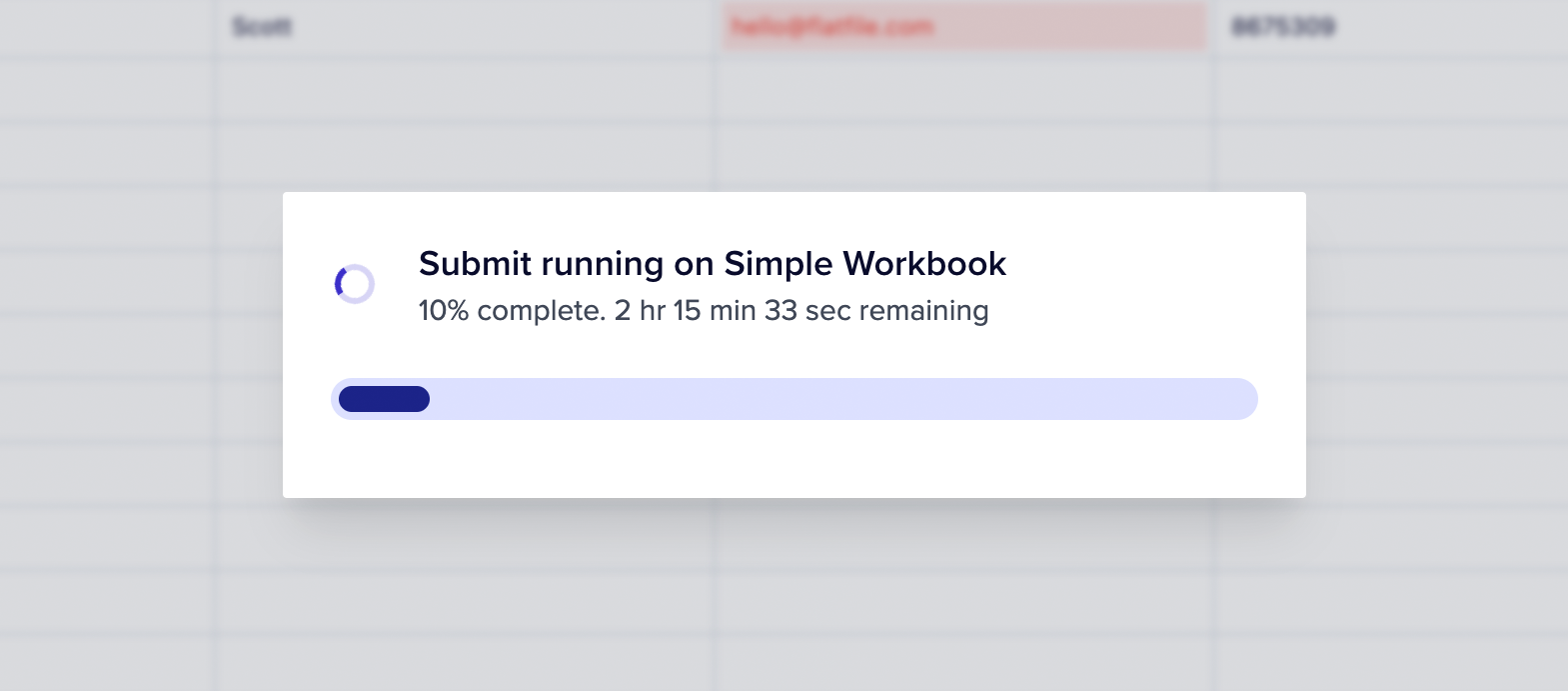 When acknowledging a job from a Workbook or Sheet action, you now have the option to set the
When acknowledging a job from a Workbook or Sheet action, you now have the option to set the estimatedCompletionAt parameter. Setting the estimated time of completion for the job leads to more informative and interactive features in the UI.- In the Foreground Job overlay, you’ll see real-time progress displayed as a percentage, along with an estimate of the remaining time.
- Additionally, the Jobs Panel will share visibility into the estimated remaining time for acknowledged jobs.
Files/Mapping
Previously, when uploading a file, actions could only be added to it after the file was uploaded (by calling a file update via a listener). Now, with our latest update, you can now include actions during file upload allowing actions to be applied to the file immediately upon creation.See the API Reference.
Data XP
The find/replace operation is now able to handle large datasets. Now, records are batched into groups of 10,000 rows, and a unique versionId is assigned to each batch. Additionally, the workbook service will emit events for each batch processed.This improvement is particularly beneficial for @flatfile/plugin-record-hook, which can now retrieve and respond to all records in a single find/replace operation, thanks to the 10,000-row batching.
Core
When adding a secret to a space via the API, we have expanded the flexibility of secret names. While the API allows spaces within secret names, the UI previously restricted them by filtering spaces in the regex validation logic for Secret Names. With this update, space characters are now considered valid and accepted characters in secret names, aligning the behavior between the API and the UI.Learn more about sharing secrets.
October 8, 2023
Data XP
Now Available: Accept Dynamic Inputs on Actions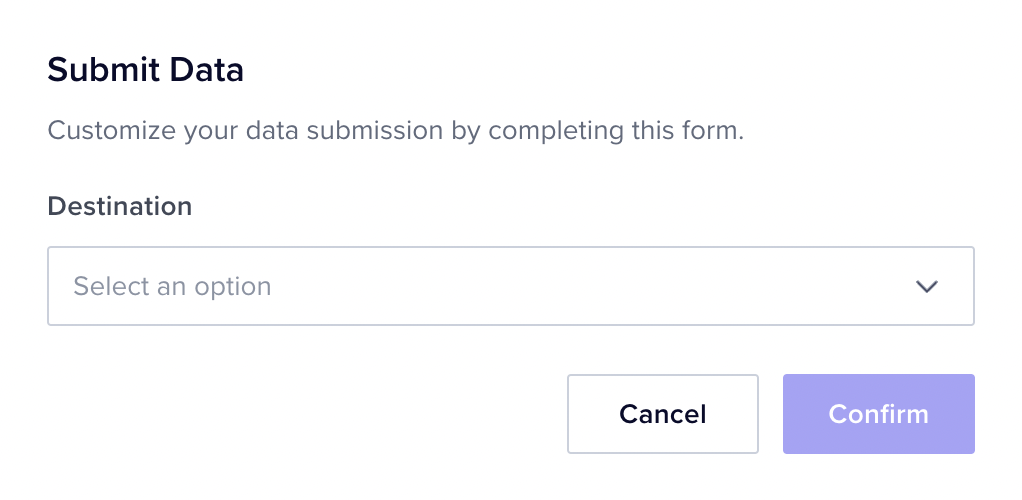 Now, when initiating an action, you have the option to gather additional information from end users to facilitate the successful completion of the intended task.Here’s how it works:Suppose you want to allow users to specify the name of the file they intend to export. In such cases, you can configure input fields for your action. When an end user triggers this action, a secondary dialog will appear, prompting them to provide the necessary information.The available input types include:
Now, when initiating an action, you have the option to gather additional information from end users to facilitate the successful completion of the intended task.Here’s how it works:Suppose you want to allow users to specify the name of the file they intend to export. In such cases, you can configure input fields for your action. When an end user triggers this action, a secondary dialog will appear, prompting them to provide the necessary information.The available input types include:
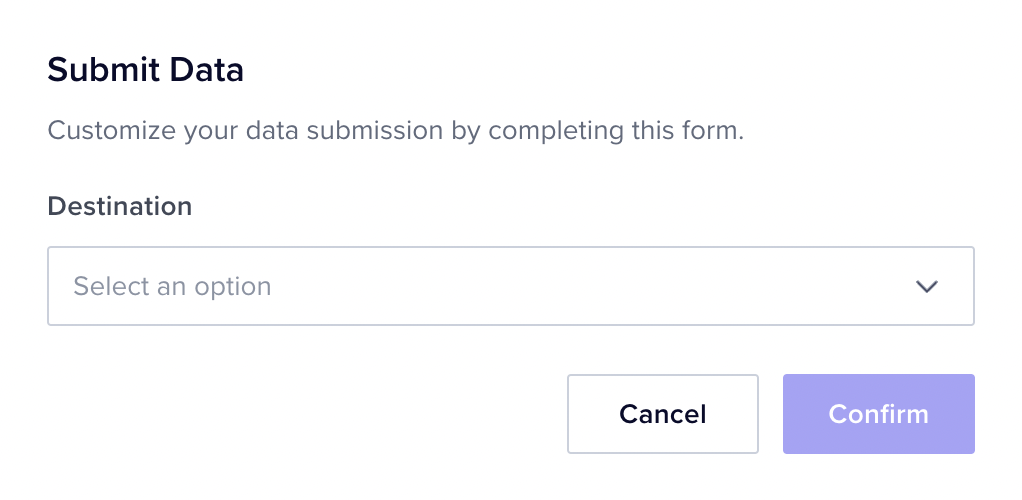 Now, when initiating an action, you have the option to gather additional information from end users to facilitate the successful completion of the intended task.Here’s how it works:Suppose you want to allow users to specify the name of the file they intend to export. In such cases, you can configure input fields for your action. When an end user triggers this action, a secondary dialog will appear, prompting them to provide the necessary information.The available input types include:
Now, when initiating an action, you have the option to gather additional information from end users to facilitate the successful completion of the intended task.Here’s how it works:Suppose you want to allow users to specify the name of the file they intend to export. In such cases, you can configure input fields for your action. When an end user triggers this action, a secondary dialog will appear, prompting them to provide the necessary information.The available input types include:string: For capturing text-based information.textarea: Ideal for longer text entries or descriptions.number: To collect numeric data.boolean: For simple yes/no or true/false responses.enum: Enables users to select from a predefined list of options.
October 5, 2023
Data XP
Exciting Update: Additional Fields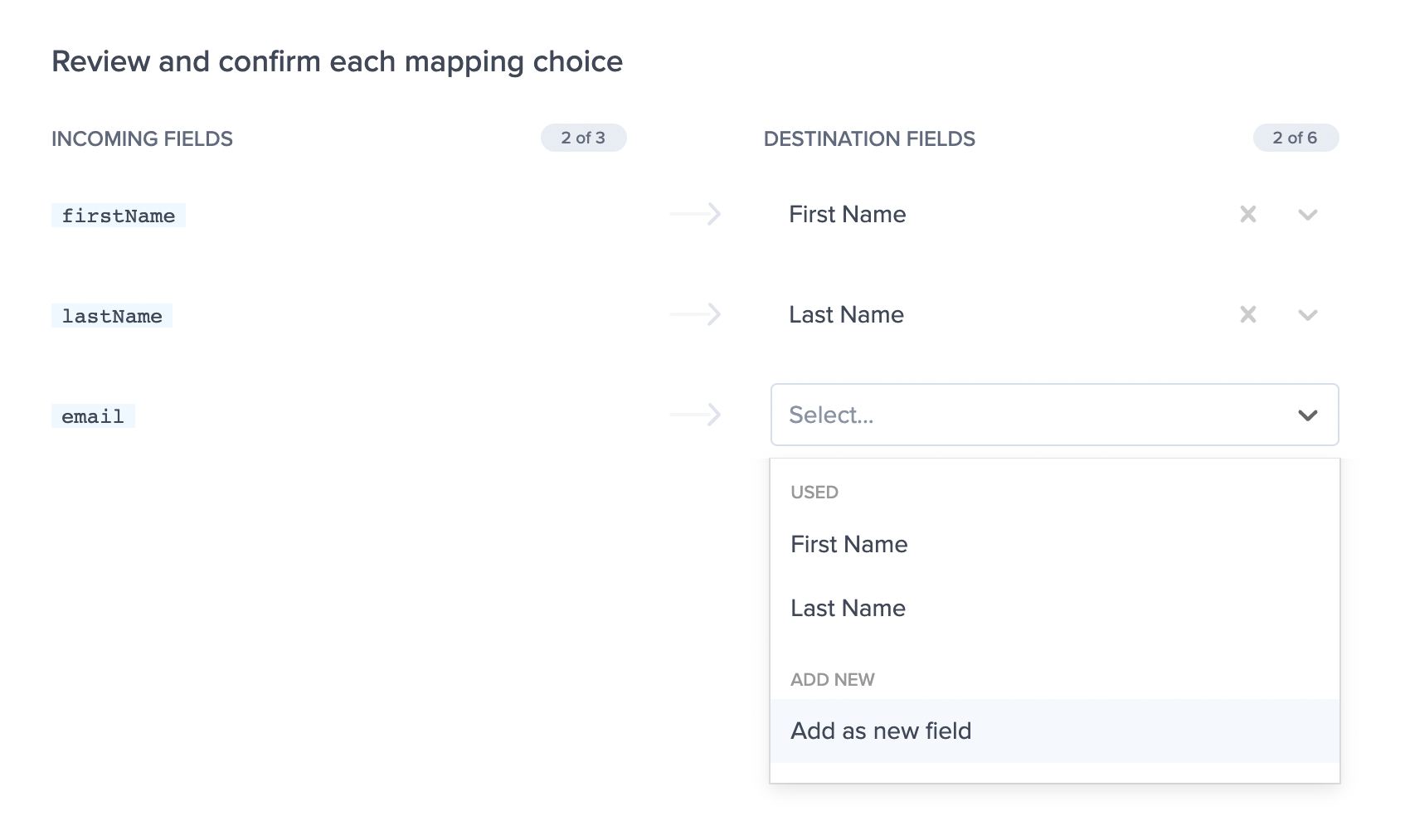 With additional fields, end users can seamlessly map to fields that don’t exist by simply adding a new property to any of your new or pre-existing Blueprint(s).Here’s how it works:
With additional fields, end users can seamlessly map to fields that don’t exist by simply adding a new property to any of your new or pre-existing Blueprint(s).Here’s how it works:
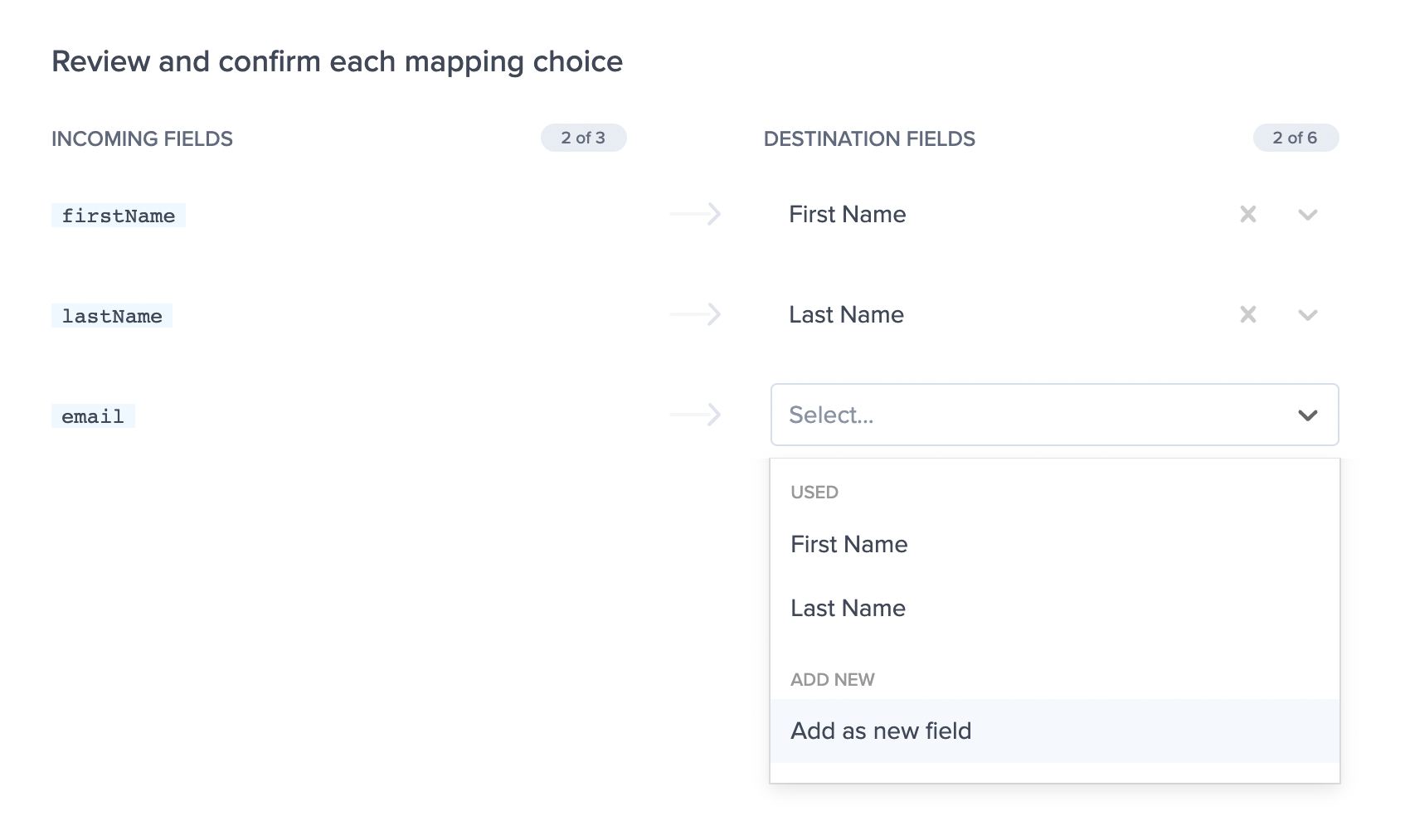 With additional fields, end users can seamlessly map to fields that don’t exist by simply adding a new property to any of your new or pre-existing Blueprint(s).Here’s how it works:
With additional fields, end users can seamlessly map to fields that don’t exist by simply adding a new property to any of your new or pre-existing Blueprint(s).Here’s how it works:- When you set allowAdditionalFields to true, your Sheet gains the ability to accept additional fields, extending beyond what’s originally specified in its configuration.
- These extra fields can be incorporated, either through API integrations or by end users during the file import process.
- Fields that go beyond the Blueprint’s initial setup are marked with a treatment property set to additional, ensuring complete transparency over what extends the Blueprint.
- What’s more, adding a custom field is a breeze—its name will be automatically set to match the header name from the file being mapped. This simplifies the process.
October 2, 2023
Spaces
Introducing New and Enhanced Event Logs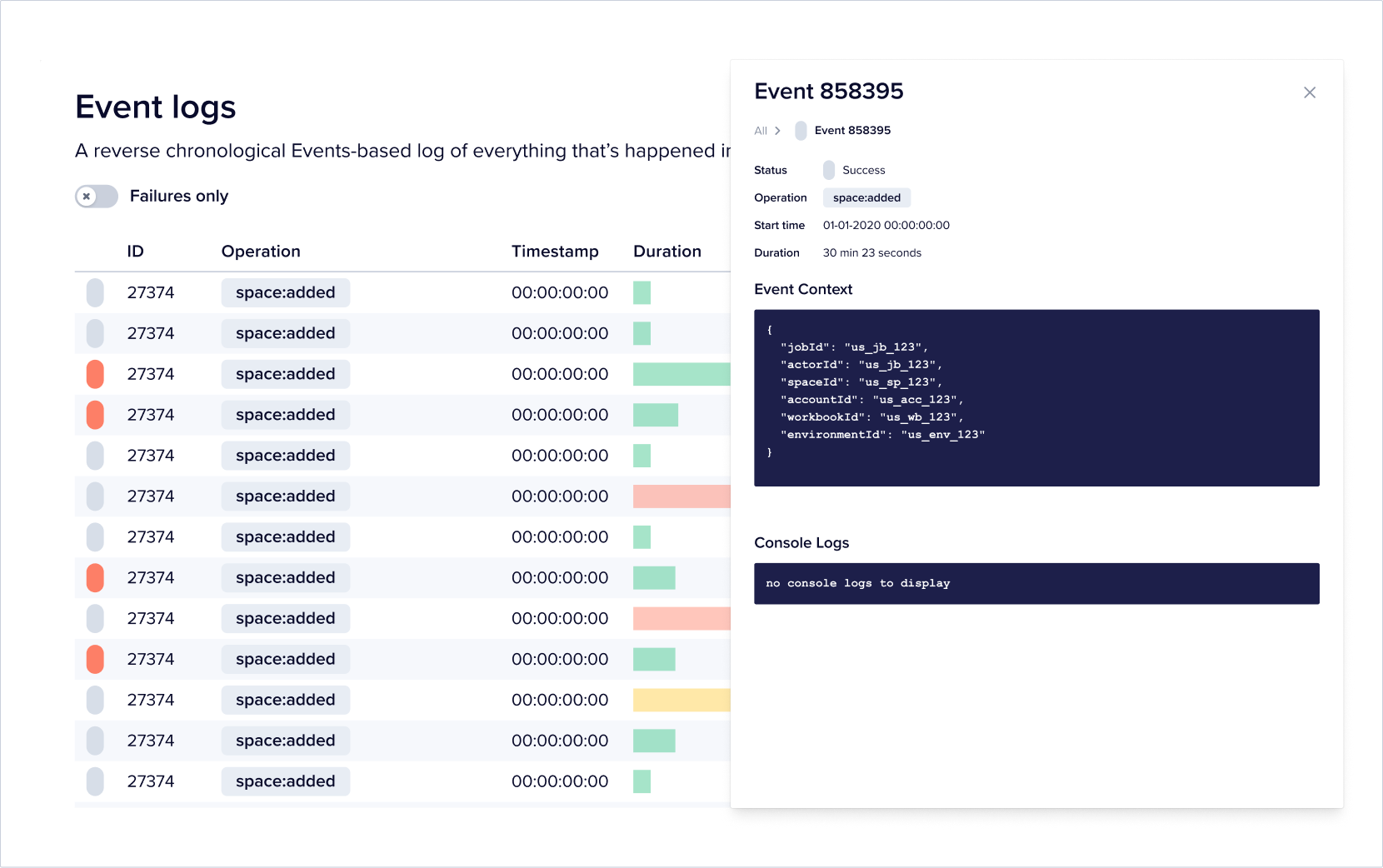 Our aim is to make it easy for everyone to monitor events, find problems, and help developers avoid overcomplicating their code with excessive Console logs that would need removal later.With our enhanced Event logs, you can now:
Our aim is to make it easy for everyone to monitor events, find problems, and help developers avoid overcomplicating their code with excessive Console logs that would need removal later.With our enhanced Event logs, you can now:
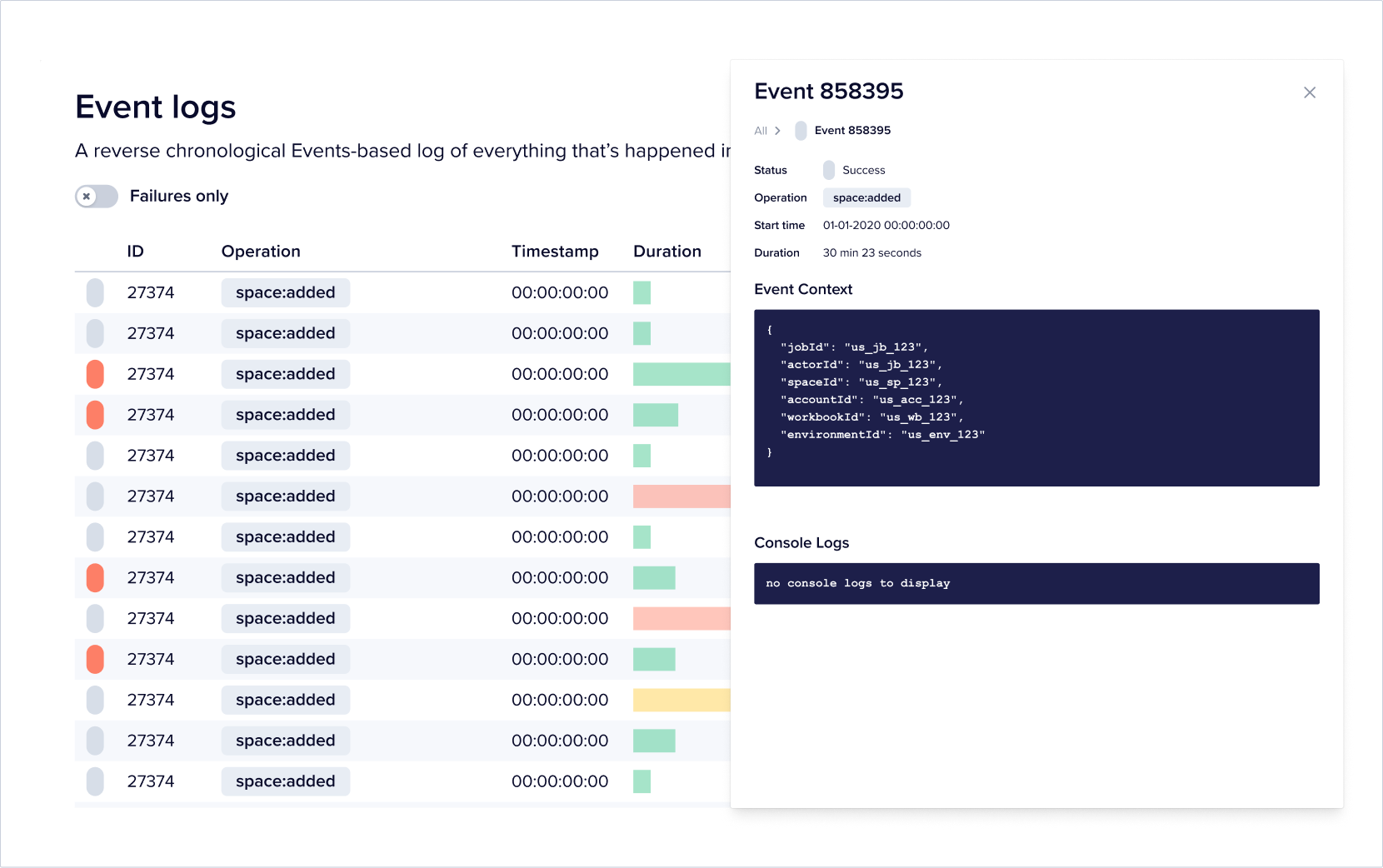 Our aim is to make it easy for everyone to monitor events, find problems, and help developers avoid overcomplicating their code with excessive Console logs that would need removal later.With our enhanced Event logs, you can now:
Our aim is to make it easy for everyone to monitor events, find problems, and help developers avoid overcomplicating their code with excessive Console logs that would need removal later.With our enhanced Event logs, you can now:- View a comprehensive list of logged events, categorized by event topic.
- Easily discern the status of each event.
- Gauge the execution time of each event.
- Access events chronologically, with the most recent at the top.
- Dive into each event for context and review any associated console logs.
Spaces
Choosing a
namespace on Space creation is now easier than ever. Rather than manually typing the namespaces into a free-form text field, you can simply choose from a dropdown menu of available options. The available namespaces are conveniently listed within the namespaces array of the Environment, providing a more efficient and accurate way to handle namespace selection.Transform
Previously, when using the find and replace feature, only the initial batch of records had data hooks run again. Now, the find/replace operation efficiently groups records into batches of 10,000 rows, assigning a unique versionId to each batch. This improvement empowers record-hooks to process all records seamlessly within a single find/replace operation.
Spaces
Now, you can include a free-form JSON object as
metadata on your Workbook, providing you with a flexible way to store additional information related to it. Whether you’re creating a new Workbook or updating an existing one, you have the option to enrich your Workbooks with meaningful metadata.Spaces
Previously, when adding a secret to a space through the API, we supported spaces in secret names. However, the UI had regex logic that filtered out spaces when validating secret names.In this update, we’ve harmonized the process by accepting space characters as valid characters for secret names in both the API and the UI. Your secret names can now include spaces without any issues.
Data XP
We’ve resolved an issue where long messages would overflow the cell in validation messages. By implementing a straightforward
word-break property, your validation messages will now display lengthy messages more elegantly.September (27)
September 27, 2023
Spaces
We’ve added Portuguese (Brazilian) translations!Building upon our existing language support (based on your customers’ browser locale), which already included French, German, and Spanish translations, we’ve expanded our capabilities to cater to an even broader audience.Need another language? Let us know and we’ll prioritize getting it added.
Spaces
Enhanced Document Customization with Markdown & HTML SupportUntil now, you could only utilize Markdown for your Documents. However, we’re excited to inform you that HTML support has been seamlessly integrated, offering you even more versatility to tailor your Documents exactly to your liking.
September 22, 2023
Data XP
We’ve revamped the way partial replaces work, enhancing your data editing experience for maximum smoothness and intuitiveness. In the past, when you attempted to replace specific characters with an empty string (""), it occasionally resulted in the cell value becoming null, which wasn’t quite what you had in mind.For instance, if you needed to eliminate dashes from UUID fields, you’d naturally want “abc-123” to transform into “abc123” rather than mysteriously turning null.We value your feedback. Now, you can confidently perform partial replacements without the hassle of unexpected null values.
Files/Mapping
We’ve made improvements behind the scenes to ensure that your data gets mapped with more precision. Previously, some data could be missed during mapping, but now, we’re considering both the option labels and values, making sure nothing is left behind. This means you’ll have a smoother and more reliable experience when mapping your data, ensuring that everything is captured correctly.
September 20, 2023
Spaces
Localization is Now Available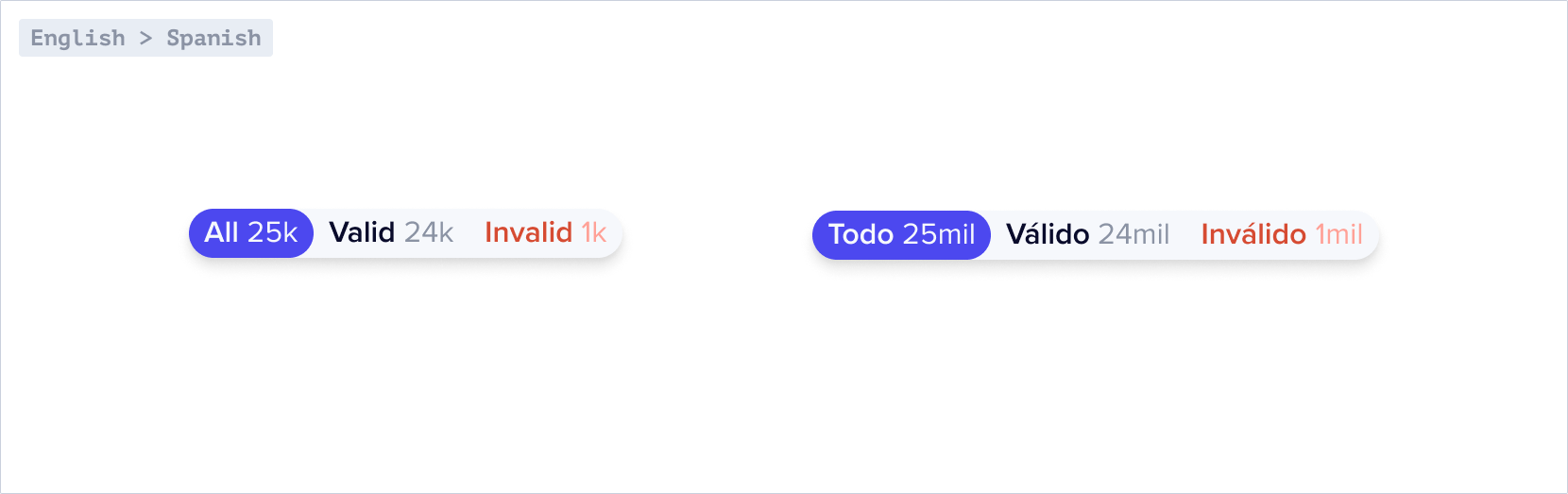 We are excited to introduce localization features in Flatfile! Now, your customers will enjoy automatic translations based on their browser locale, including French, German, and Spanish.Key Features:
We are excited to introduce localization features in Flatfile! Now, your customers will enjoy automatic translations based on their browser locale, including French, German, and Spanish.Key Features:
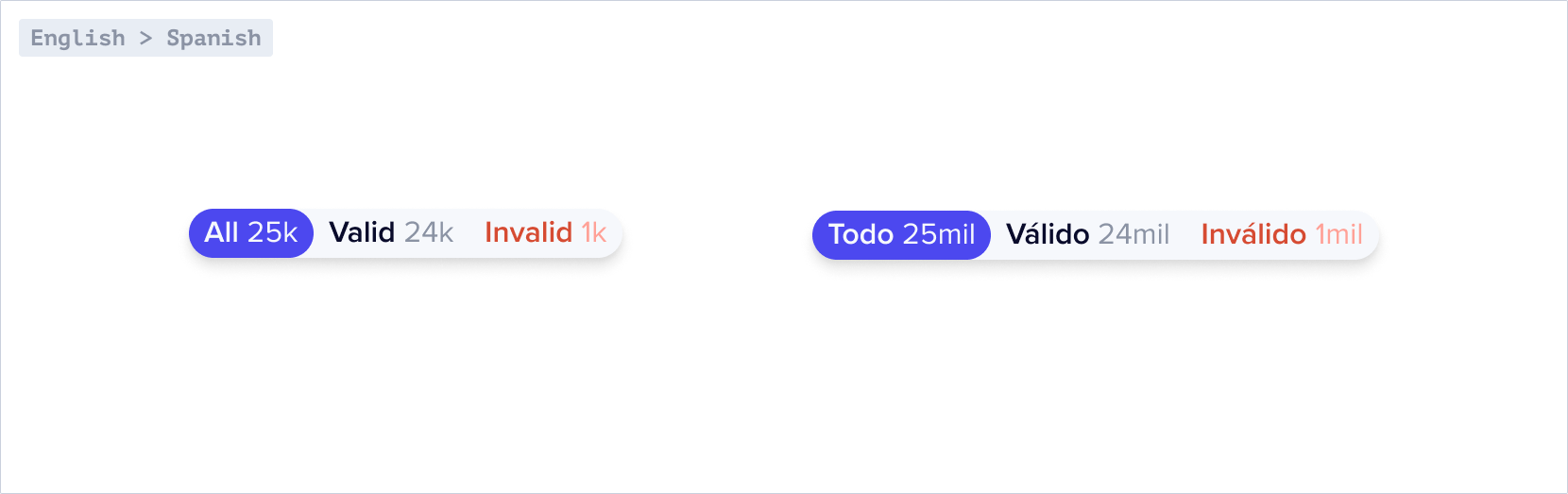 We are excited to introduce localization features in Flatfile! Now, your customers will enjoy automatic translations based on their browser locale, including French, German, and Spanish.Key Features:
We are excited to introduce localization features in Flatfile! Now, your customers will enjoy automatic translations based on their browser locale, including French, German, and Spanish.Key Features:- Translations are exclusively applied in Spaces (guest areas).
- Our user-friendly guide will assist you in effortlessly translating and personalizing the content within your space, whether it’s custom actions, documents, and more.
- Require another language? Send us a note, and we’ll make it a priority to include it.
Data XP
New: Promote Sheet Actions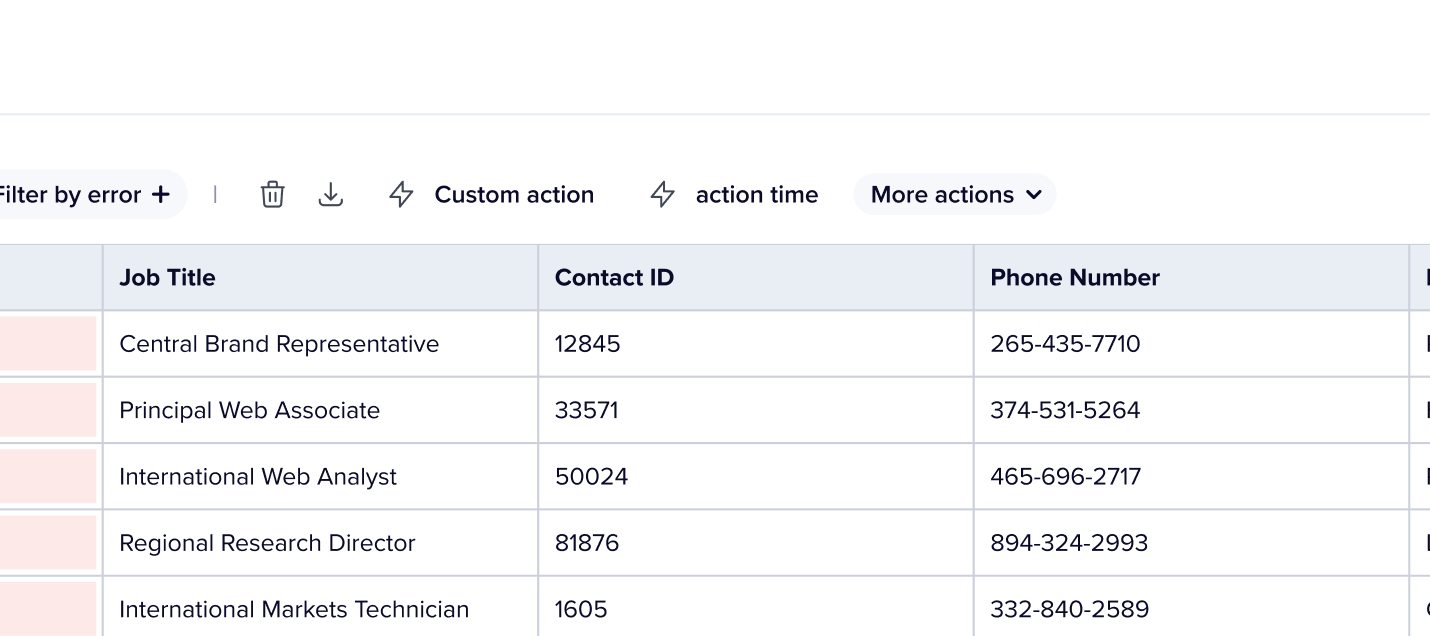 Previously, the
Previously, the
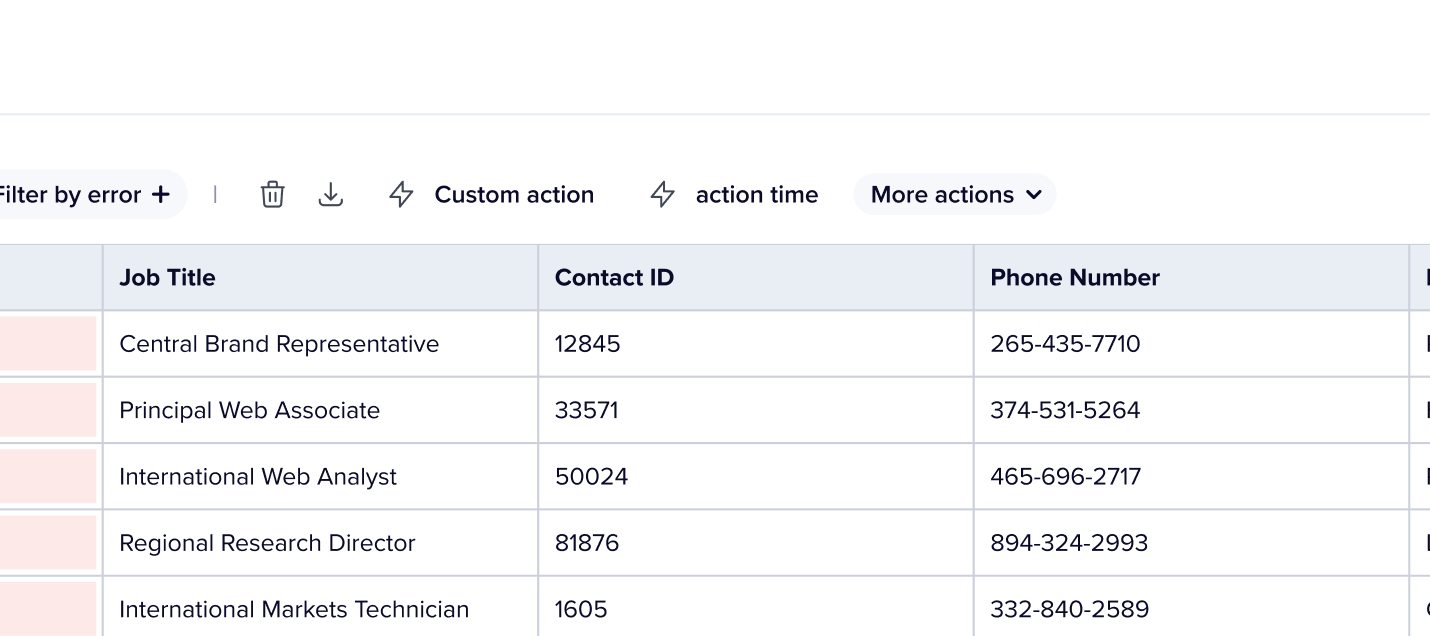 Previously, the
Previously, the primary:true concept on Actions didn’t affect Sheet actions, leaving them all in the “more actions” drop-down. But now, setting primary to true will showcase these actions right in the Sheet toolbar, as buttons with clear, user-friendly text.Data XP
You can now effortlessly view up to 500k records at once. When you reach the end of the table, a helpful message will appear, reminding you that there’s more data waiting. Simply search or filter to reduce the size of your dataset and access it all. This change was added due to browser limitations that restrict maximum height in the DOM.
September 15, 2023
Spaces
Introducing: Code Blocks for Documents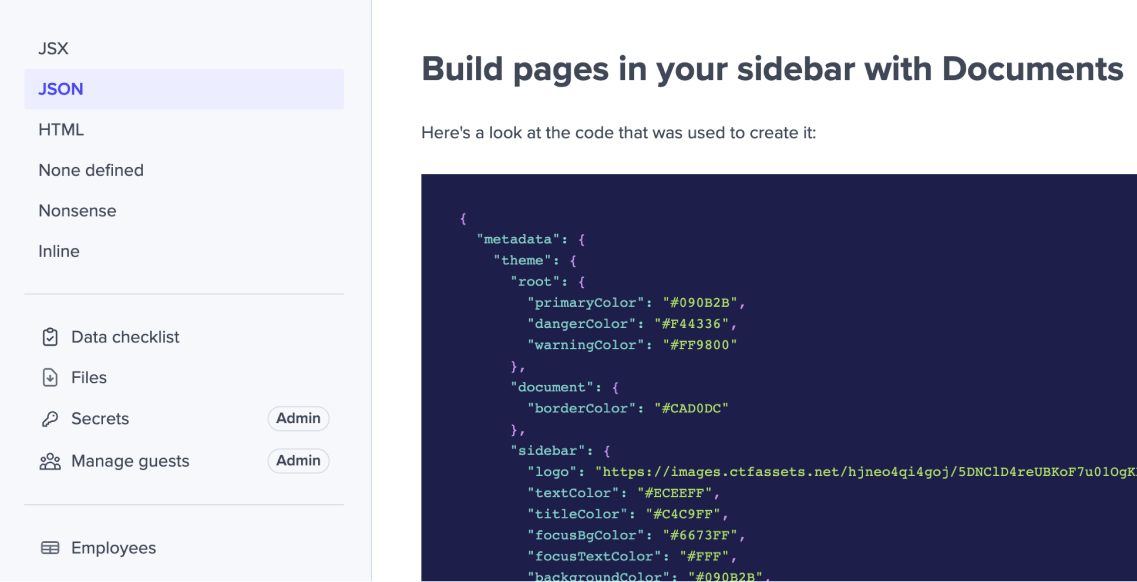 We’ve introduced the ability to add code blocks to your Documents. You can now use the following syntax to define code blocks and specify the language:
We’ve introduced the ability to add code blocks to your Documents. You can now use the following syntax to define code blocks and specify the language: Your code will be formatted accordingly, enhancing the clarity and presentation of your content.
Your code will be formatted accordingly, enhancing the clarity and presentation of your content.
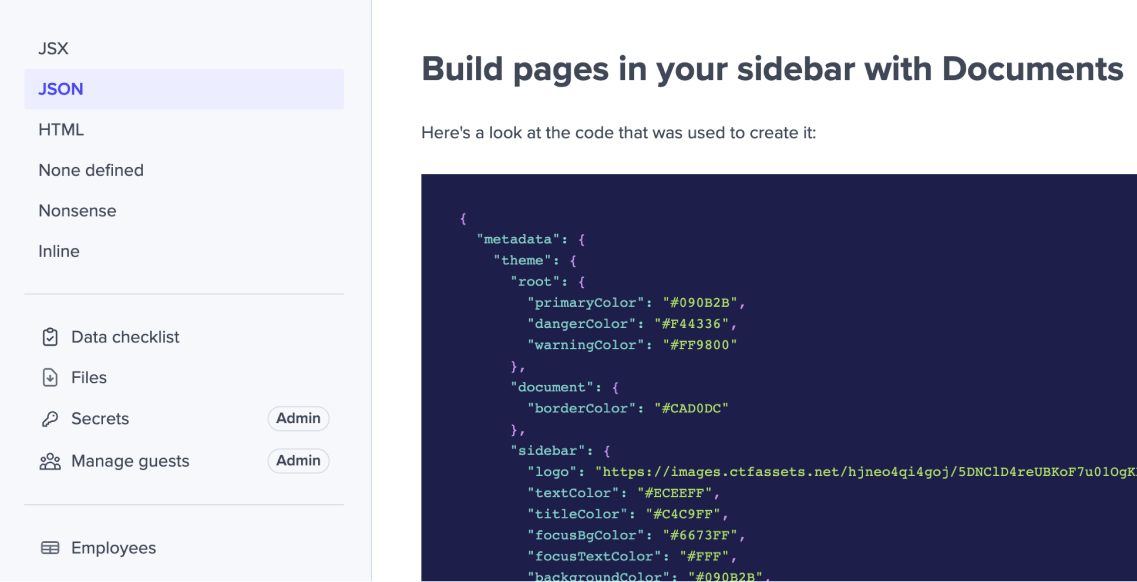 We’ve introduced the ability to add code blocks to your Documents. You can now use the following syntax to define code blocks and specify the language:
We’ve introduced the ability to add code blocks to your Documents. You can now use the following syntax to define code blocks and specify the language: Your code will be formatted accordingly, enhancing the clarity and presentation of your content.
Your code will be formatted accordingly, enhancing the clarity and presentation of your content.Spaces
Previously, guests without access to the specific workbook would encounter a “Workbook Not Found” error. Now, a fallback mechanism has been implemented to validate access to the
primaryWorkbook, ensuring a smoother experience for users.September 13, 2023
Data XP
Introducing support for finding empty fields in ffql using the syntax:Now, you can easily query and filter records with empty values.
Core
Resolved an issue where attempting to upsert an Environment secret that was already defined within a Space was not functioning as expected. This fix ensures proper handling when upserting a secret into an Environment after specifying a Space ID.
Files/Mapping
Resolved an issue where the import button could prematurely appear before a file was ready to be imported. This was due to an early update of the file’s status with a workbook ID, which has now been adjusted to wait until the data is queriable before updating. The import process now aligns better with the file’s readiness.
Data XP
Experience improved performance (for instance, when scrolling to the bottom of the data table) with large workbooks as we’ve optimized query clauses and updated indexes. Plus, we’ve seamlessly migrated all existing workbooks to benefit from these enhancements.
September 11, 2023
Files/Mapping
When a file stream becomes unreadable due to file malformation, improvements were made to ensure that any errors are correctly communicated to the UI.
Files/Mapping
Experience improved performance (for instance, when scrolling to the bottom of the data table) with large workbooks as we’ve optimized query clauses and updated indexes. Plus, we’ve seamlessly migrated all existing workbooks to benefit from these enhancements.
September 8, 2023
Data XP
Documents in the sidebar are now organized based on their creation date. This enhancement helps developers have more control the order of their Documents.
Spaces
If you have access to multiple Spaces, you’ll notice a dropdown menu at the top left corner of each Space. Previously, there was an issue where all the data within the Space would update correctly, except for Workbooks/Sheets in the sidebar. This issue has been successfully resolved.
Data XP
2 new Demo spaces were added: Documents & Theming. In these demo Spaces, you’ll learn how to:
- Add Markdown + HTML Documents to your Space
- Customize the look and feel of Flatfile to match your brand
Data XP
We’ve extended the
job:ready timeout to 10 minutes, aligning it with the extractor timeout. This adjustment provides more time for all jobs running within an Agent.September 6, 2023
Data XP
New Job Outcome Acknowledgements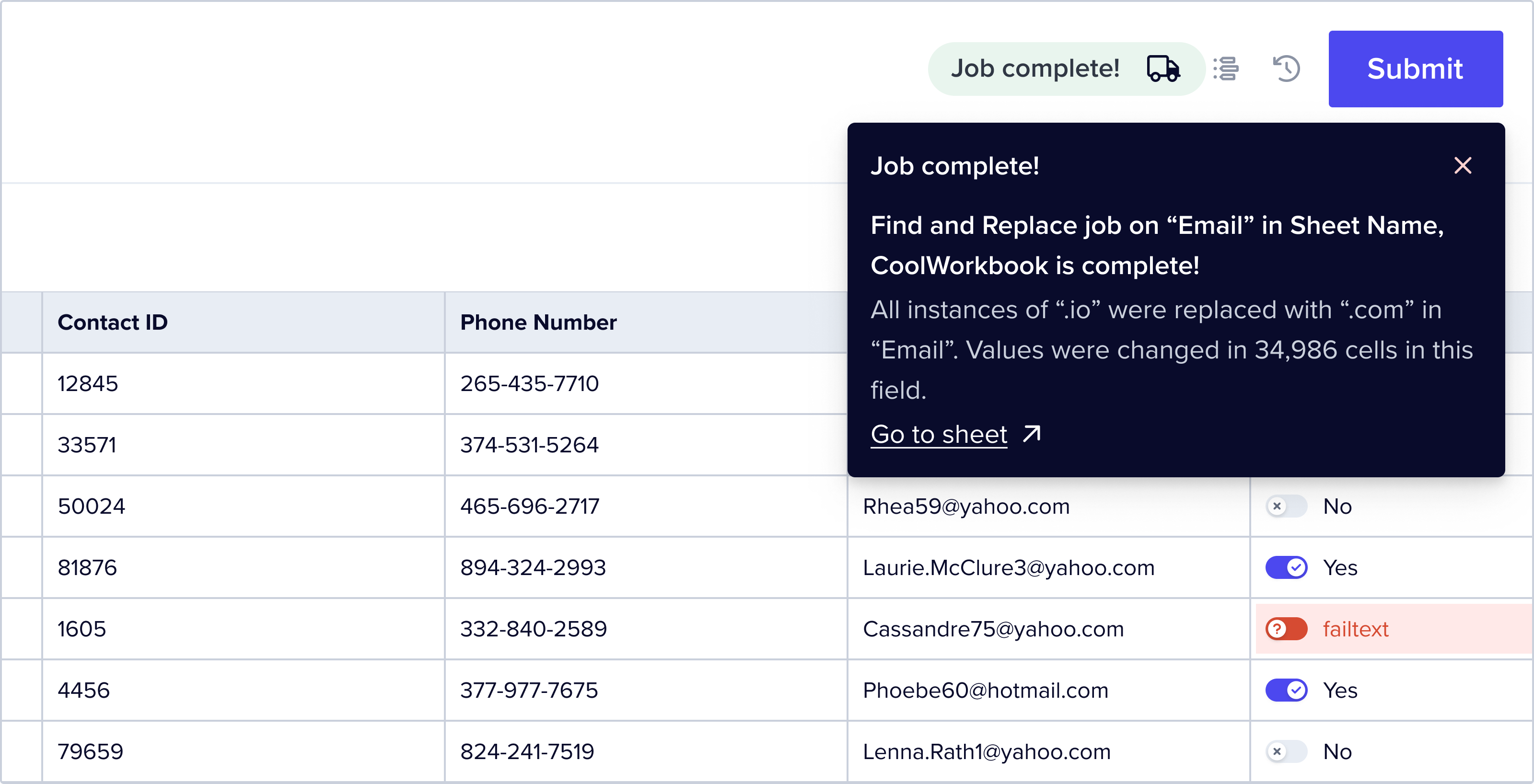 By default, job outcomes are reported through a toast notification in the top-right corner. To utilize this, simply set
By default, job outcomes are reported through a toast notification in the top-right corner. To utilize this, simply set 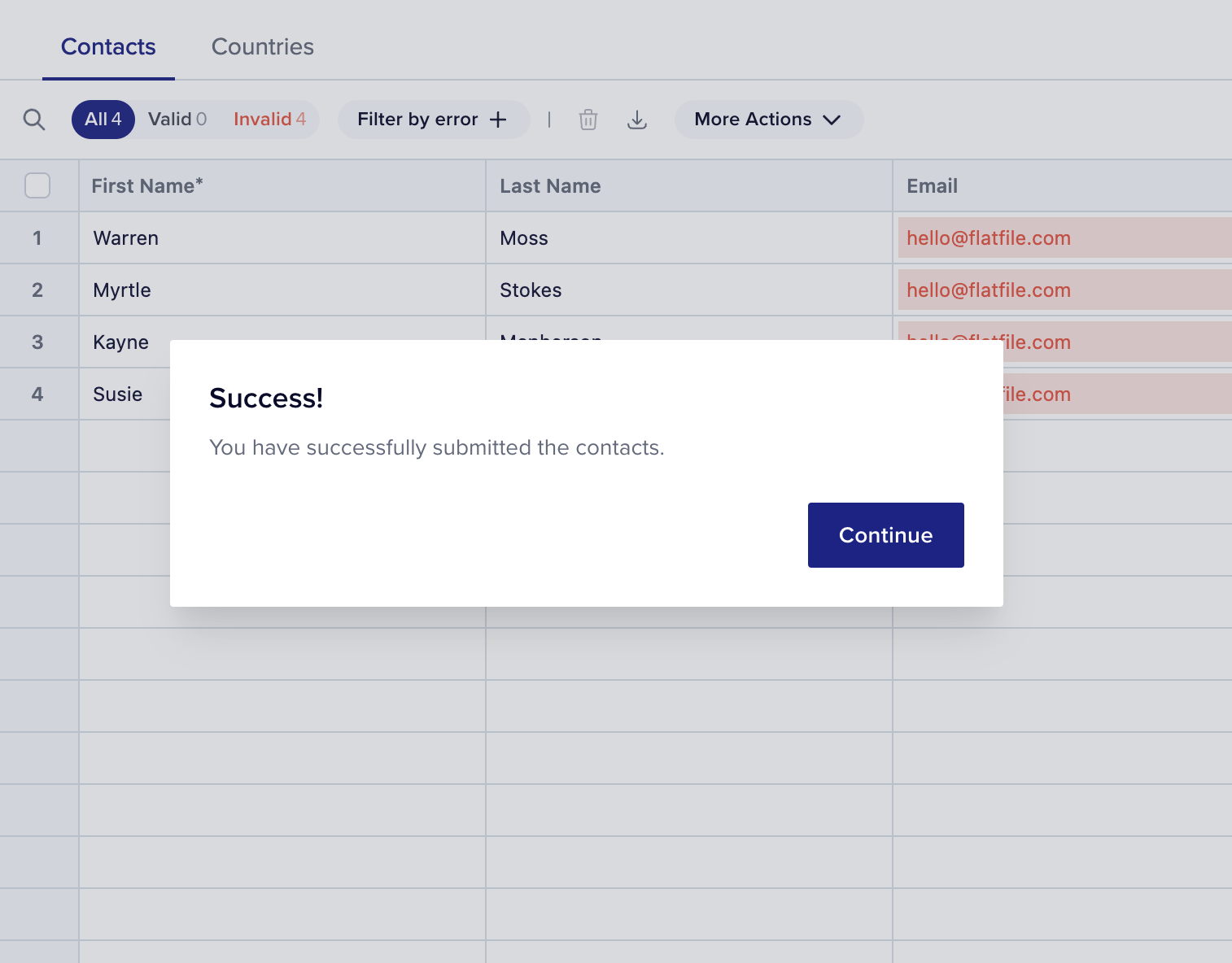 When the This enhancement provides flexibility in how you choose to inform users about job outcomes. Learn more.
When the This enhancement provides flexibility in how you choose to inform users about job outcomes. Learn more.
acknowledge: false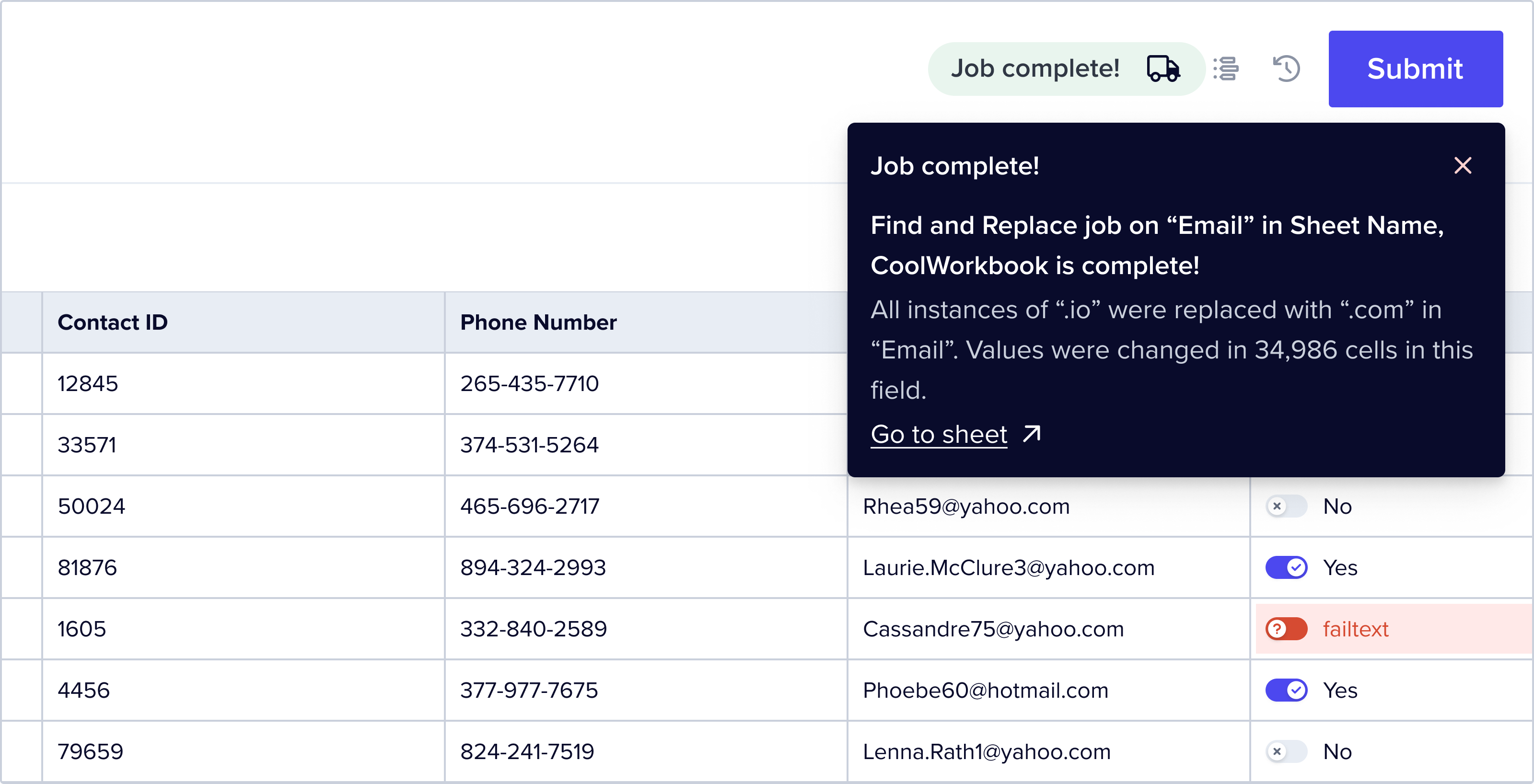 By default, job outcomes are reported through a toast notification in the top-right corner. To utilize this, simply set
By default, job outcomes are reported through a toast notification in the top-right corner. To utilize this, simply set outcome => message. This approach ensures that your job completion status is promptly communicated to the end user.acknowledge: true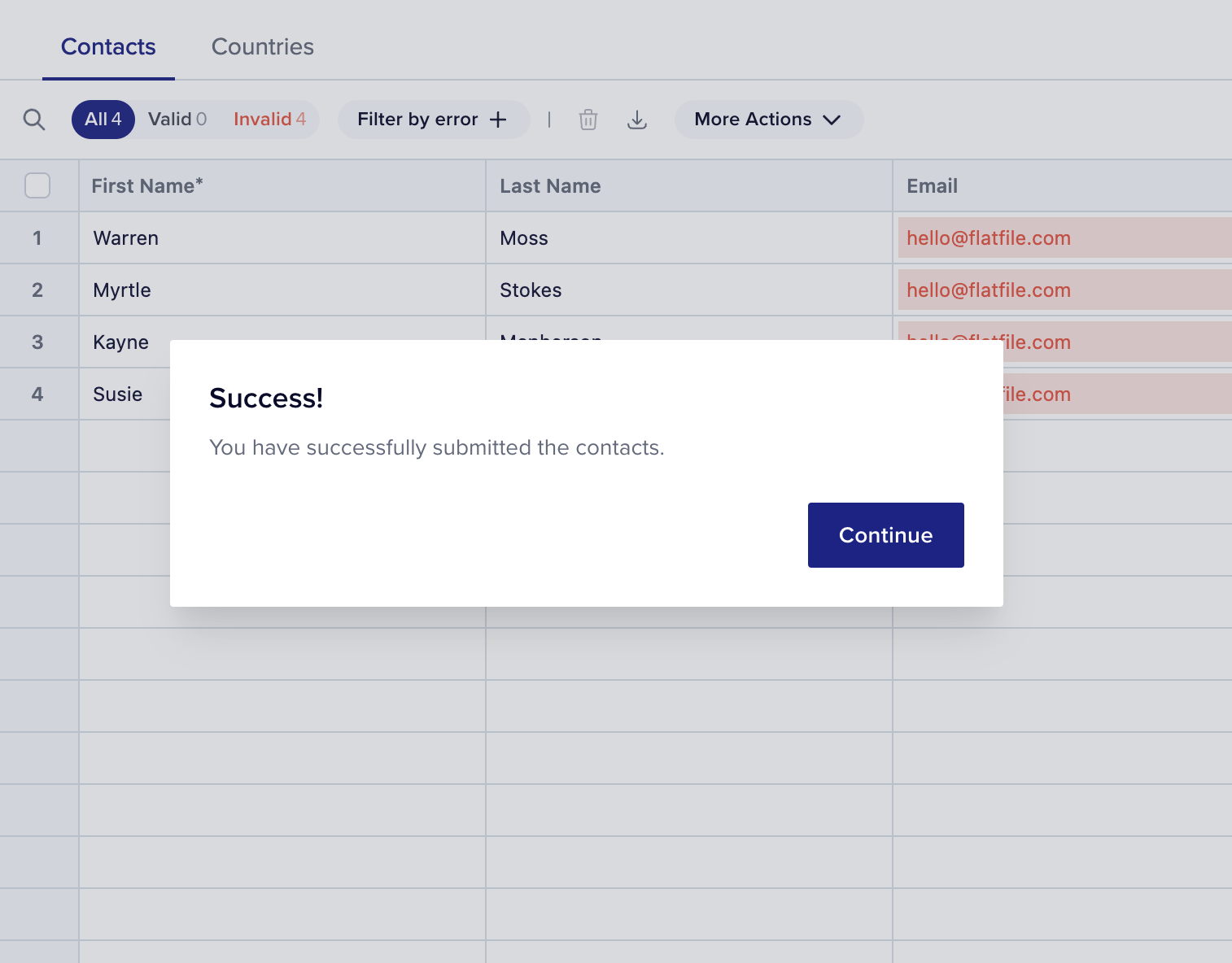 When the
When the acknowledge option is configured as true, a persistent full-screen modal is presented. This modal remains visible until the user interacts by clicking the “Continue” button, acknowledging the outcome.UsageData XP
Enhanced Job Outcomes with Next Action LinksJob outcomes have been upgraded to support This improvement adds versatility and flexibility to your job outcomes, enhancing user interaction and experience.Learn more.
next action links. Now, you can display links to external URLs, trigger downloads, or retry jobes upon job completion/failure.UsageData XP
Enhanced Action Button Behavior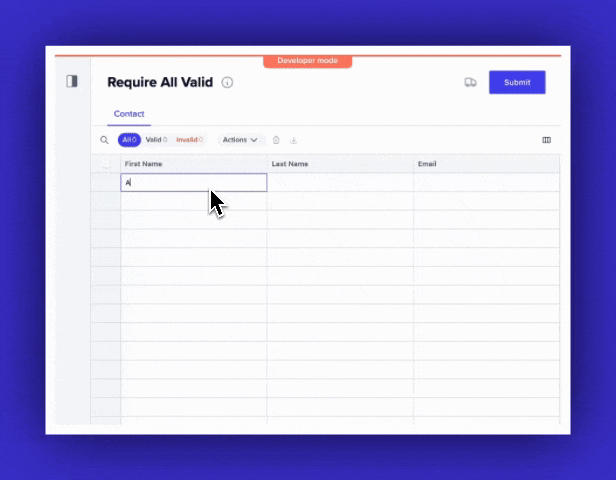 Two key enhancements to Actions have been introduced:Disable Actions When Invalid Records: Developers can now add an optional flag to Actions, preventing users from initiating Actions when Sheets or Workbooks contain invalid records. This helps avoid unnecessary job failures and ensures Actions are performed on valid data.Disable Actions When No Selected Records: To enhance the user experience, we’ve introduced the Learn more.
Two key enhancements to Actions have been introduced:Disable Actions When Invalid Records: Developers can now add an optional flag to Actions, preventing users from initiating Actions when Sheets or Workbooks contain invalid records. This helps avoid unnecessary job failures and ensures Actions are performed on valid data.Disable Actions When No Selected Records: To enhance the user experience, we’ve introduced the Learn more.
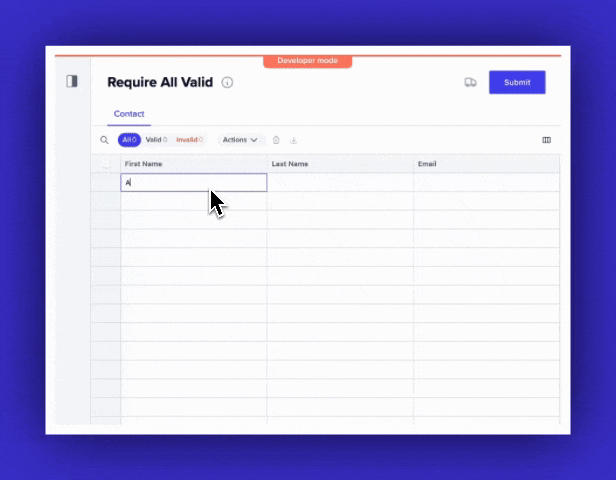 Two key enhancements to Actions have been introduced:Disable Actions When Invalid Records: Developers can now add an optional flag to Actions, preventing users from initiating Actions when Sheets or Workbooks contain invalid records. This helps avoid unnecessary job failures and ensures Actions are performed on valid data.
Two key enhancements to Actions have been introduced:Disable Actions When Invalid Records: Developers can now add an optional flag to Actions, preventing users from initiating Actions when Sheets or Workbooks contain invalid records. This helps avoid unnecessary job failures and ensures Actions are performed on valid data.hasSelection flag. When added as a constraint, this flag disables Actions if no records are selected in the Sheet or Workbook, ensuring Actions are only triggered when relevant data is chosen.September 1, 2023
Data XP
Improved FFQL handling of dates and number comparisonsEnhanced Number Field Queries: When conducting equality or inequality FFQL comparisons for
number fields, the query value is now cast to a number and then compared with the parsed “shadow” value. This rectifies issues related to numeric comparisons. Additionally, we’ve resolved a bug where numbers with no digits before the decimal point (e.g., “.3”) were not being properly parsed into shadow values.Advanced Date Field Handling: For date fields, query values are now attempted to be parsed into dates. On the SQL side, a CASE statement is employed to parse the stored values into dates for accurate comparison. To accommodate SQL-side date parsing requirements, we’ve integrated a regex pattern to detect YYYY-MM-DD, m/d/yy, and m/d/yyyy formats. This ensures correct parsing and comparison of date values.Fix for Invalid Number Input: We’ve resolved a bug where changing a number field to an invalid number left the previous “shadow” value intact. Now, in such cases, the previous shadow value is properly cleared, leading to consistent and accurate behavior.These updates contribute to improved query handling, better data integrity, and a more seamless experience when working with number and date fields.Core
Introducing caching for record counts, resulting in improved performance for API requests.
Core
The
PATCH /sheets endpoint has been upgraded to accept both an array of SheetUpdates and an array of SheetConfigs (backwards compatible). This expanded capability empowers users with more flexible and efficient options when updating Sheets.Data XP
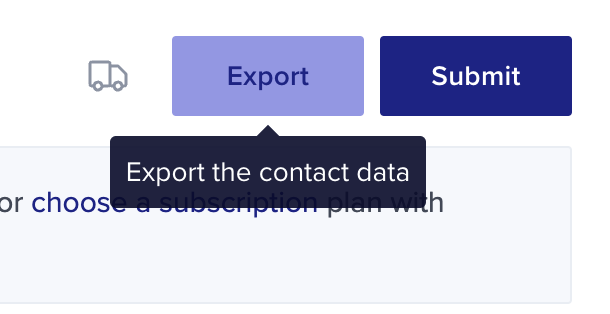 We’ve introduced a new parameter:
We’ve introduced a new parameter: tooltip to Actions, allowing the addition of tooltips. These tooltips are now visible in the user interface for both buttons and list items whenever the associated Action is enabled. This enhancement provides users with clear and context-aware explanations for enabled Actions, contributing to an improved overall user experience.Data XP
Fixed a cosmetic issue with scrolling through Workbooks. The problem stemmed from the outer container scrolling based on the inner content’s height. By applying overflow properties to the inner component, which holds a list of items within a flex container, we have resolved this issue.
August (29)
August 30, 2023
Spaces
🚀 4 New Example SpacesVisit the Getting Started page on your Dashboard to discover four new options for effortlessly generating demo spaces:
- Namespaces
- Metadata
- Egress
- Sidebar Customization
Core
Authentication Query EnhancementThe authentication query has been streamlined for optimized performance. Extensive benchmarking has revealed that this refinement contributes to a reduction of approximately 20 milliseconds for each request. This enhancement results in faster overall processing and improved response times.
Data XP
The Data Checklist now includes data types that correspond to each field. Additionally, the searchable dropdowns are now more user friendly.
Core
A pagination logic issue concerning Environments has been resolved. The correction ensures accurate calculation of the number of pages and consistent delivery of valid responses in accordance with the Pagination type.Furthermore, the default page size for Spaces has been set to 10, aligning it with the specifications outlined in the API documentation.
Data XP
Previously, attempting to navigate into a dropdown using the keyboard’s tab key was unresponsive. This issue has been addressed, and tabbing via keyboard now smoothly activates dropdowns, accompanied by a focus outline for the custom trigger.
Core
The API specification has been updated to facilitate the mapping of
enum values of various types such as string, integer, or boolean. This modification effectively resolves a server error response that was previously encountered when utilizing such enum values within the API.In addition, the loading state of the “Continue” button has been refined to ensure smooth recovery from server errors. This adjustment enhances the overall user experience by providing more graceful handling of unexpected issues during the process.August 25, 2023
Spaces
🚀 Instant Extraction for CSV/TSV/PSV FilesWith the removal of the extraction step for CSV/TSV/PSV files, the import experience is now more seamless than ever. As soon as the upload is complete, these files are instantly extracted, ensuring an efficient and immediate handling of your data.The impact of this change is remarkable. What used to take approximately 3 and a half minutes to extract now concludes in less than 10 seconds.In addition, we now natively support TSV and PSV files meaning you don’t need to use an extractor plugin to support these file types.While speed is the prime advantage, this upgrade doesn’t merely boost performance. It also simplifies and enhances reliability in our system. Previously, concerns about only a fraction of a file being extracted are now history. Furthermore, this approach strategically eases the load on our database, reducing the likelihood of encountering resource limits.In essence, it’s a win-win for both efficiency and user experience.
August 24, 2023
Spaces
🚀 A Revamped Starting Point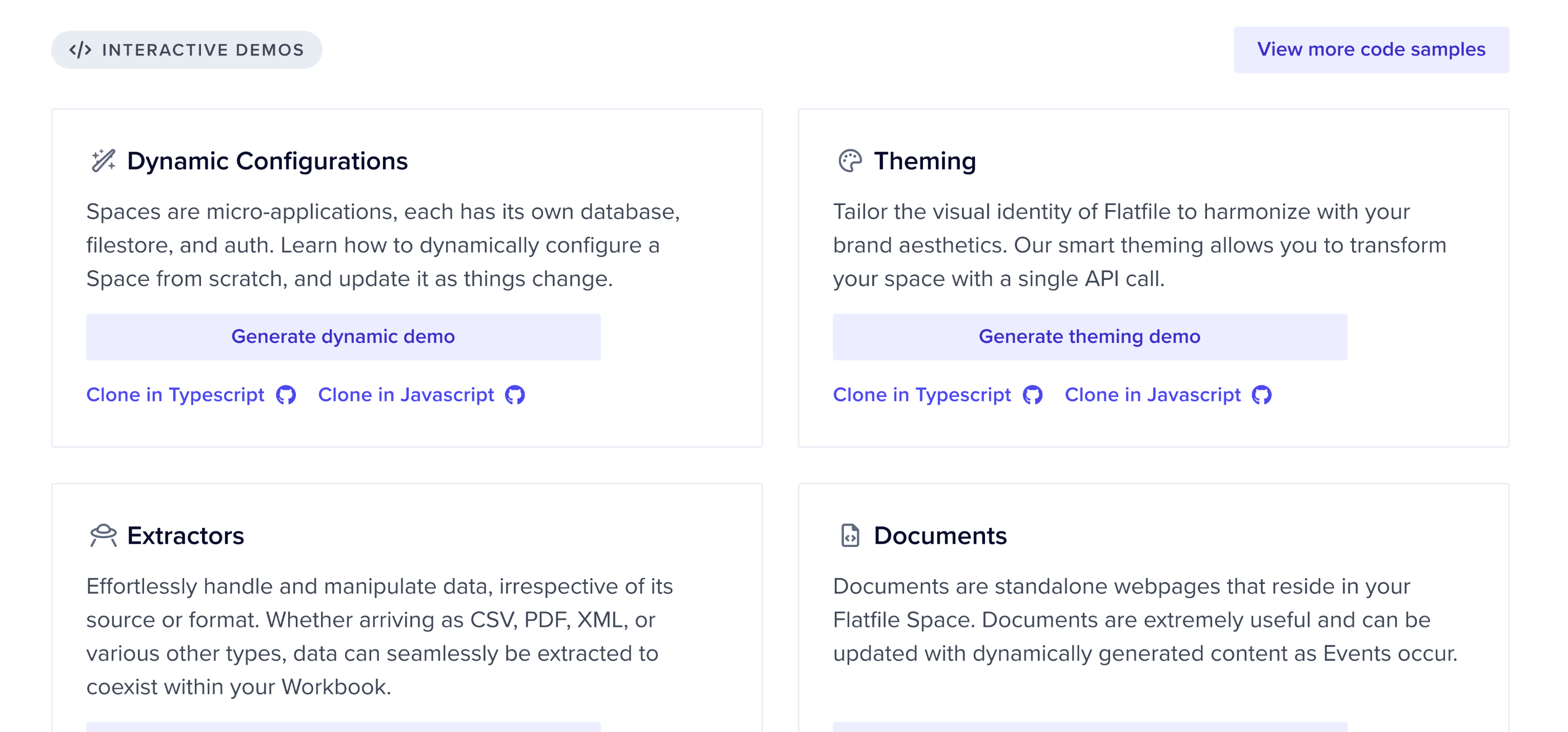 Navigate to your Dashboard’s Getting Started page to find an array of new options for effortlessly creating demo spaces. Additionally, we’ve included the underlying code for each Space, making it straightforward to deconstruct and understand what you’re seeing.
Navigate to your Dashboard’s Getting Started page to find an array of new options for effortlessly creating demo spaces. Additionally, we’ve included the underlying code for each Space, making it straightforward to deconstruct and understand what you’re seeing.
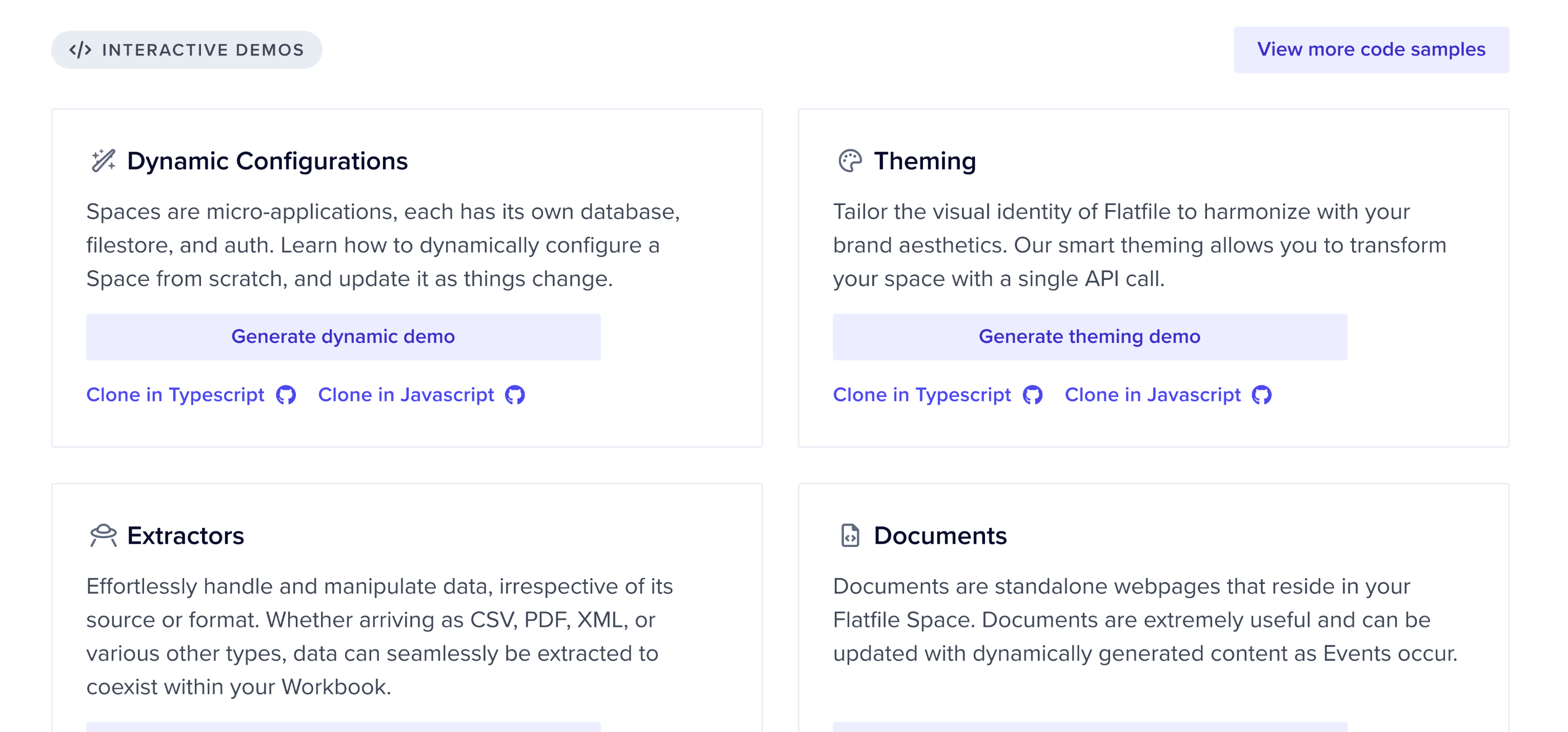 Navigate to your Dashboard’s Getting Started page to find an array of new options for effortlessly creating demo spaces. Additionally, we’ve included the underlying code for each Space, making it straightforward to deconstruct and understand what you’re seeing.
Navigate to your Dashboard’s Getting Started page to find an array of new options for effortlessly creating demo spaces. Additionally, we’ve included the underlying code for each Space, making it straightforward to deconstruct and understand what you’re seeing.Platform
🚀 Major improvements to our queue systemWe’ve implemented a state-of-the-art technology to substantially enhance the reliability and performance of our queue system. This improvement has a profound impact on the execution of asynchronous tasks, like data validation.
Files/Mapping
Now, you can set a description for each Option Field value via API. End
users can then view this description as a tooltip during mapping.
Data XP
We’ve added new API routes to capture up to 5 snapshots of a Sheet, with the
flexibility to restore any of them using the API at your convenience. Stay
tuned as we prepare to bring this functionality to the UI as well.
Data XP
A Sheet with no access enabled (
access:[]) now shows a lock icon on the
Sheet tab.Files/Mapping
We opted to hide the files count on the Files page if there are no files.
Files/Mapping
A shrimp size update to the colors of the sidebar toggle so it looks good
with all themes.
Spaces
Info inside
metadata > userInfo will now display in the Spaces list.Spaces
Metadata allows you to store and retrieve additional data about a Space,
Record, or Field without exposing it to end users. Now, Environments also
have a
metadata string array.Spaces
We made a small fix to allow better vertical scrolling in the Dashboard
sidebar.
Data XP
CTRL + Z wasn’t working for a minute. This is now fixed.
Data XP
If a boolean cell is empty, we only show the toggle on hover now.
Files/Mapping
We were seeing issues where corrupt files that ran through extraction did
not fail but simply skipped over the lines affected. This is now resolved.
August 20, 2023
Data XP
🚀 Introducing Command+k Triggered Search and Transformation (Early Access)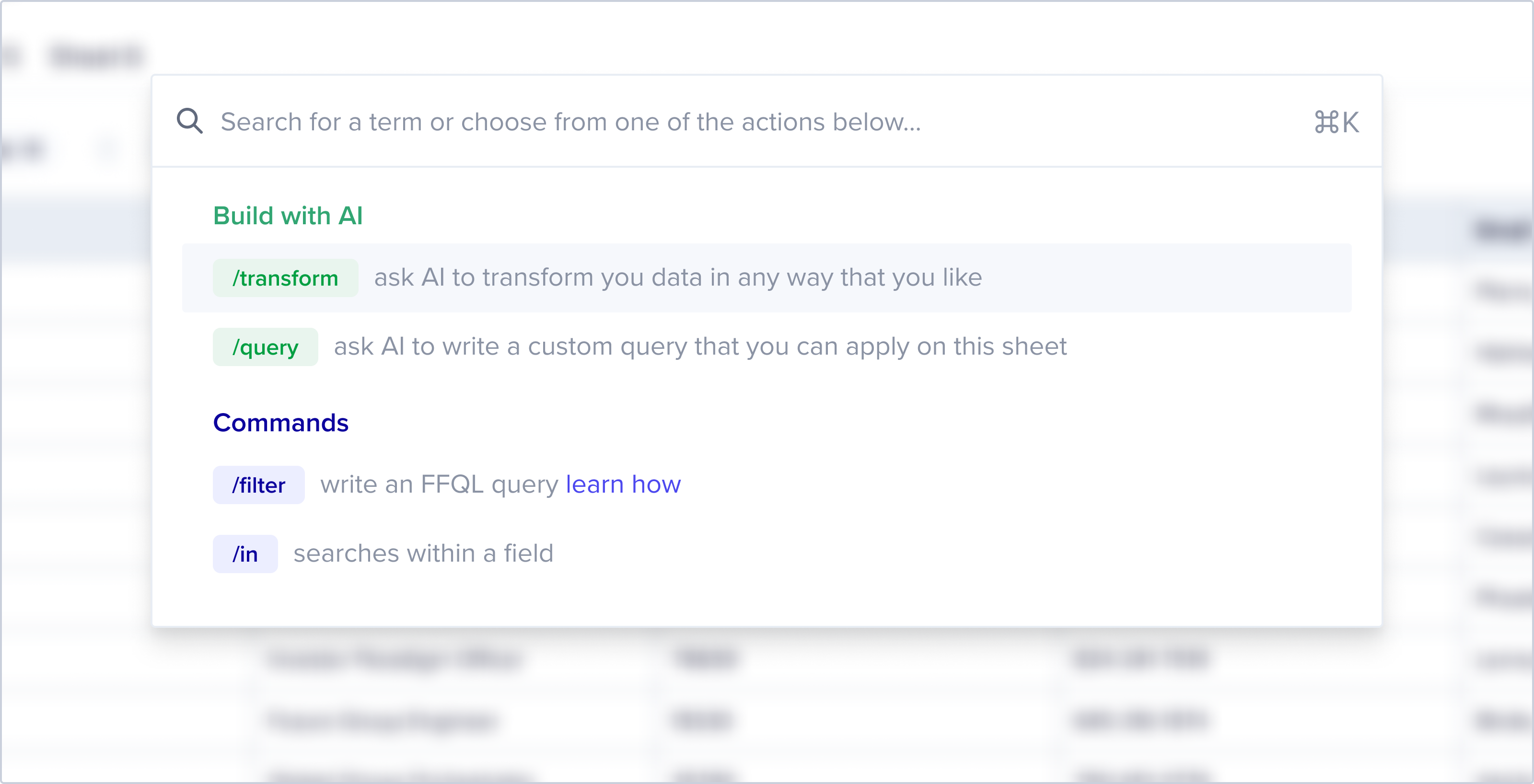 This update enhances your workflow by centralizing experiences under the Command+k shortcut.A straightforward forward slash, followed by these options, grants access to our data transformation and query tools:
This update enhances your workflow by centralizing experiences under the Command+k shortcut.A straightforward forward slash, followed by these options, grants access to our data transformation and query tools:
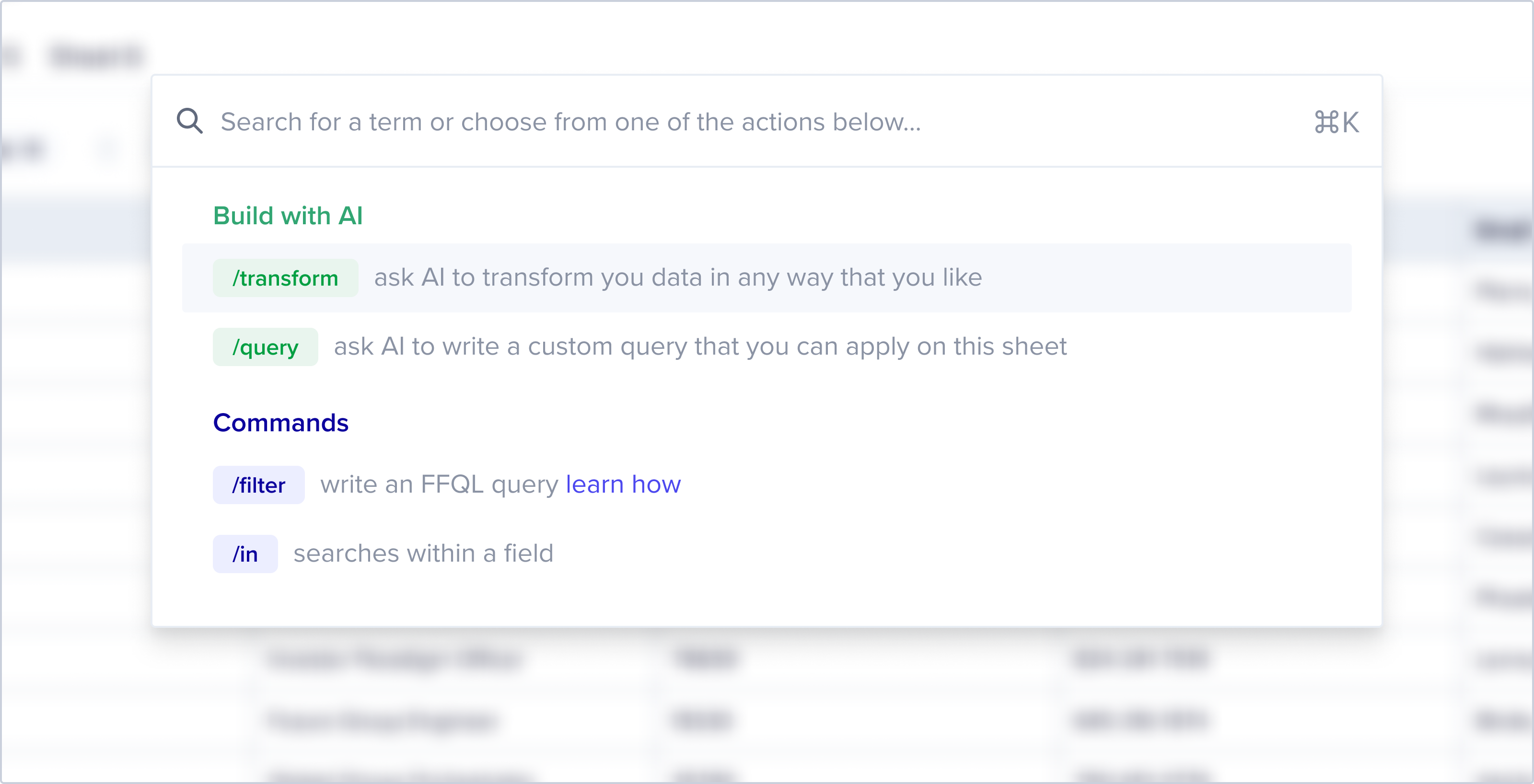 This update enhances your workflow by centralizing experiences under the Command+k shortcut.A straightforward forward slash, followed by these options, grants access to our data transformation and query tools:
This update enhances your workflow by centralizing experiences under the Command+k shortcut.A straightforward forward slash, followed by these options, grants access to our data transformation and query tools:/transform(AI-powered)/query(AI-powered)/search(global search)/filter(Flatfile Query Language, ffql)/in(field-specific search)
Data XP
There is now a count at the top of the files list that shows the total
number of files.
Spaces
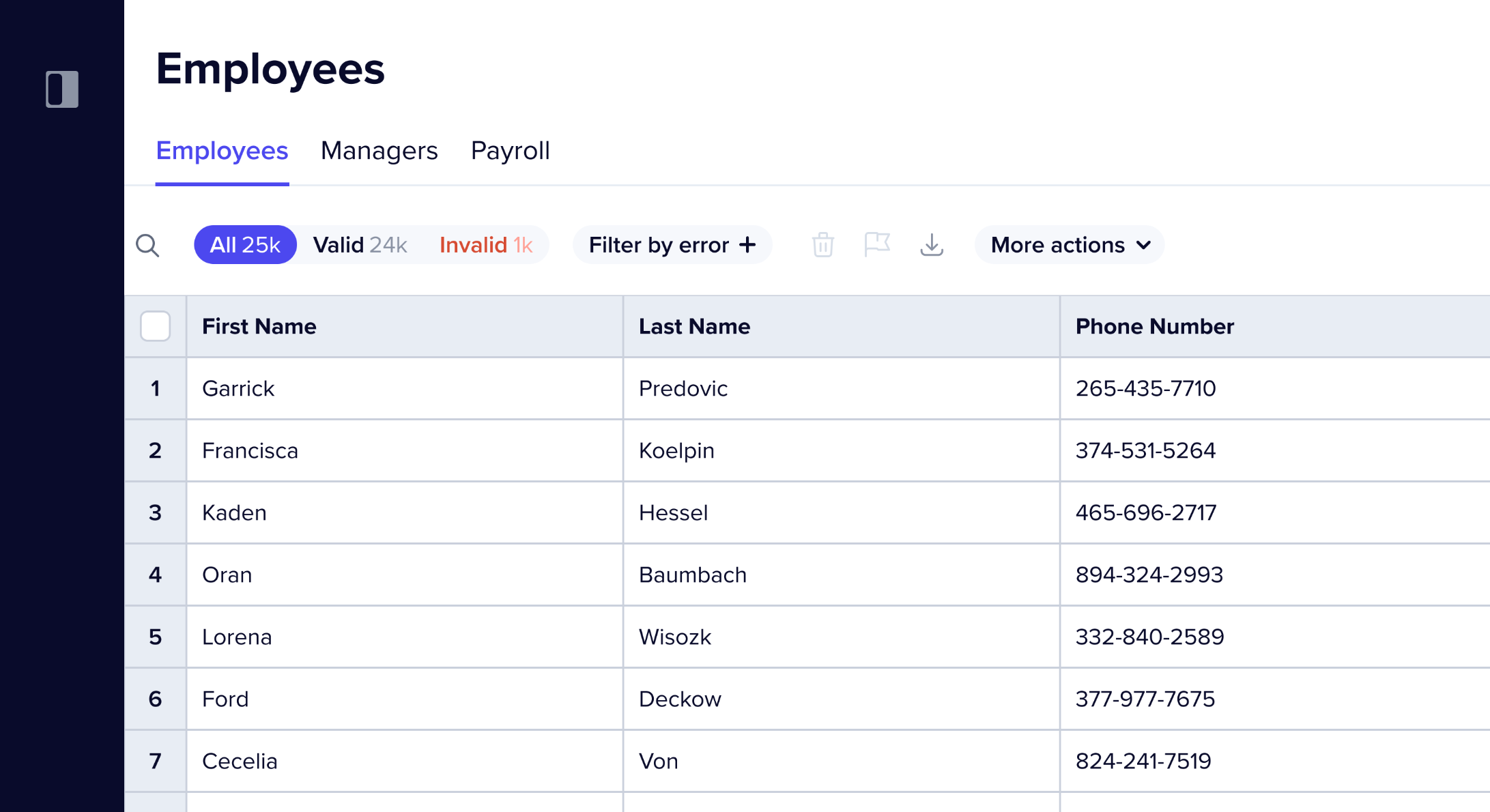 The Sidebar now has three different states:
The Sidebar now has three different states:- Collapsed state
- Open state
- Totally hidden state
Spaces
We now handle overflowing space name(s) by:
- Breaking the word
- Limiting the name to two lines and giving it an ellipsis if it overflows
- Adding a tooltip with the space name to truncated names
- Previously, badge names in the data checklist could break to two lines making them hard to read. This is also fixed.
Theming
When determining the lighter shades of each main theme colors, i.e. primary,
danger, warning and success, there are now checks to ensure no colors end up
as white.
Files/Mapping
The filename was added to the mapping scene so users can now see which file
they are currently mapping.
Files/Mapping
Cells with no data can now be unmapped using “Do not import”, if previously
mapped to a value.
Data XP
Filter: “Last Name” like A% will now retrieve all records where Last Name
starts with “A”. Previously, it was retrieving records that contained “A”.
Data XP
The continue button is now disabled on mapping scene while mappings are
loading. This ensures user can only advance to review scene after mappings
are saved.

